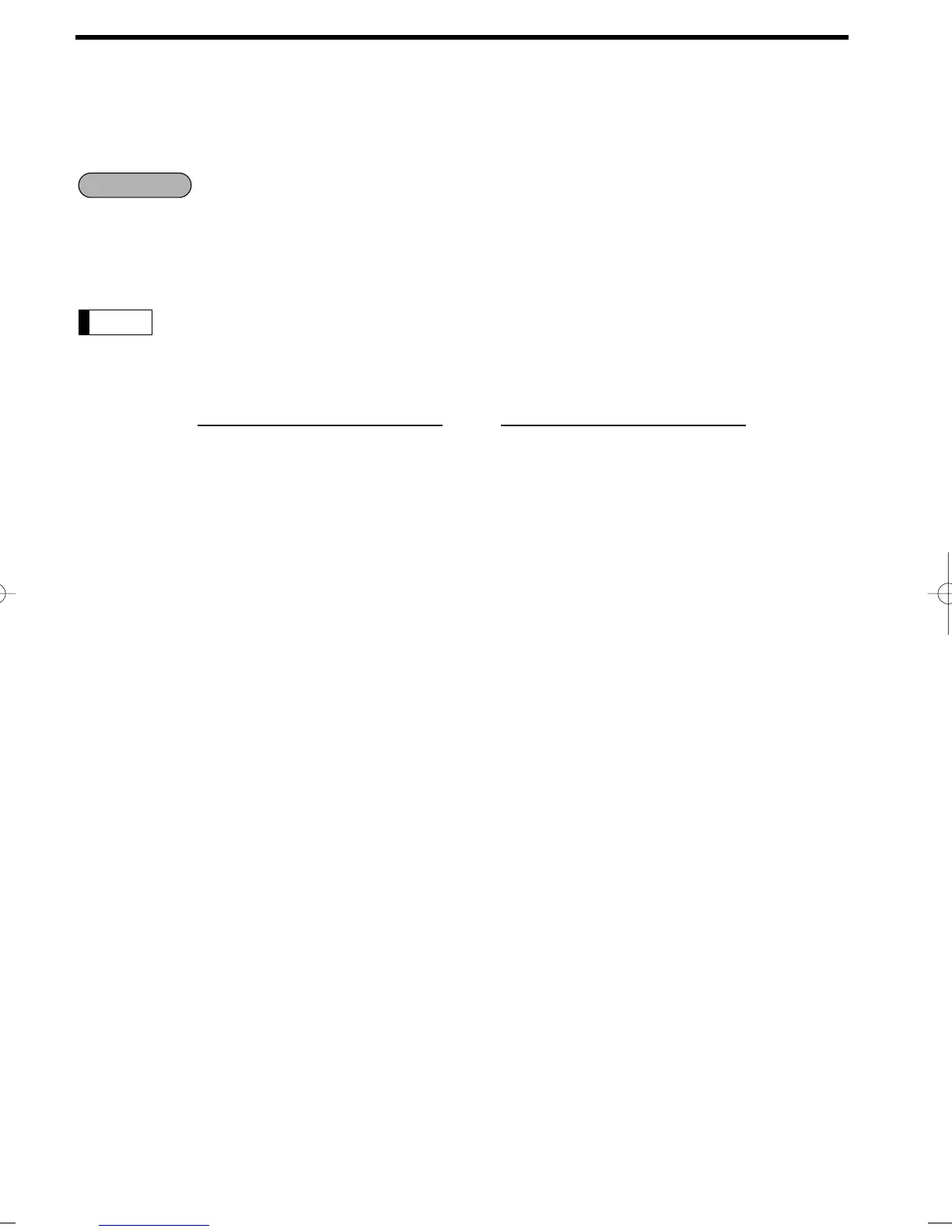58
OVERLAPPED CASHIER ENTRY
This function allows you to switch from one cashier to another interrupting the first cashier’s entry. The second
cashier can make a sales entry, then the first cashier may continue.
Cashier 1: Entry started
Cashier 2: Cashier change (1 to 2), interruption initiated
Cashier 2: Transaction finished (2)
Cashier 1: Cashier change (2 to 1), entry restart
• The overlapped cashier entry is not available while the tendering sale.
• If any cashier is still making an entry (or has not finalized the transaction yet), the machine does
not run in any mode other than REG and MGR and X/Z reports can not be performed. The error
message “CASHIER ERR.” and the corresponding cashier code(s) are displayed at this time.
1. Cashier 1 is assigned.
(1
‹
)
100
1
360
3
3
2. Cashier 2 is assigned.
2
‹
3
@
150
2
a
3. Cashier 1 is assigned.
1
‹
100
1
360
3
a
CommentsKey operation
The entry by cashier 1 is started.
The entry by cashier 2 is started.
(The entry by cashier 1 is interrupted.)
The transaction by cashier 2 is finalized.
The entry by cashier 1 is restarted.
The transaction by cashier 1 is finalized.
ER-A410/A420(SEC)-2 03.12.22 0:14 PM Page 58
