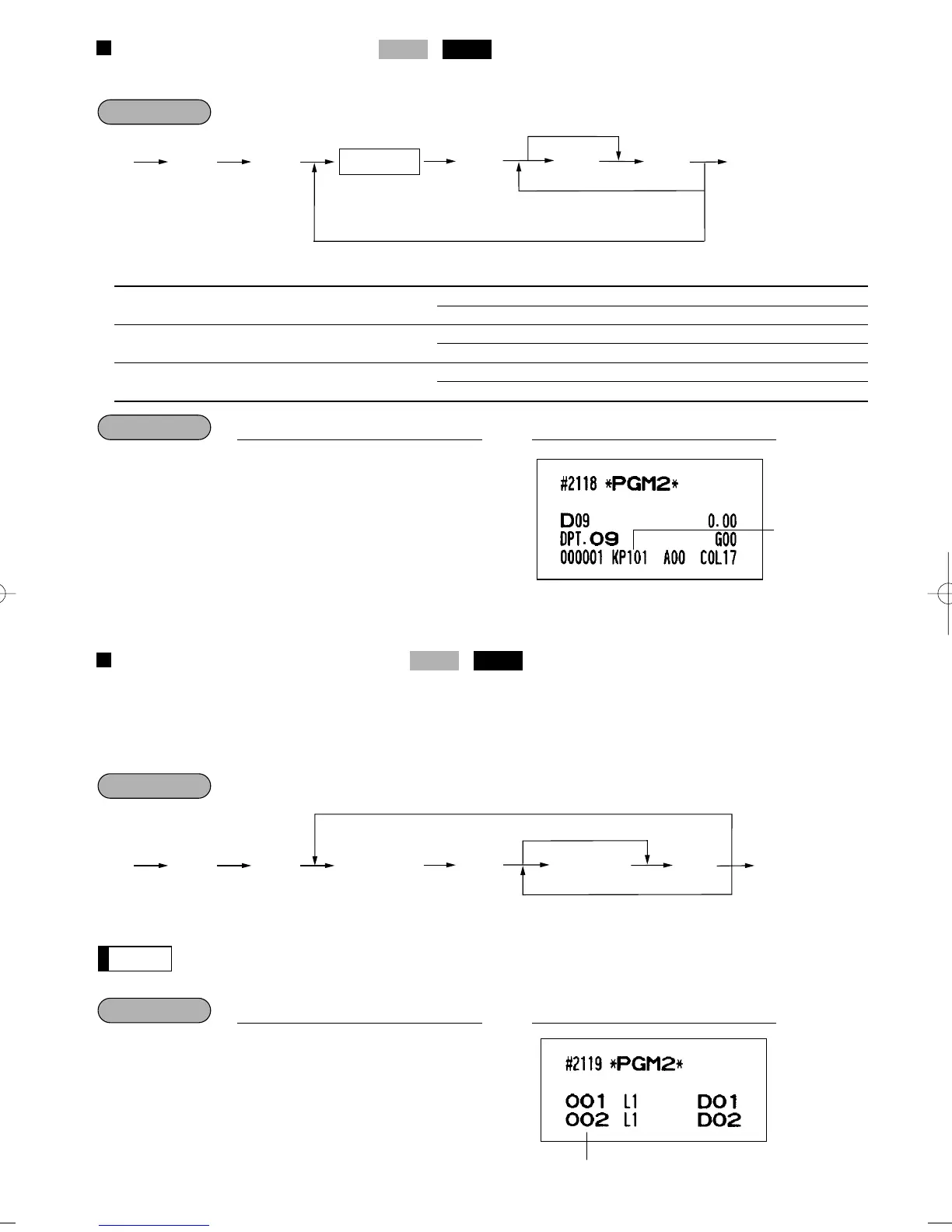93
Department key positioning
You can assign a department code to each key position. Each key position has a corresponding key number.
Departments may be freely selected for the number of department keys and their positions.
To assign the department to a key position, select the key number of the position.
For key number positions, refer to section “3 Standard key number layout” in chapter “KEYBOARD”.
The key number placement is determined by your local authorized SHARP dealer.
2119
.@
1
@
1
t
2
t
Ç
PrintKey operation
2119
PGM 2
Print station assignment
When you use a remote printer, please consult your dealer.
* Item: Selection: Entry:
A Remote printer 1 output Output 1
Not output 0
B Remote printer 2 output Output 1
Not output 0
C Printing on the chit receipt Yes 1
No 0
2118
.@
9
@
101
t
Ç
PrintKey operation
2118
PGM 2
2118
.
@
@
t
Ç
To program zero
To program for the
following dept.
Dept. code
*ABC
2119
.
@
@
t
Ç
Key number
(max. 3 digits)
Dept. code
(1 - 99)
To program any key number
Cancellation
To program the next sequential key number
ER-A410/A420(SEC)-3 03.12.22 0:18 PM Page 93
