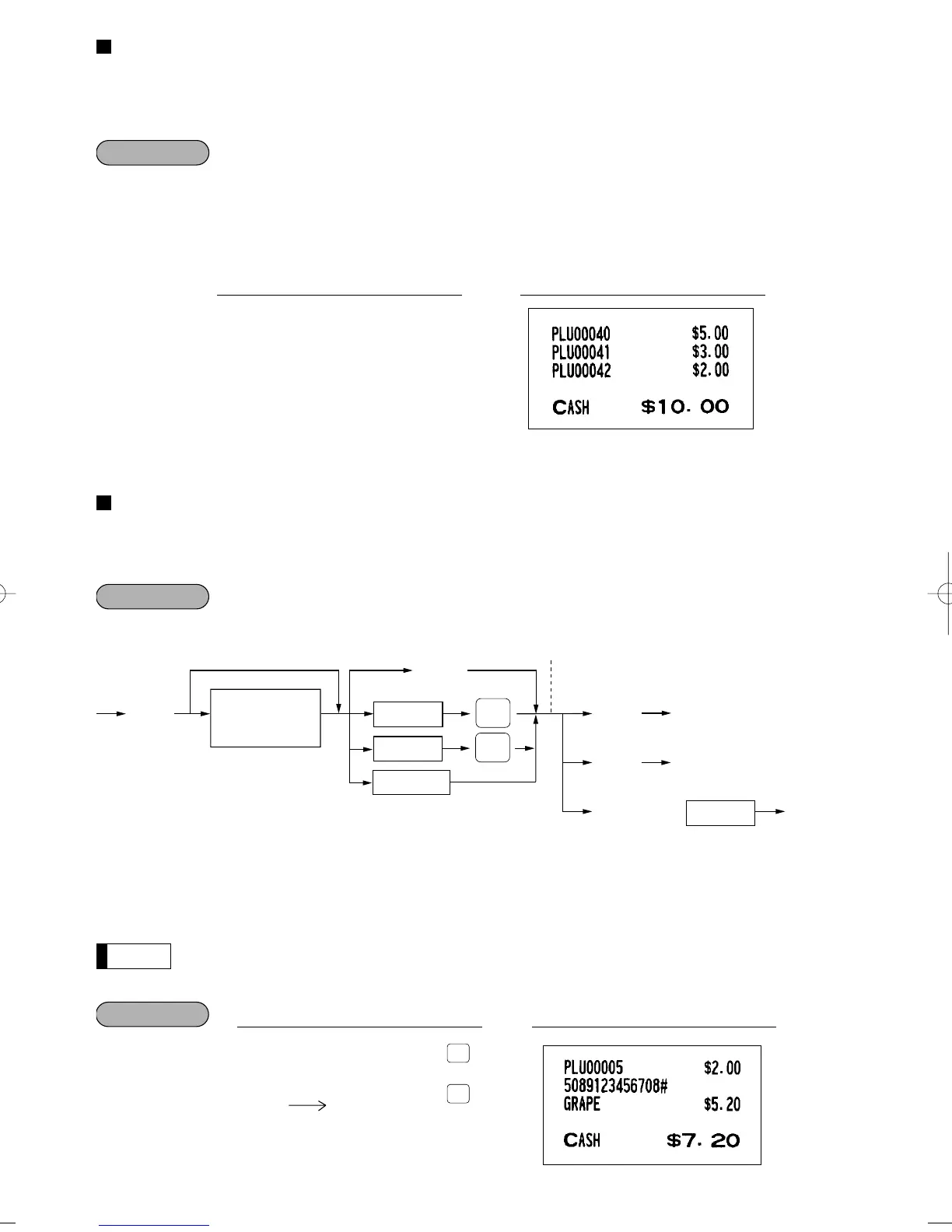Mix-and-match entries
This function is convenient for matching several PLU/UPC items and selling them in a lump (e.g. bundle sale,
multi-packed sale, etc.). The matching q’ty and adjusted amount are assigned to a mix-and-match table. All
items that are programmed into the same table are treated as if they belong to one group.
Selling on a mix-and-match basis the following items in table no. 1 to which the matching q’ty
“3” and the adjusted amount “$10.00” are assigned:
• PLU 40 (Unit price: $5.00)
• PLU 41 (Unit price: $3.00)
• PLU 42 (Unit price: $2.50)
Price inquiry (view) function (for PLU/UPCs)
You can use this function when you want to know the unit price of the PLU/UPC item during transaction in the
REG/MGR mode.
*1: Press the
c
key to cancel the inquiring (view) mode.
*2: Press the
å
key when you want to register the unit price of the PLU/UPC displayed.
*3: You can change the unit price temporarily in the MGR mode. The unit price which is programmed in PGM
mode is not changed (Price override entry).
For the repeat entry, use the
è
key.
5
P
Ù
5089123456708
P
å
c
PrintKey operation
Ù
Numeric entry
(Q'ty )
UPC code
Unit price(MGR mode)
Ä
Scan UPC code
The total sales amount of
the UPC is displayed.
c
å
å
*
1
*
2
*
3
`
PLU/
UPC
PLU code
PLU/
UPC
Direct PLU
Treated as $5.00 item ➝
/
Treated as $3.00 item ➝
!
Treated as $2.00 item ➝
@
a
PrintKey operation
33
Price is displayed.
ER-A410/A420(SEC)-2 03.12.22 0:13 PM Page 33
