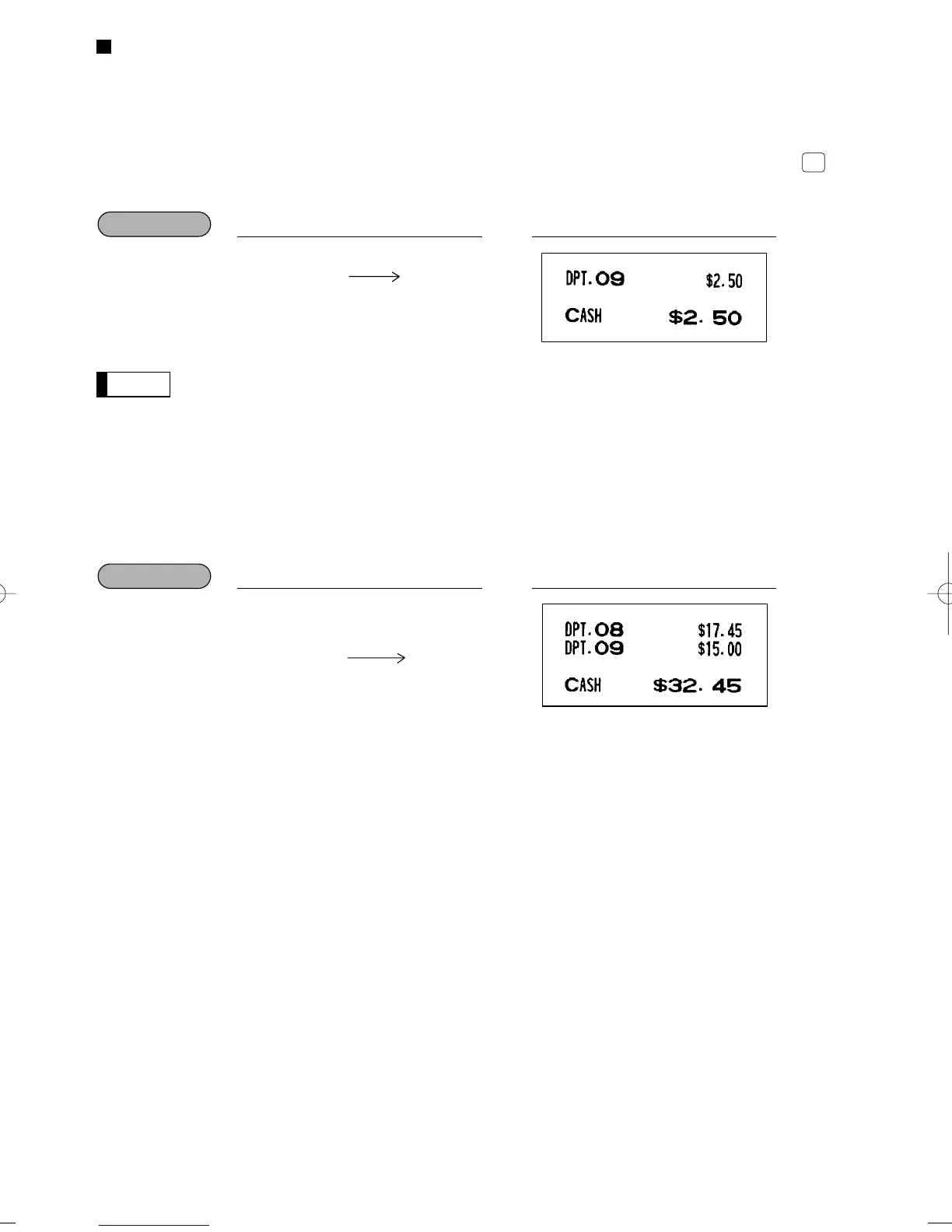25
Single item cash sale (SICS)/single item finalize (SIF) entries
SICS entries
• This function is useful when a sale is for only one item and is for cash; such as a pack of cigarettes. This
function is applicable only to those departments that have been set for SICS or to their associated PLUs,
subdepartments or UPCs.
• The transaction is finalized and the drawer opens as soon as you press the department key,
å
key, key,
the direct PLU key or scanning a UPC code.
If an entry to a department, PLU/subdepartment or UPC set for SICS follows entries to
departments, PLUs/subdepartments or UPC not set for SICS, it does not finalize and results in a
normal sale.
SIF entries
• If an entry to a department, PLU/subdepartment or UPC set for SIF follows entries to departments,
PLUs/subdepartments or UPC not set for SIF, the transaction is finalized immediately as a cash sale.
• Like the SICS function, this function is available for single-item cash settlement.
1745
8
1500
For finishing
9
the transaction
PrintKey operation
250
For finishing
9
the transaction
PrintKey operation
ER-A410/A420(SEC)-2 03.12.22 0:13 PM Page 25
