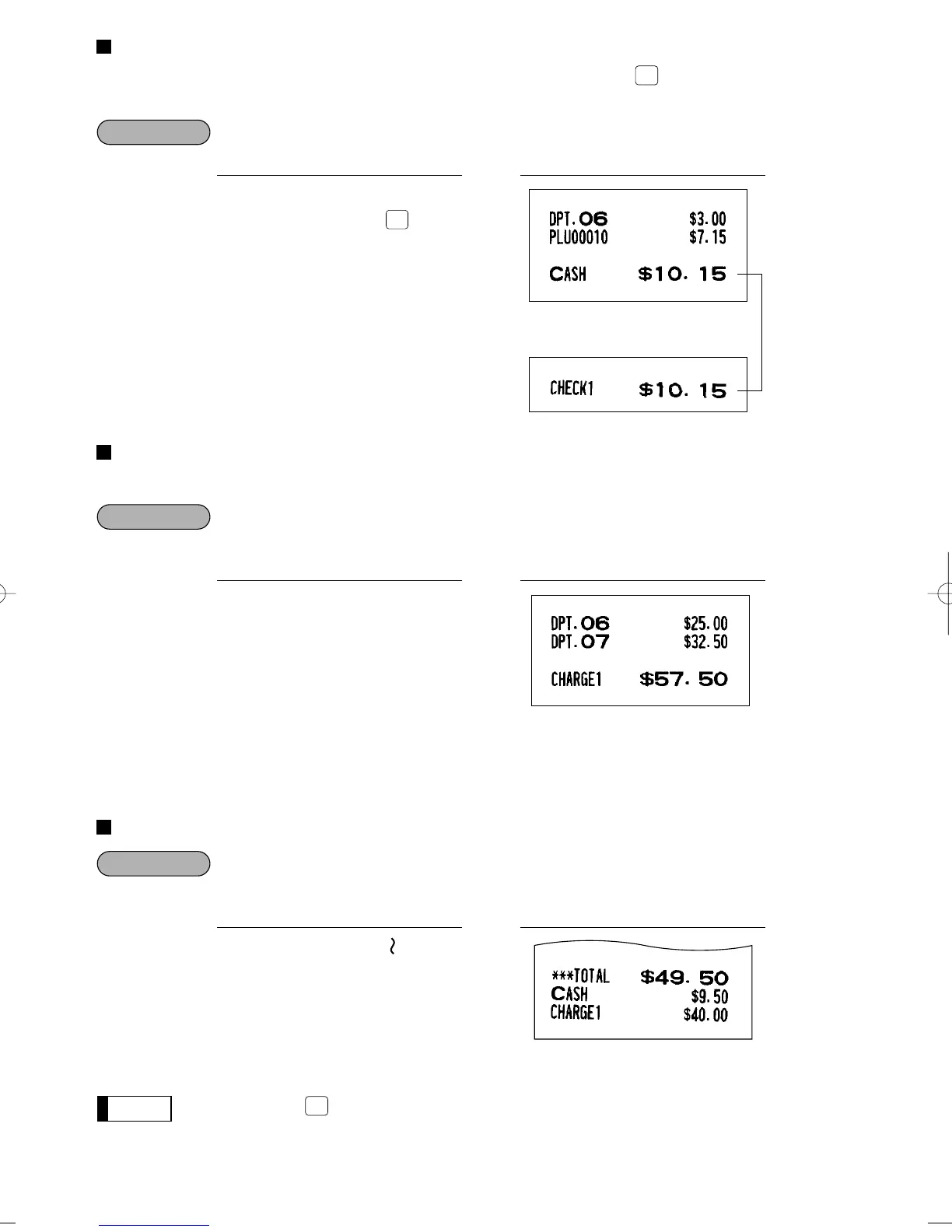Cash or Check sale that does not need any tender entry
Enter items and press the
a
or
Å
key if it is a cash sale or press the
k
or key if it is a check sale. Your
register will display the total sale amount.
Selling a $3.00 item (dept. 6) and another $7.15 item (PLU 10) for cash
Charge (credit) sale
Enter items and press the corresponding charge keys (
'
thru
,
).
Selling a $25.00 item (dept. 6) and a $32.50 item (dept. 7) and accepting the payment by
charge account
Amount tendering operations (i.e., change calculations) can be achieved by the
'
thru
,
key when it has
been preset in PGM2 job #2320.
Mixed-tender sale (cash or check tendering + charge tendering)
Your customer pays $9.50 in cash and $40.00 by charge for an including-tax subtotal of
$49.50.
Press the
k
or key or the
'
thru
,
keys in place of the
a
key when your customer
makes payment by checks or by charge cards.
PrintKey operation
2500
6
3250
7
'
PrintKey operation
In the case of check sale
300
6
10
P
a
PrintKey operation
39
ER-A410/A420(SEC)-2 03.12.22 0:13 PM Page 39
