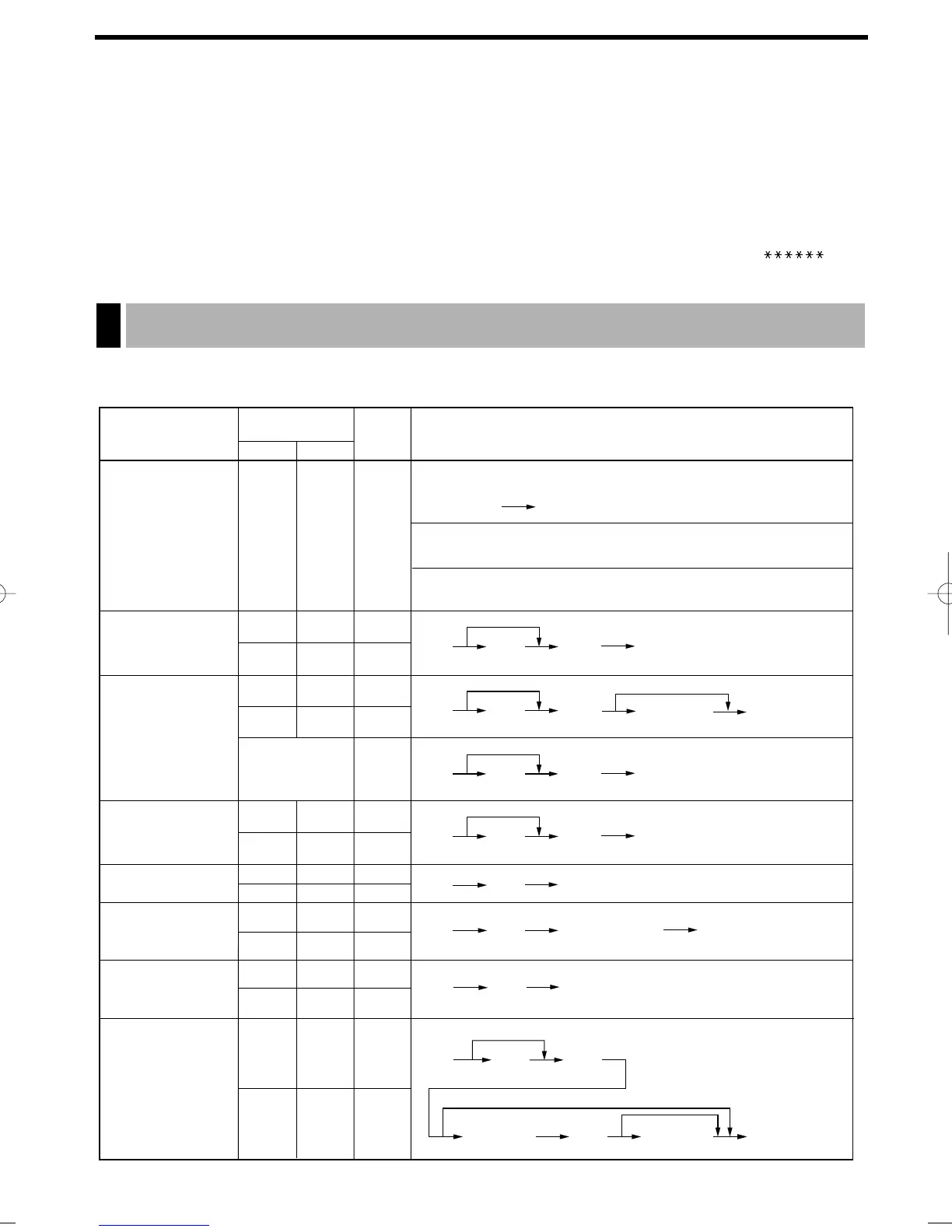157
READING (X) AND RESETTING (Z)
OF SALES TOTALS
• Use the reading function (X) when you need to take a reading of sales information entered since the last
resetting. You can take this reading any number of times. It does not affect the register’s memory.
• Use the resetting function (Z) when you need to clear the register’s memory. Resetting prints all sales
information and clears the entire memory except for the GT1 thru GT3 and training GT, reset count, and
consecutive number.
• If you want to stop the printing report, turn the mode switch to the MGR position. The symbol (“ ”) is
printed.
X1 and Z1 reports: Daily sales reports
X2 and Z2 reports: Periodic (monthly) consolidation reports
Item
Mode switch
position
General report
Job
code
Key operation
100
200
.@
Ç
Reading
Resetting
X1, Z1 X1, Z1
X2, Z2
100
200
Individual cashier
report
151
251
.@
X1, Z1 X1, Z1
X1/Z1 X2/Z2
X2, Z2
151
251
51
.@
Ç
<OP X/Z> X, Z 51
t
key: Paid total
@
key: Amount of cash in drawer
Dept. key (
1
to
ÿ
)
Dept. code
Flash report:
(Only display)
To clear the display,
press the
c
key
or turn the mode
switch to another
position.
X1
—
—
Reading
Resetting
Reading
Resetting
Full department
report
X1 X1 110
X2 210
110
210
@
Ç
X1 X1 112
X2 212
Individual group
total report on
department
112
212
Group number
@
Ç
150
250
.@
Ç
X1, Z1
X2, Z2
150
250
Reading
Resetting
Full cashier report
X1, Z1
: Department total amount
à
99
Ç
For assigned cashier
Cashier code
X1, Z1 X1, Z1
X2, Z2
120
220
PLU/UPC
report by
designated range
. @
120
220
All PLUs/UPCs
End PLU/
UPC code
Ç
Start PLU/
UPC code
@
Reading
Resetting
Full group total
report on
department
113
213
@
Ç
X1 X1 113
213X2
Summary of reading (X) and resetting (Z) reports and the key operations
to obtain the reports
1
ER-A410/A420(SEC)-4 03.12.22 0:20 PM Page 157
