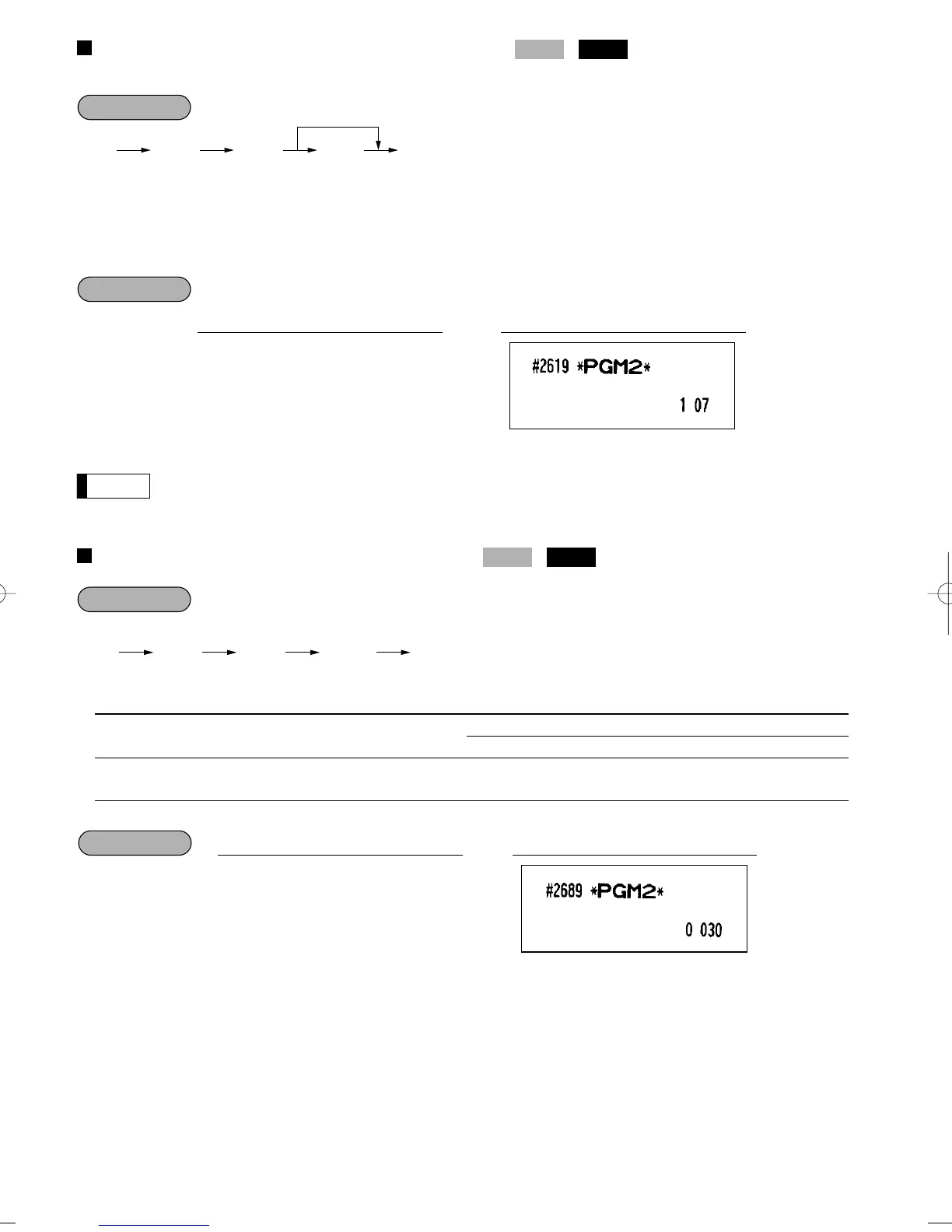132
Setting the time range for hourly reports
You can set the time range for the hourly report.
*A: Time range
To set the time range to 30 minutes (in the 24-hour system), enter 0.
To set the time range to 60 minutes (in the 24-hour system), enter 1.
BC: Starting time (hour = 00 to 23)
Setting the time range to 60 minutes with the starting time being set at 7:00
To change this setting, an hourly Z report (#160) must be taken prior to the changes.
Programming of power saving mode
* Item: Selection: Entry:
A Entering power save mode when time is Enable 0
displayed.
Disable 1
BCD Time (min.) to entering power save mode 1 through 254 (min.)
since no operation is made. (999: The power save mode is inhibited.)
2689
.@
0030
a
PrintKey operation
2689
PGM 2
Note
2619
.@
107
a
PrintKey operation
2619
PGM 2
2619
.
@@
a
ABC
*
When A thru C are all zeros.
ER-A410/A420(SEC)-4 03.12.22 0:20 PM Page 132
