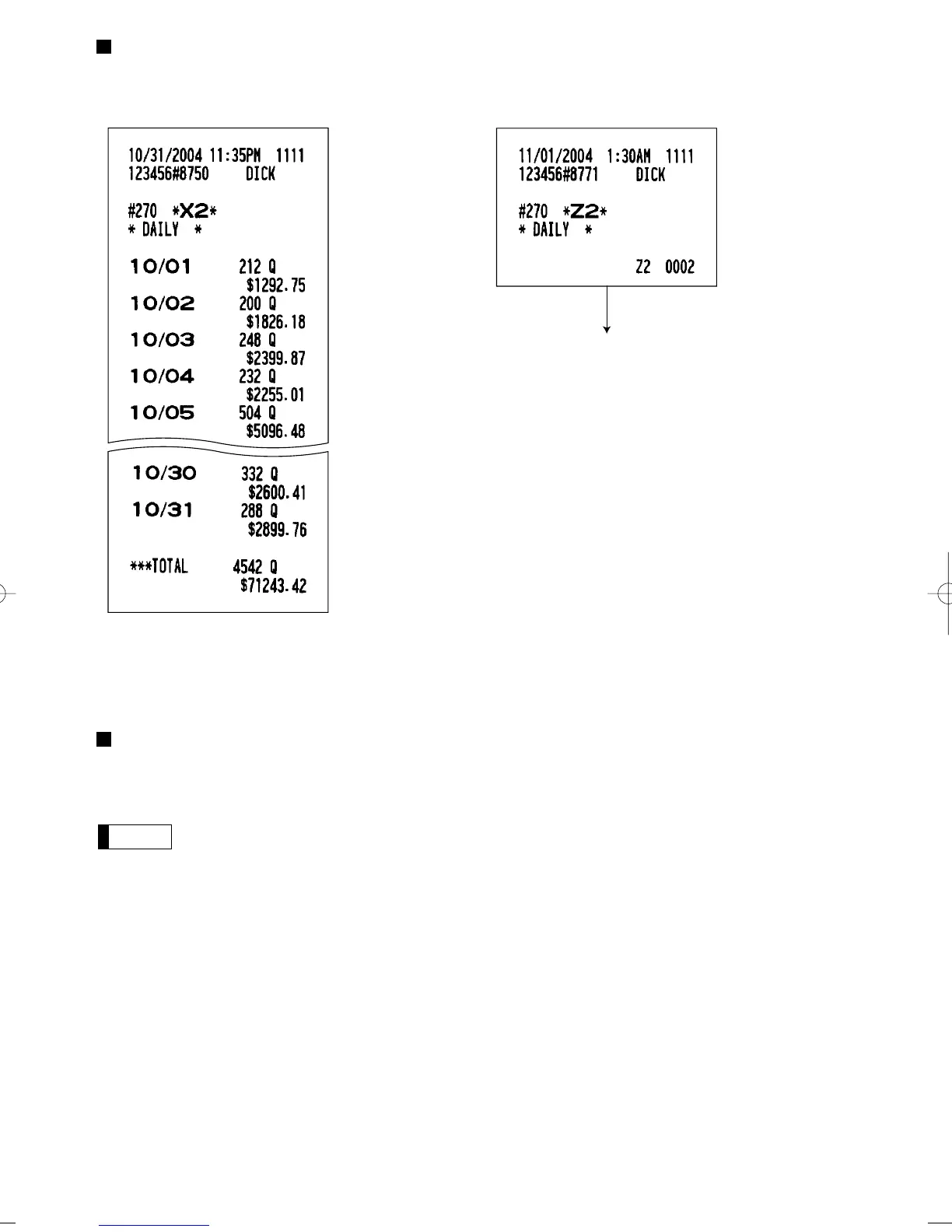173
Daily net report
• Sample X report • Sample Z report
X2/Z2 stacked report
You can print multiple X2/Z2 reports in sequence at a single time. In this case, you need to program in advance
what X2/Z2 reports should be printed in the stacked report sequence.
The following job code numbers (only) can be used for stacked report printing.
Job code number: 200, 210, 213, 220, 227, 229, 230, 231, 232, 250, 270
Refer to “Selection of X1/Z1 and X2/Z2 reports to be printed in the stacked report sequence” for
further details.
The subsequent printout occurs in the
same format as in the sample X report.
ER-A410/A420(SEC)-4 03.12.22 0:21 PM Page 173
