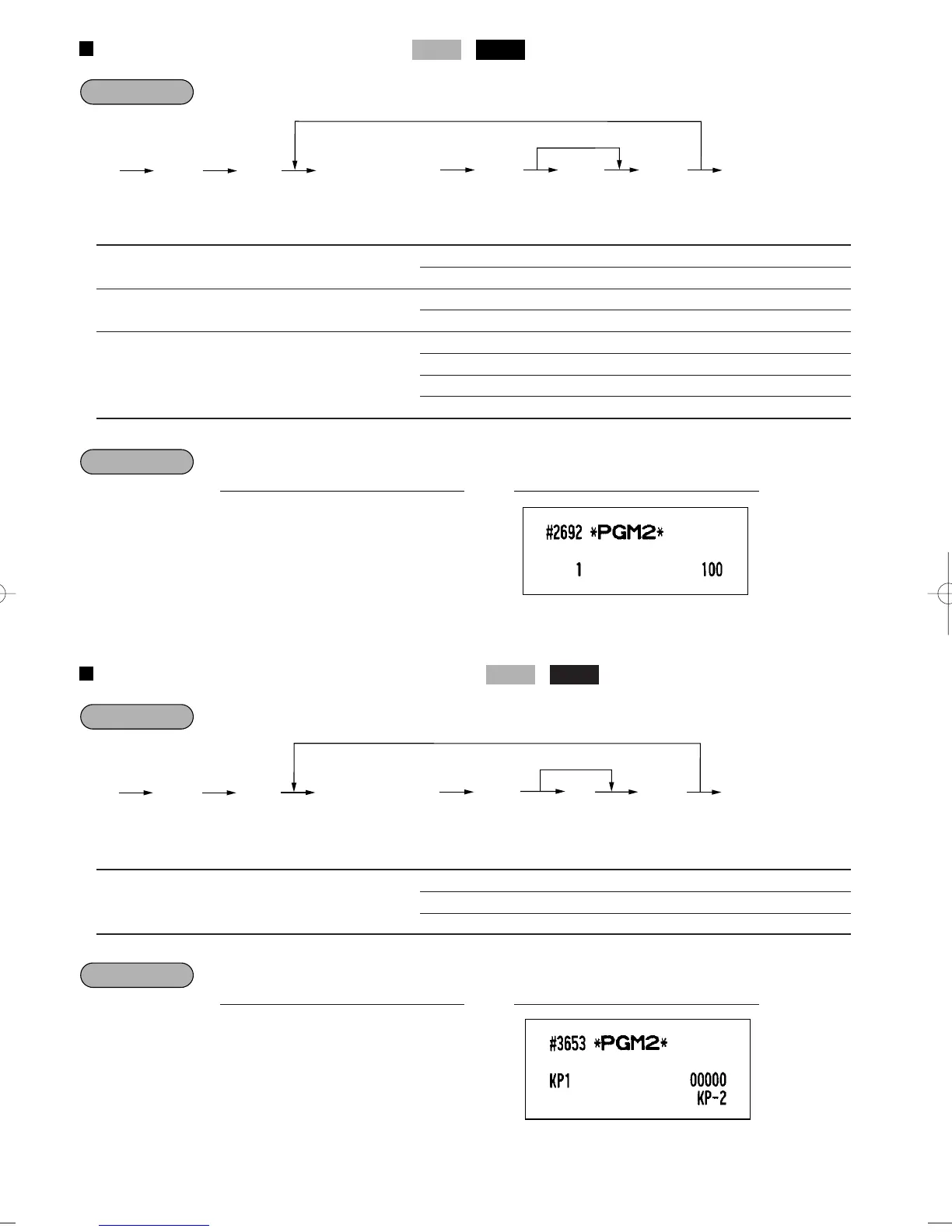138
Remote printer programming
* Item: Selection: Entry:
A Logo text printing Not print 0
Print 1
B Auto cutter function Disable 0
Enable 1
C Type of the printer TM-U200 0
TM-U230 1
TM-T88(3) 2
TM-T88(3)+Logo 3
Second remote printer programming
* Item: Selection: Entry:
A Second remote printer Nothing 0
Remote printer 1 1
Remote printer 2 2
3653
.@
1
@
2
t
Ç
PrintKey operation
3653
.
@
@
t
Ç
Remote printer no.
(1 or 2)
*A
To program zero
3653
PGM 2
2692
.@
1
@
100
t
Ç
PrintKey operation
2692
.
@
@
t
Ç
Remote printer no.
(1 or 2)
*ABC
To program zero
2692
PGM 2
ER-A410/A420(SEC)-4 04.1.28 4:10 PM Page 138
