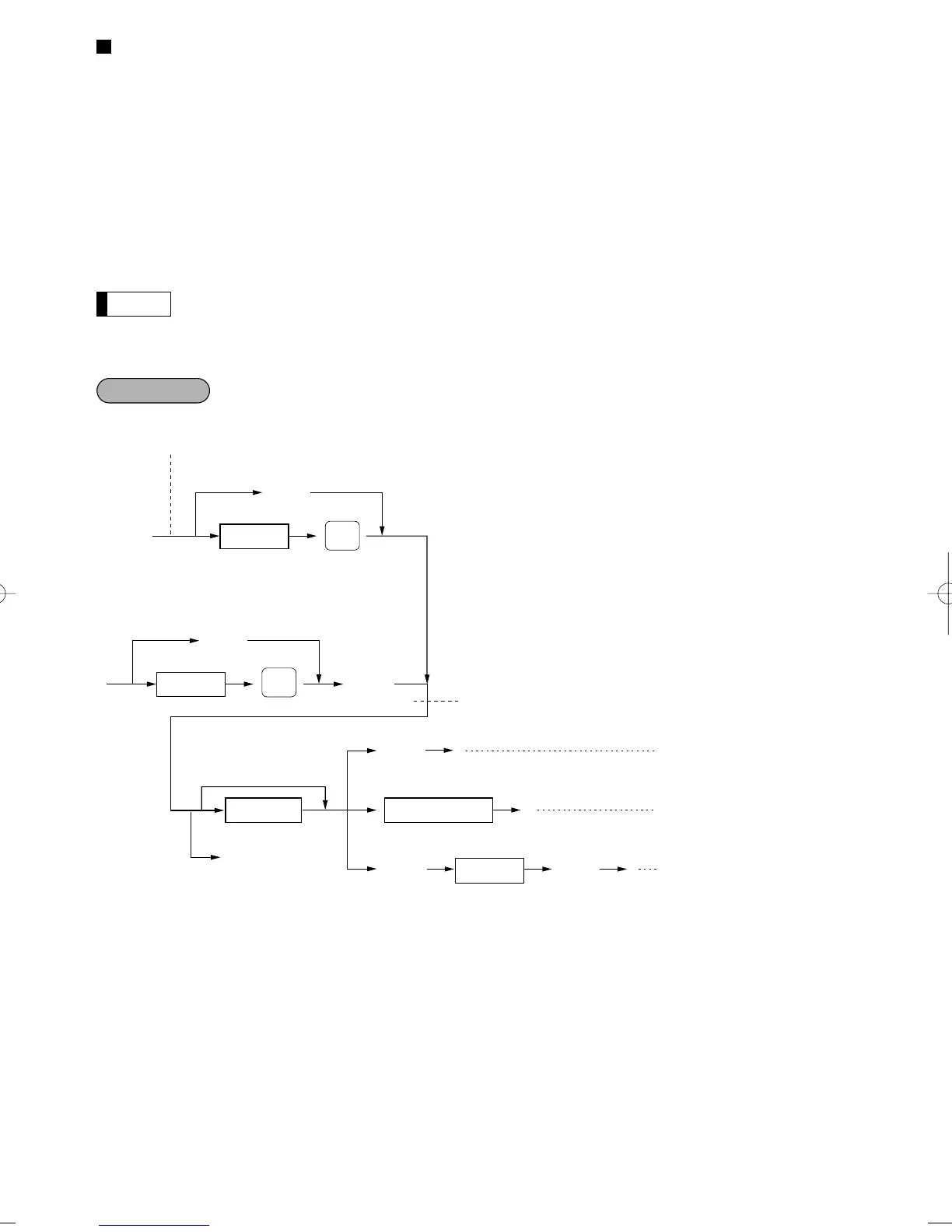Price change function (for UPCs)
You can use this function when you need to change the unit price or associated department of a UPC item in
REG/MGR mode.
There are two methods for price changes:
1. Price change mode
You can change the preset price and/or the associated department of a UPC item without entering PGM
mode.
2. Changing a price during a transaction
When a wrong UPC price and/or associated department is found during transaction, you can correct them at
the time of the transaction. With the entry of a new price and/or associated department, the preset price
and/or associated department is automatically changed to the new price and/or associated department.
For the Non-PLU type price embedded UPC-A codes and press codes, the prices in the codes
have the priority over the preset prices. So, for these codes, a changed price is valid only when the
price change is executed.
Price change mode
Ê
UPC code
Ä
Scan UPC code
“PRICE CHANGE” is displayed.
Ê
UPC code
Dept no.
Department key
Ä
Scan UPC code
To cancel
To enter 0
åà
c
Unit price
To change the unit price only
To change the associated dept.
using the dept. no. entry key
To change the associated dept.
directly by depressing the
corresponding key
Ê
Changing a price during a transaction
PLU/
UPC
PLU/
UPC
“PRICE & DEPT” is displayed.
35
ER-A410/A420(SEC)-2 03.12.22 0:13 PM Page 35
