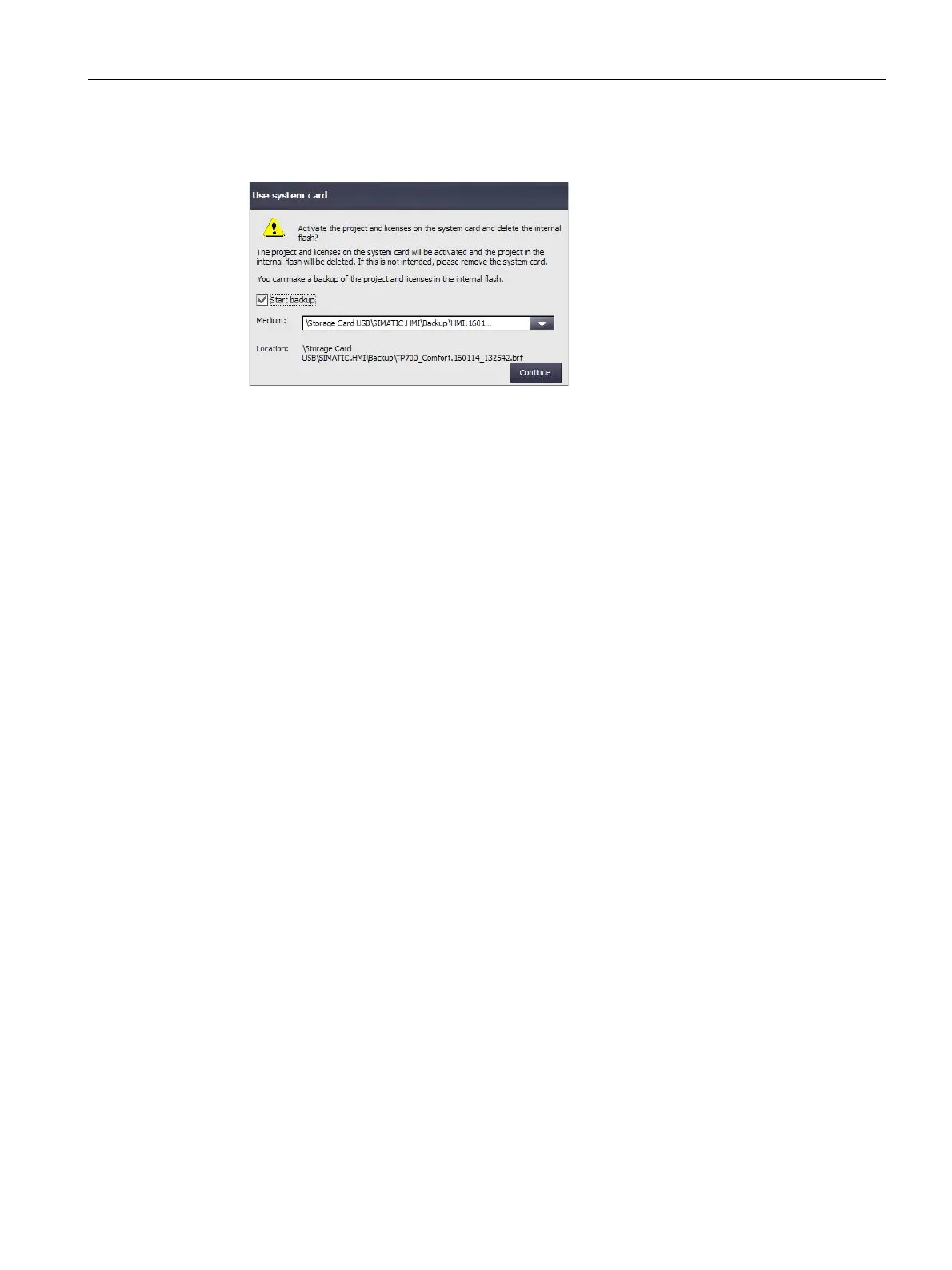Commissioning the device
4.3 Parameter assignment for Comfort Panel
Comfort Panels
Operating Instructions, 07/2017, A5E36770603-AB
149
If the system memory card was recognized and read, the "Use system card" dialog is
displayed as follows:
3. Select the "Start backup" check box in order to create a backup of the device data on an
external storage medium before the device data is overwritten by the data on the system
memory card. Select the corresponding path and file name under "Medium:".
4. Press the "Continue" button. If the "Start backup" check box was selected, the device
then creates a corresponding data backup.
The data of the system memory card is then transferred to the HMI device.
After the data transfer, the state of the HMI device is the same as that of the HMI device
used to generate the automatic backup.
Accessories (Page 22)
Saving to external storage medium – backup (Page 134)
Changing the memory cards (Page 65)
Editing IP addresses and communication connections
Overview
This section describes how you can, from your HMI device, change the IP addresses of
controllers and other HMI devices in the subnet of your HMI device and adapt the associated
communication connections accordingly. This gives you the ability to create a project,
transfer it to multiple HMI devices and then adapt the respective controller connections
without changing the project.
If you change the IP addresses of other devices in the subnet of your HMI device, the
following steps are required:
● Update IP address and device name; see section
"Assigning IP address and device name (Page 150)"
● Update communication connection; see section
"Configuring a communication connection (Page 153)".
