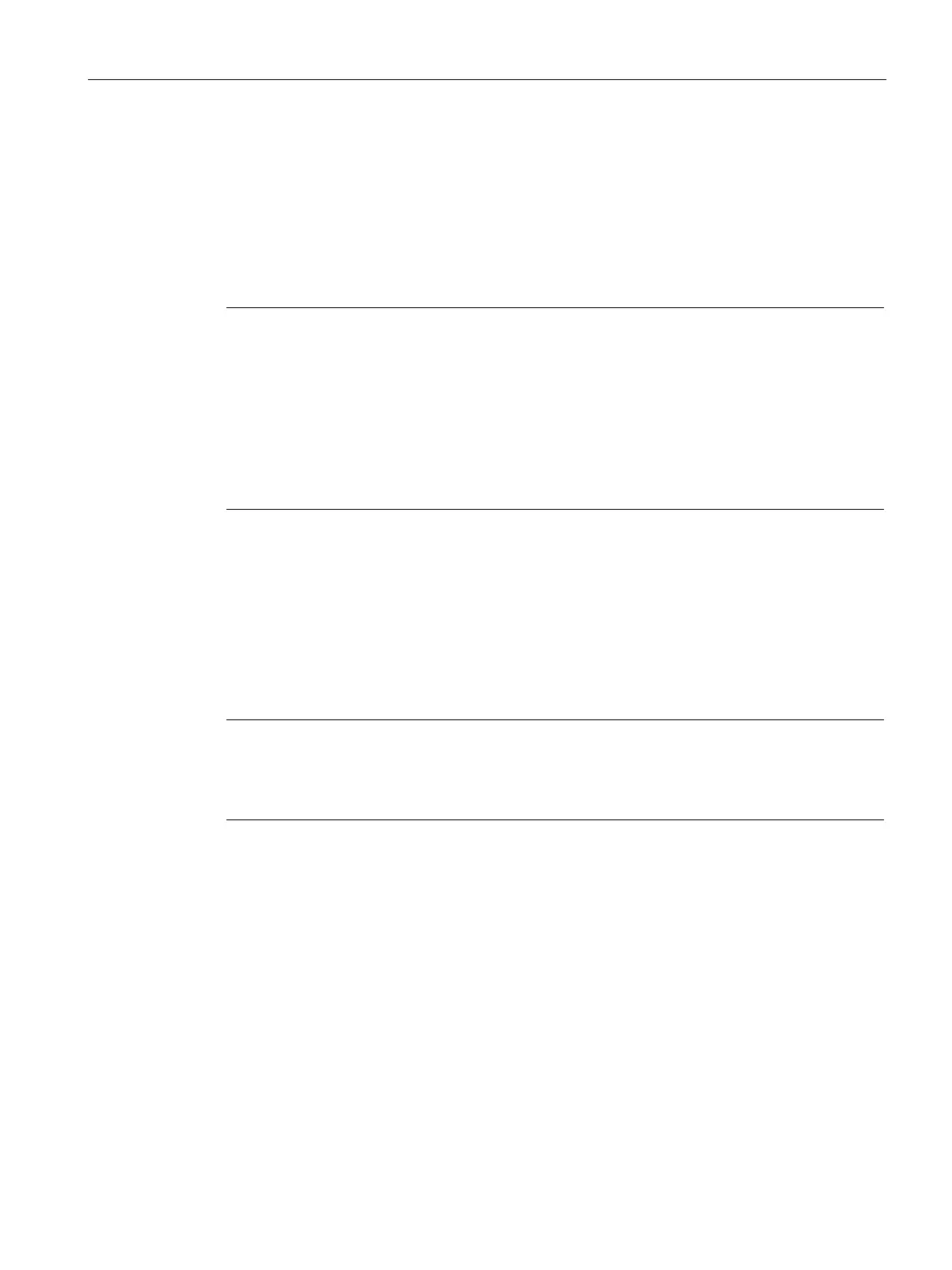Commissioning the device
4.1 Overview
Comfort Panels
Operating Instructions, 07/2017, A5E36770603-AB
65
Changing the memory cards
Introduction
The memory cards and system memory cards are protected by a safety catch. The memory
card and system memory card can be hot-swapped during ongoing operation of the HMI
device.
Note
Potential loss of data
The data on the memory card is lost if you attempt to remove it while the HMI device is
accessing its data.
Do not remove the memory card while data is being accessed. Observe the corresponding
alarms on the screen.
Removing the system memory card while the project is running
If you remove the system storage card while a project is running, the project is ended.
No write access to the memory and/or system memory card is currently taking place.
Note
Use only a SIMATIC HMI memory card as a system memory card
Only the SIMATIC
HMI Memory Card ≥ 2 GB may be used as a system memory card. All
other memory cards are not recognized as system memory card by the HMI device.
