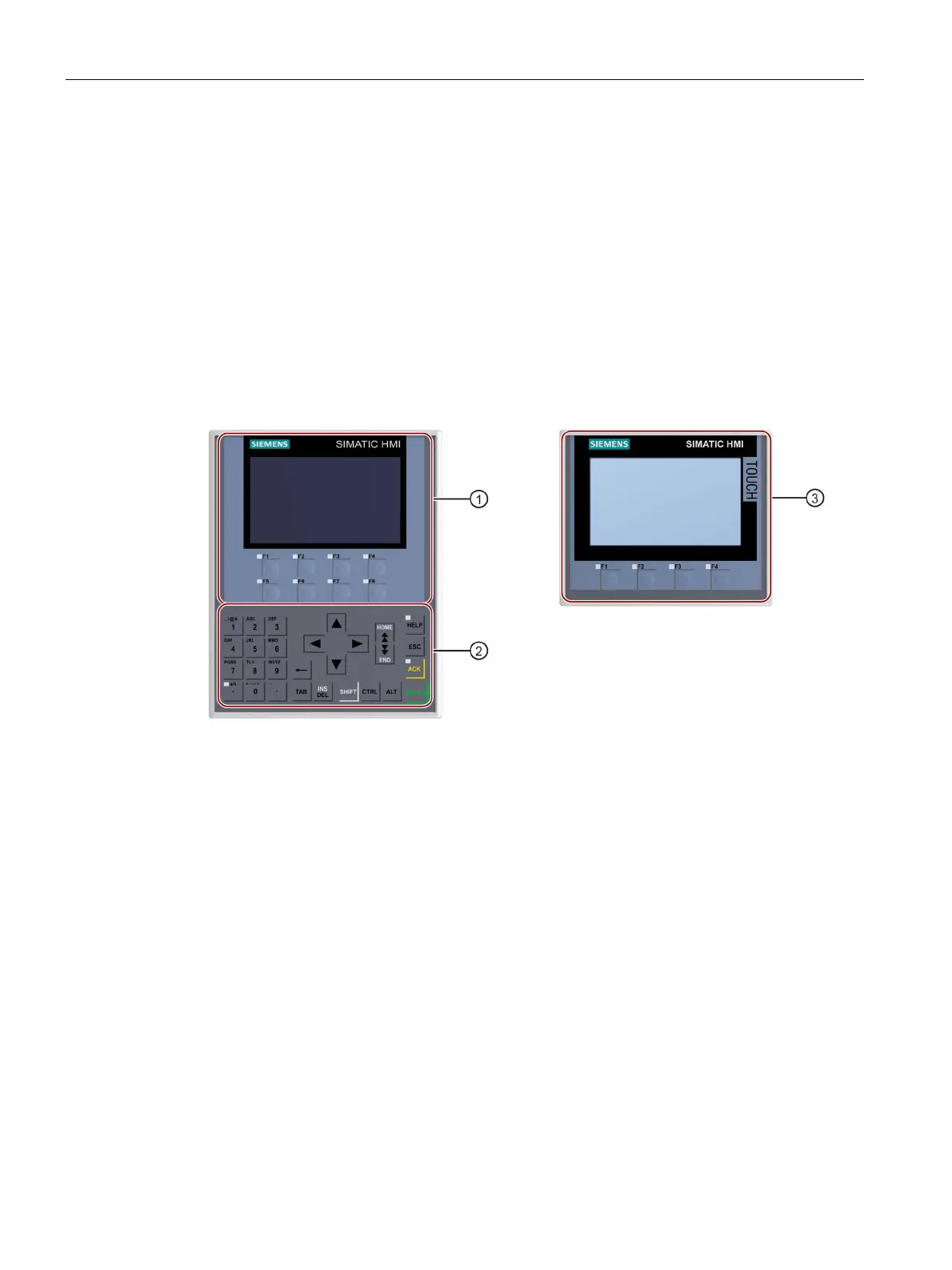Overview
1.3 Configuration of the devices
Comfort Panels
16 Operating Instructions, 07/2017, A5E36770603-AB
Configuration of the devices
1.3.1
KP400 Comfort and KTP400 Comfort
The following sections describe the basic design of the KP400 Comfort and KTP400 Comfort
HMI devices.
The figure below shows the front view of the HMI devices, KP400 Comfort (left) and KTP400
Comfort (right):
Display with function keys
Touch screen display with function keys
