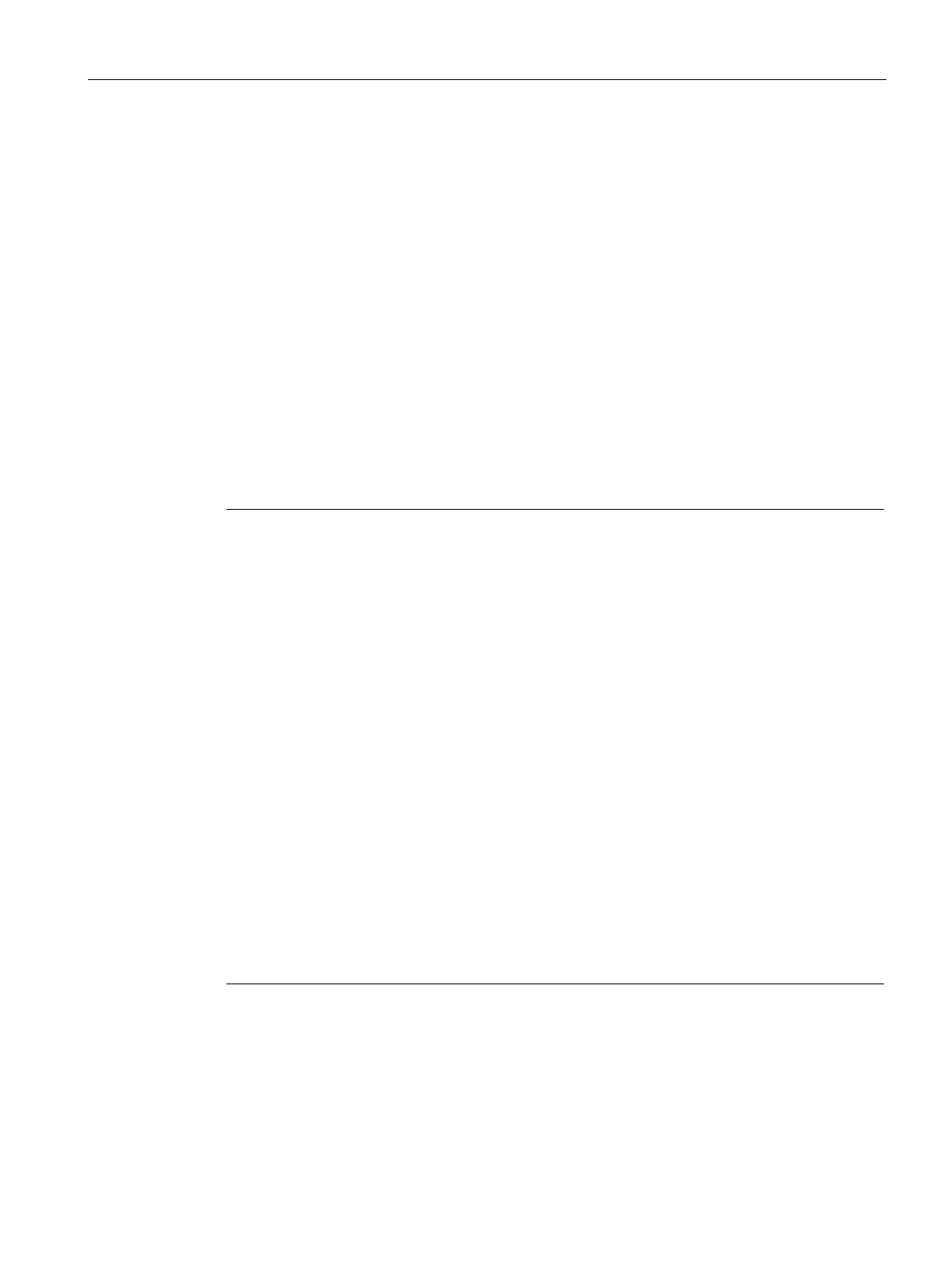Mounting and connecting the HMI device
3.3 Connecting the device
Comfort Panels
Operating Instructions, 07/2017, A5E36770603-AB
55
Below are examples of devices you can connect to the USB type A interfaces of the HMI
device:
● External mouse
● External keyboard
● Printer
● USB stick
● Industrial USB Hub 4, article number 6AV6671-3AH00-0AX0
● Mobile handheld reader ("Barcode Scanner"), article number 6GF3320-0HT01 or
6GF3340-0HT01
● Reader SIMATIC RF1060R ("RFID Reader"), article number 6GT2831-6AA50
Note
USB type A interface not suitable for commissioning
The USB type A interface is only intended for the connection of peripheral devices.
Do not use the USB type A interface for commissioning or maintenance.
USB 2.0 certified cable required
If you use a USB cable which is not USB
2.0 certified, errors may occur during data transfer.
Use only USB cables that are labeled "Certified HI
-SPEED USB 2.0".
USB cable length maximum 1.5 m
USB cables with lengths of more than 1.5
m do not ensure secure data transfer.
ger than 1.5 m.
Functional problem with USB port
If you connect an external device with a 230 V power supply to the USB port without using a
non
-insulated installation, you may experience functional problems.
n-insulated system design.
Excessive rated load on port
A USB device with too high a power load may possibly cause functional problems.
Observe the values for the maxi
mum load of the USB interface. You will find the values in
Technical specifications" (Page 225).
