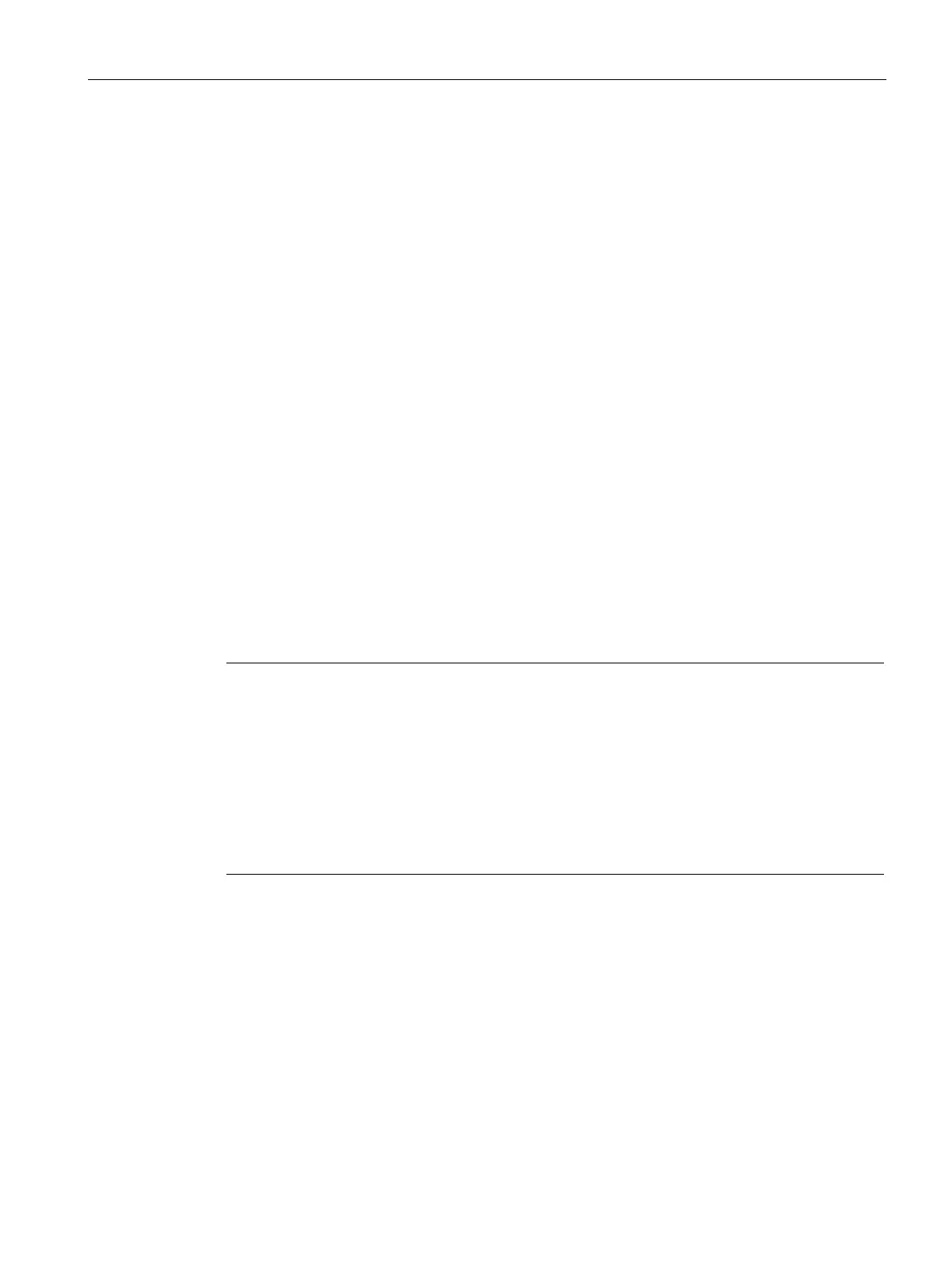Commissioning a project
5.6 Backup and restore
Comfort Panels
Operating Instructions, 07/2017, A5E36770603-AB
165
Overview
Backup and restore
A data backup saves the contents of the internal memory in a backup/restore file (.brf) on a
configuration PC or on an external storage medium. The backup/restore file does not contain
alarm logs and process value logs. These logs are saved separately on an external storage
medium. Back up these logs manually if required. If the HMI device is integrated in a
network, you can also back up the data on a network drive.
The following data is backed up in the backup/restore file:
● Project and HMI device image
● User administration
● Recipe data
● License keys
Use WinCC for backup and restore on a configuration PC.
Note
Power failure
If a complete restore operation is interrupted due to power failure on the HMI device, the
operating system of the HMI device may be deleted. In this case, you have to reset the HMI
device to its factory settings. Th
e HMI device automatically switches to "bootstrapping"
Compatibility conflict
If an alarm is output on the HMI device warning of a compatibility conflict during the restor
e
operation, the operating system must be updated.
