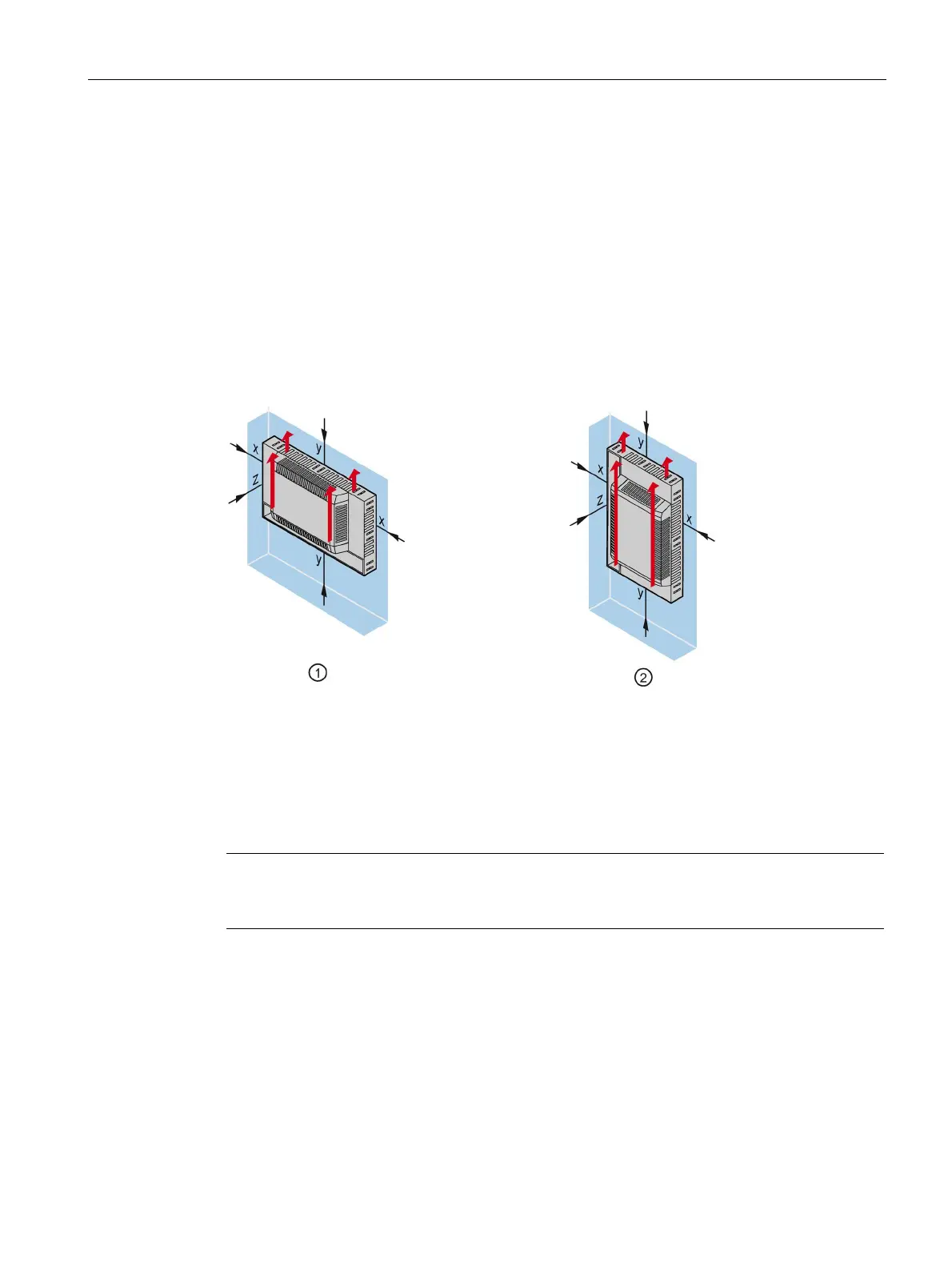Mounting and connecting the HMI device
3.1 Preparing for installation
Comfort Panels
Operating Instructions, 07/2017, A5E36770603-AB
37
The following clearances are required around the HMI device to ensure sufficient self-
ventilation:
● At least 15 mm to both the right and left of the mounting cutout (in x direction) to allow for
insertion of the mounting clips during installation
● At least 50 mm above and 50 mm below the mounting cutout (in the y direction) for
ventilation
● At least 10 mm behind the rear panel of the HMI device (in the z direction)
The following figure shows the clearances for mounting the KP700 Comfort in horizontal and
vertical formats as an example:
Clearance for mounting in horizontal format (all HMI devices)
Clearance for mounting in vertical format (Touch HMI devices only)
the maximum ambient temperature is not exceeded when mounting the device
in a cabinet and especially in a closed enclosure.
