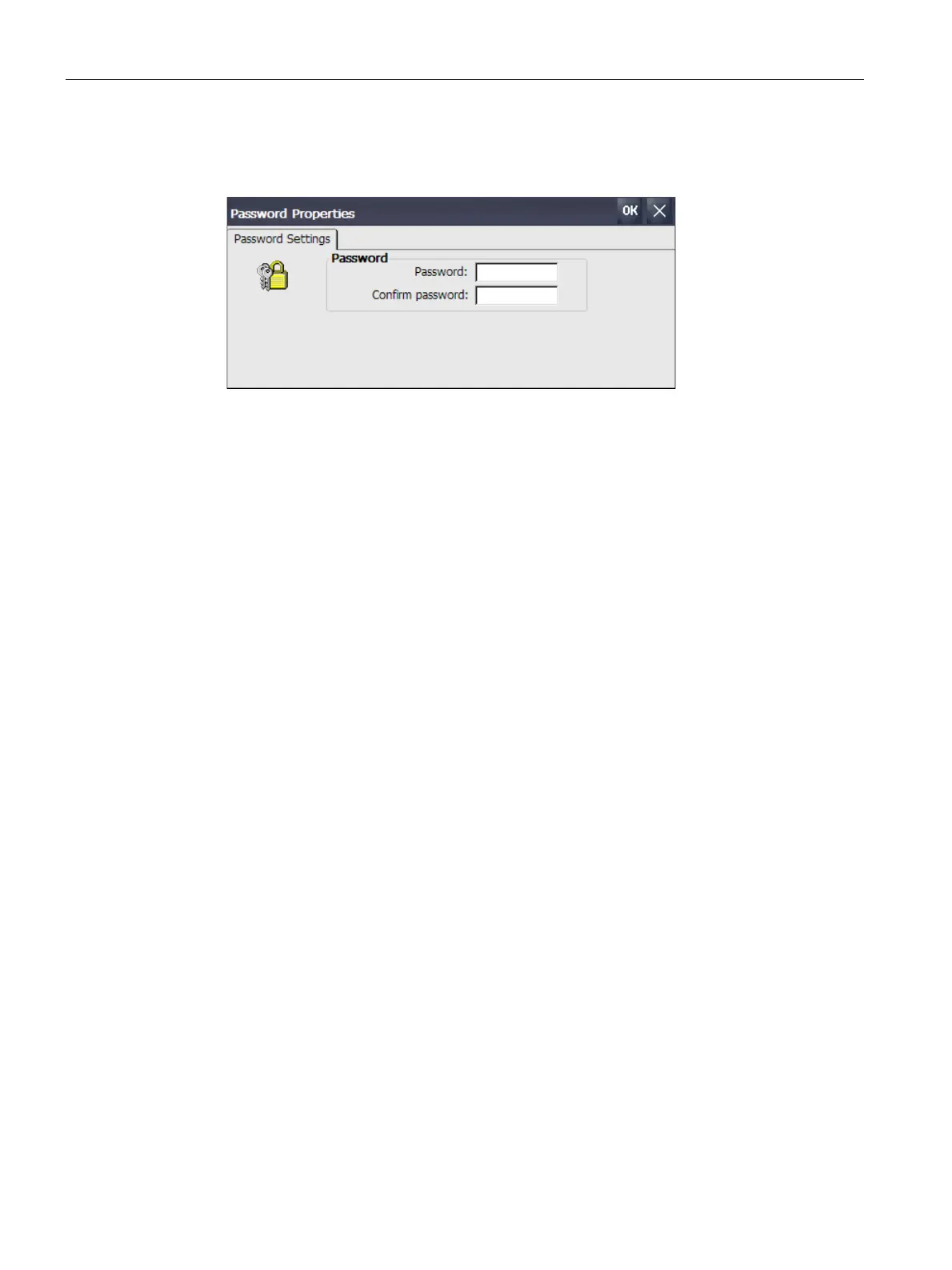Commissioning the device
4.3 Parameter assignment for Comfort Panel
Comfort Panels
94 Operating Instructions, 07/2017, A5E36770603-AB
1. Open the "Password Properties" dialog using the "Password" icon.
2. Enter the password under "Password".
3. Repeat the password under "Confirm password".
4. Confirm your entry with "OK".
The "secure mode" label is displayed on the desktop:
If you attempt to operate the Control Panel, taskbar or desktop, you are prompted for a
password.
Removing password protection and "SecureMode"
To cancel password protection and "SecureMode", delete the entries under "Password" and
"Confirm password" in the "Password Properties" dialog.
Using the HMI device in password-protected security mode (Page 77)
You can set the following time intervals in the Control Panel:
● Automatic activation of the screen saver
● Automatic reduction in the display backlighting
The HMI device exhibits the following behavior based on the settings:
● The screen saver is automatically activated if the HMI device is not operated within the
specified period of time.
● Touching the touch screen switches off the screen saver. If you touch a button at the
same time, the function assigned to the button is not executed. In addition, the reduction
of the backlighting according to the settings of the screen saver is canceled.
