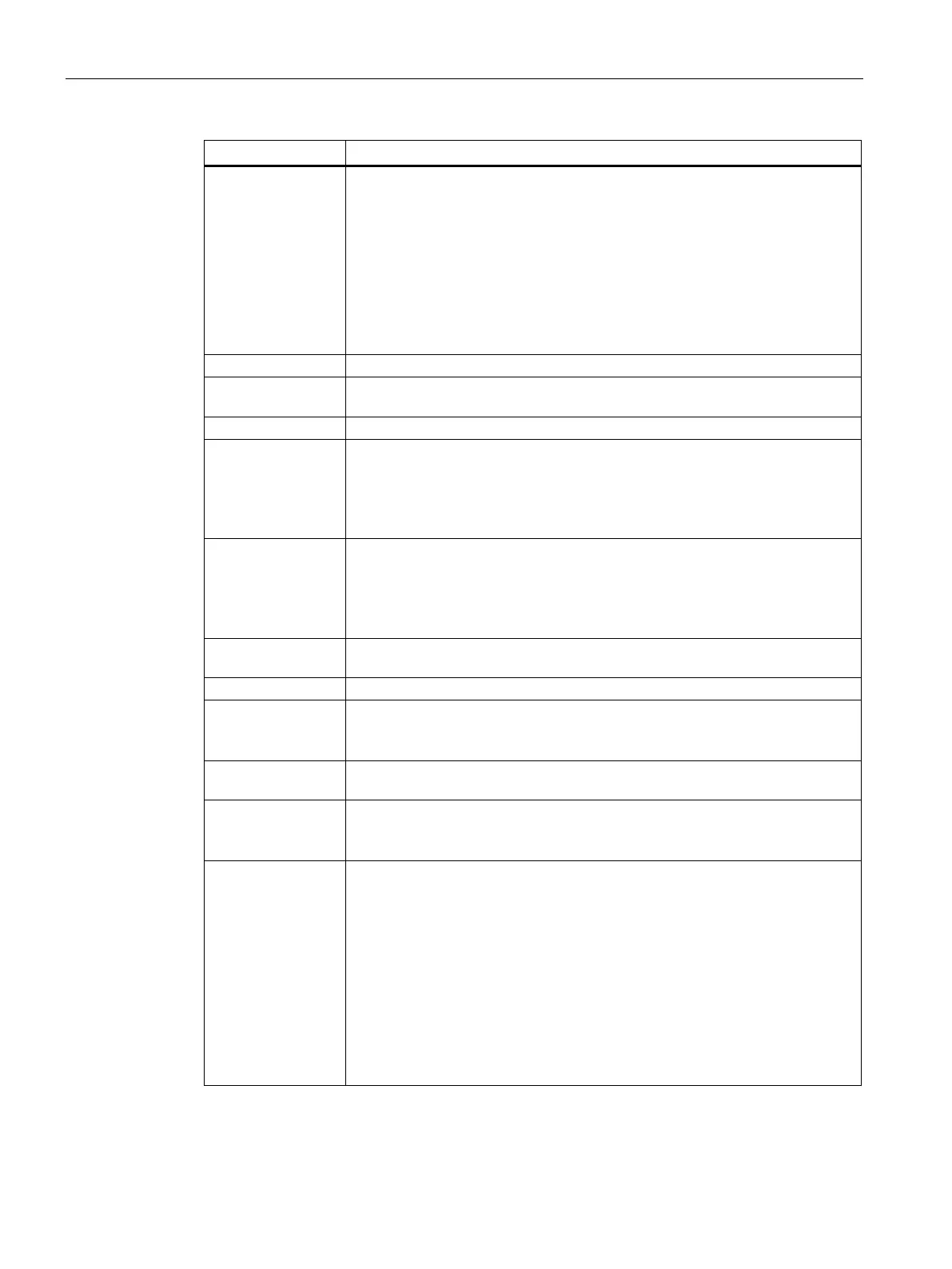Configuring with Web Based Management
4.4 "System" menu
SCALANCE SC-600 Web Based Management (WBM)
134 Configuration Manual, 10/2021, C79000-G8976-C475-03
Default HTTPS certificates including key
The preset and automatically created HTTPS certificates are self-signed.
We strongly recommend that you create your own HTTPS certificates and
make them available. We recommend that you use HTTPS certificates
signed either by a reliable external or by an internal certification authority.
The HTTPS certificate checks the identity of the device and controls the
encrypted data exchange.
There are files to which access is password protected. To load the file on
the device, enter the password specified for the file on the WBM page
File with entries from the event log table
File with a text for the login page. The content of the file can consist only of
a maximum of 50 lines with a maximum of 255 ASCII characters.
Text file with CLI commands
This file contains an overview of the current configuration in the form of CLI
commands. Passwords are masked in this file as follows: [PASSWORD]
You can download the text file. The file is not intended to be uploaded
Text file with CLI commands
You can upload a script file in a device. The CLI commands it contains are
executed accordingly.
CLI commands for saving and loading files cannot be executed with the CLI
script file.
Private SSH key signed with ECDSA.
Private SSH key signed with RSA.
This file contains the messages that were entered in the log during the last
This file contains the assignment of the user names to the corresponding
passwords.
This file contains the favorites that you created in the WBM. You can
download this file and upload it in other devices.
Various nodes are certified with certificates.
The following file types can be loaded into the device:
• .crt, .pem, .zip: Maximum file name length 255 characters
• .p12: Maximum file name length 248 characters
There are files to which access is password protected. To load the file on
the device, enter the password specified for the file on the WBM page
"Passwords (Page 146)".
The loaded files are listed on "Security > Certificates > Overview
(Page 303)".
For more information on certificates, refer to section "Certificates