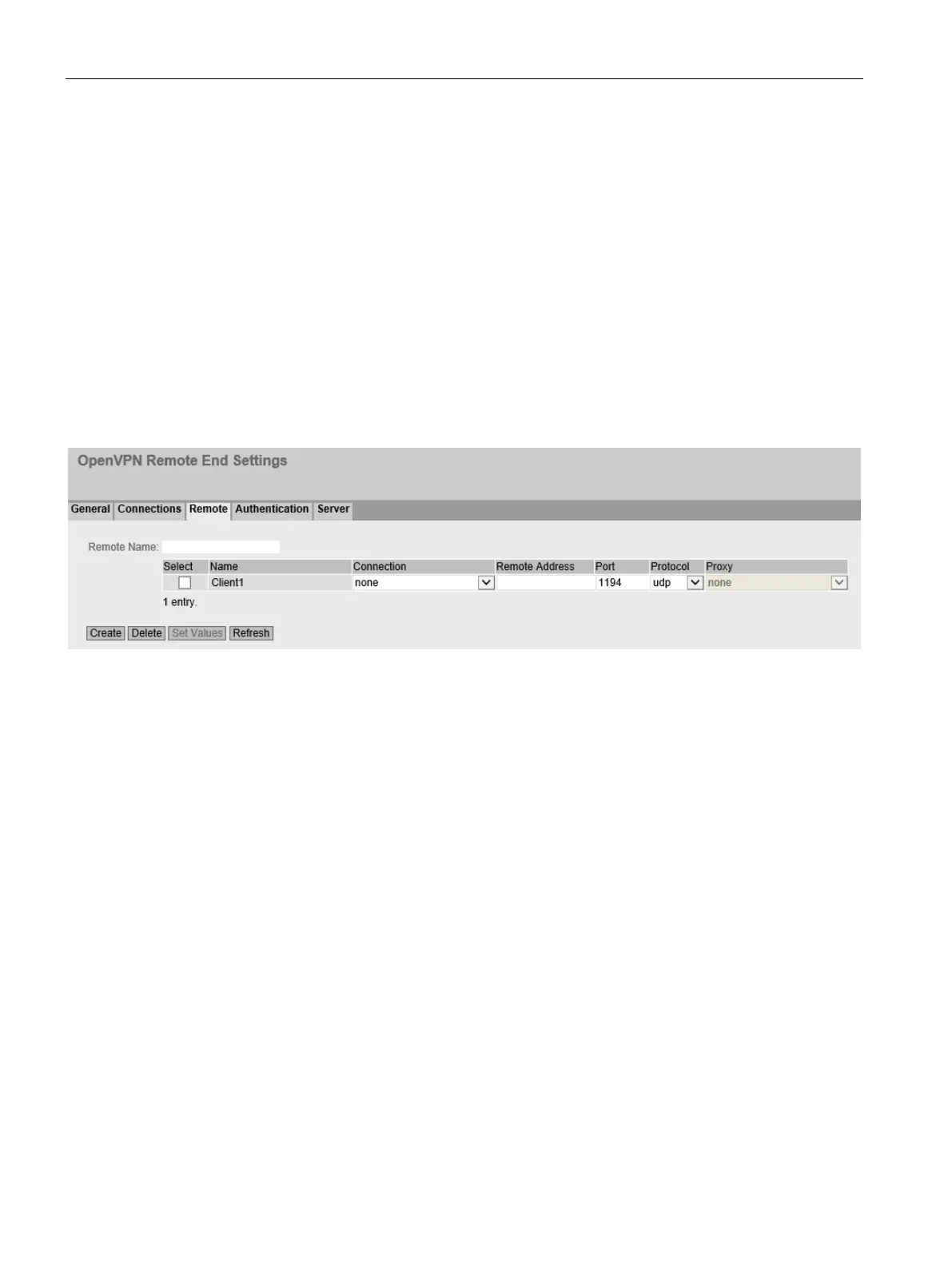Configuring with Web Based Management
4.7 "Security" menu
SCALANCE SC-600 Web Based Management (WBM)
340 Configuration Manual, 10/2021, C79000-G8976-C475-03
• Enable NAT
With this setting, you enable automatic IP masquerading for this interface. The local
devices are not directly reachable from the outside, but only via the IP address of the
interface. The local devices can, however, connect to the devices downstream from
the OpenVPN server.
• Timeout [min]
Specify the period of time in minutes. If no data exchange takes place, when this time
has elapsed the VPN tunnel is automatically terminated.
4.7.7.3 Client
On this WBM page, you can create multiple OpenVPN clients per connection. The device
attempts to establish a connection to the individual clients.
Description
The page contains the following:
• Client Name
Enter a name for the OpenVPN client and click "Create".
The table contains the following columns:
• Select
Select the check box in the row to be deleted.
• Name
Shows the name of the Open VPN partner.
• Connection
Select the corresponding connection. Only connections can be configured that have
been configured on the "Connections" WBM page.
• Server Address
Enter the WAN IP address or the DNS host name of the OpenVPN partner.
• Port
Specify the port via which the OpenVPN tunnel can communicate. The setting applies
specifically to the specified port.