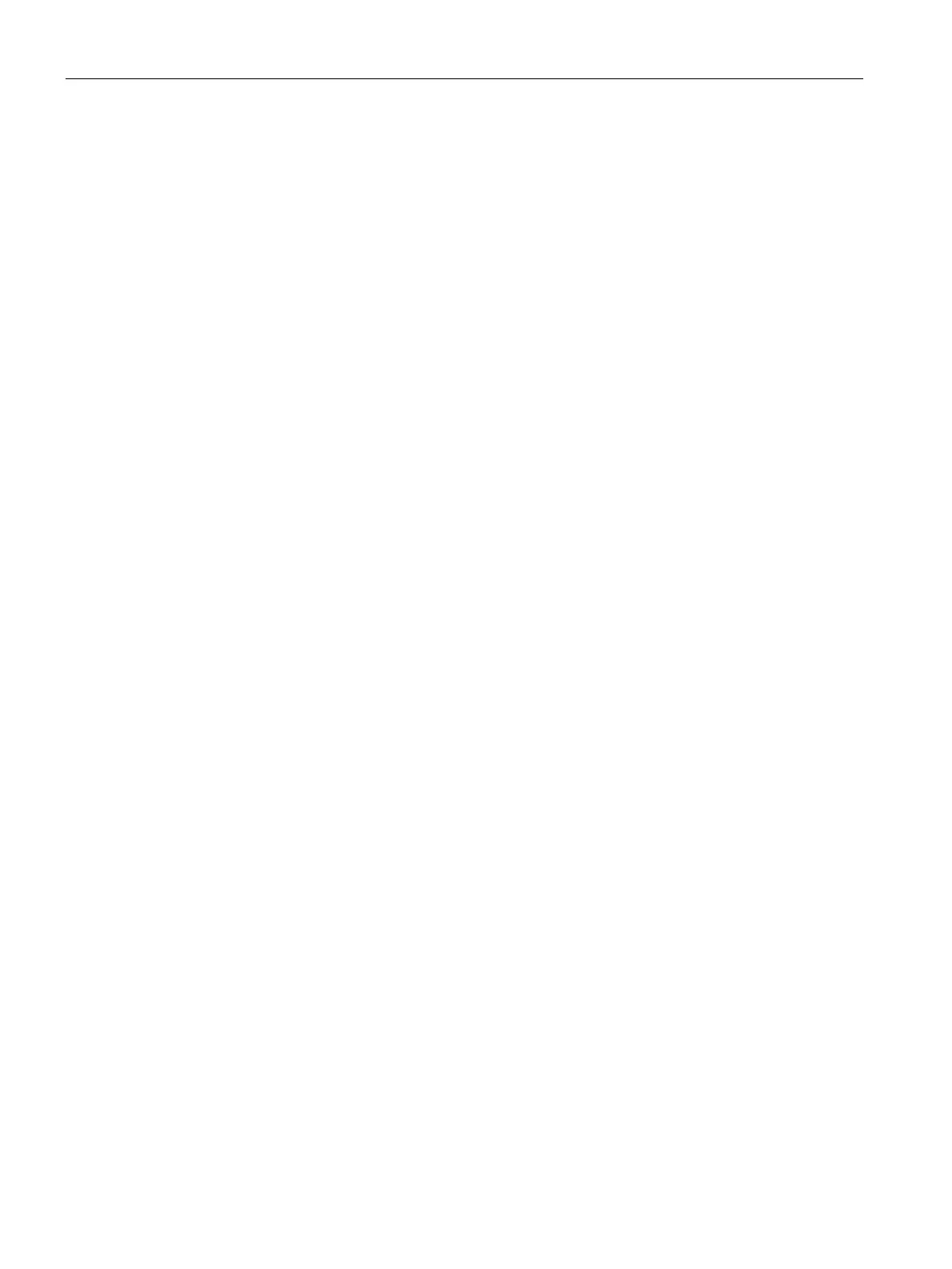Technical basics
3.8 Security functions
SCALANCE SC-600 Web Based Management (WBM)
60 Configuration Manual, 10/2021, C79000-G8976-C475-03
3.8.7 VPN
The device supports the following VPN systems:
• IPsec VPN (SC64x-2C)
• OpenVPN
3.8.7.1 IPsec VPN
You configure the IPsec connections in "Security" > " IPsec VPN".
With IPsec VPN, the frames are transferred in tunnel mode. To allow the device to
establish a VPN tunnel, the remote network must have a VPN gateway as the partner.
For the VPN connections, the device distinguishes two modes:
• Roadwarrior mode
In this mode, the address of the partner is either entered manually or "any" is
selected. If you select "any" a connection establishment from every address is
accepted. The device learns the reachable remote subnets from the partner.
• Standard mode
In this mode the address of the partner and the remote subnet is entered
permanently. The device can either establish the connection actively as a VPN client
or wait passively for connection establishment by the partner.
The IPsec method
The device uses the IPsec method in the tunnel mode for the VPN tunnel. Here, the
frames to be transferred are completely encrypted and provided with a new header
before they are sent to the VPN gateway of the partner. The frames received by the
partner are decrypted and forwarded to the receiver.