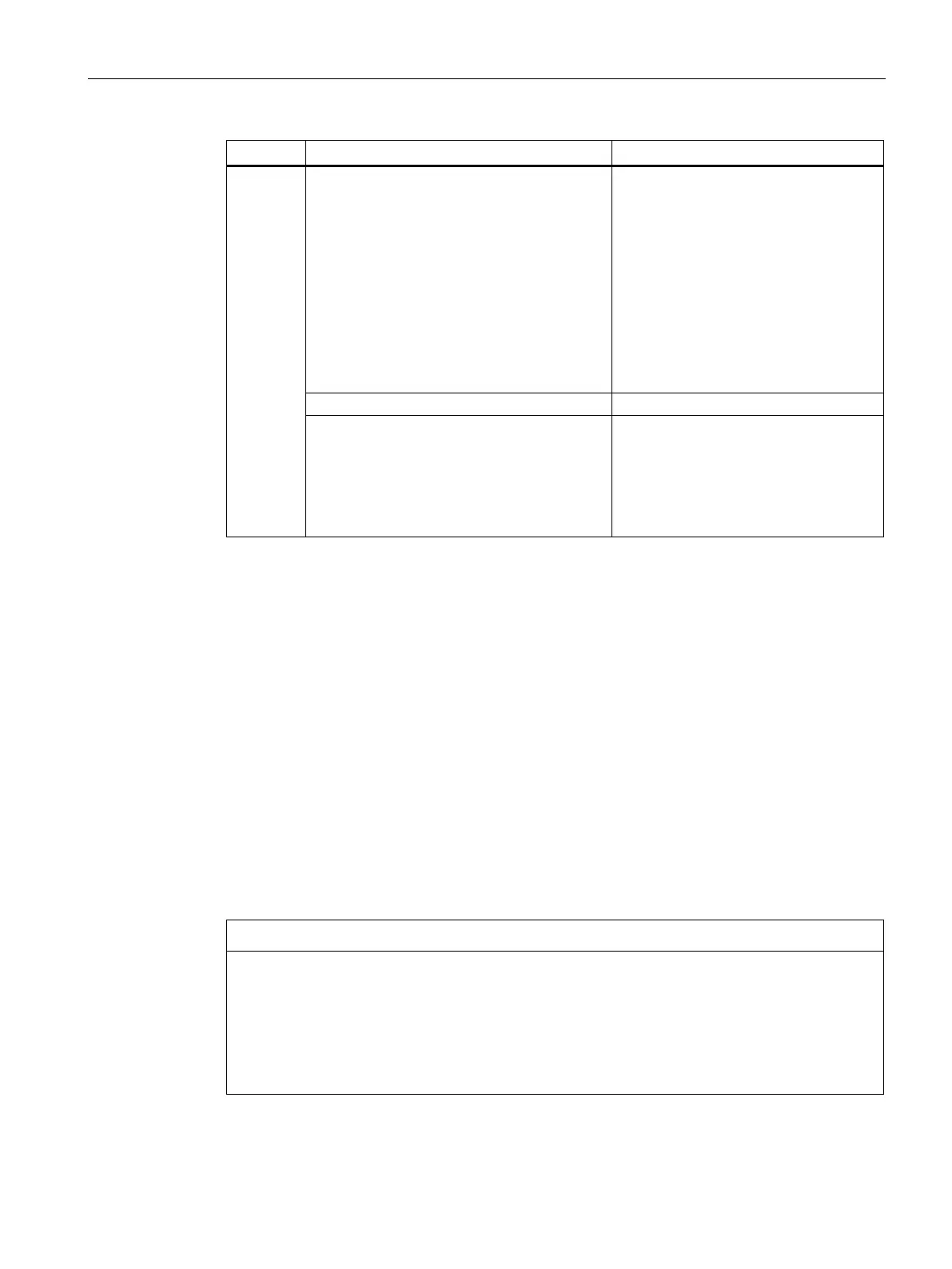Description
2.5 PLUG
SCALANCE SC-600 Web Based Management (WBM)
Configuration Manual, 10/2021, C79000-G8976-C475-03
29
IP services: 128
ICMP services: 16
IP rules: 1000
MAC rules: 1000
Dynamic firewall:
• Maximum number: 8 rule sets
• Parallel user access: 4
• Maximum of 128 IP rules per
firewall rule set
Clients: 5
Maximum of 128 client connections
per server
Maximum of 128 client connections to
1)
Applies only to SCALANCE SC642-2C and SCALANCE SC646-2C; restriction: You can create a
maximum of 20 phase 2 connections per phase 1 (Remote End).
2.5 PLUG
The PLUG is a removable medium and is used to transfer the configuration of the old
device to the new device when a device is replaced. The PLUG is available in the
following variants:
• C-PLUG: The removable data storage medium only saves the configuration data of
the device.
How it works
NOTICE
Do not remove or insert a C-PLUG during operation!
A PLUG may only be removed or inserted when the device is turned off.
The device checks whether a PLUG is present at one second intervals. If it is detected
that the PLUG was removed, there is a restart.
If a valid PLUG was inserted in the device, the device changes to a defined error state
following the restart.