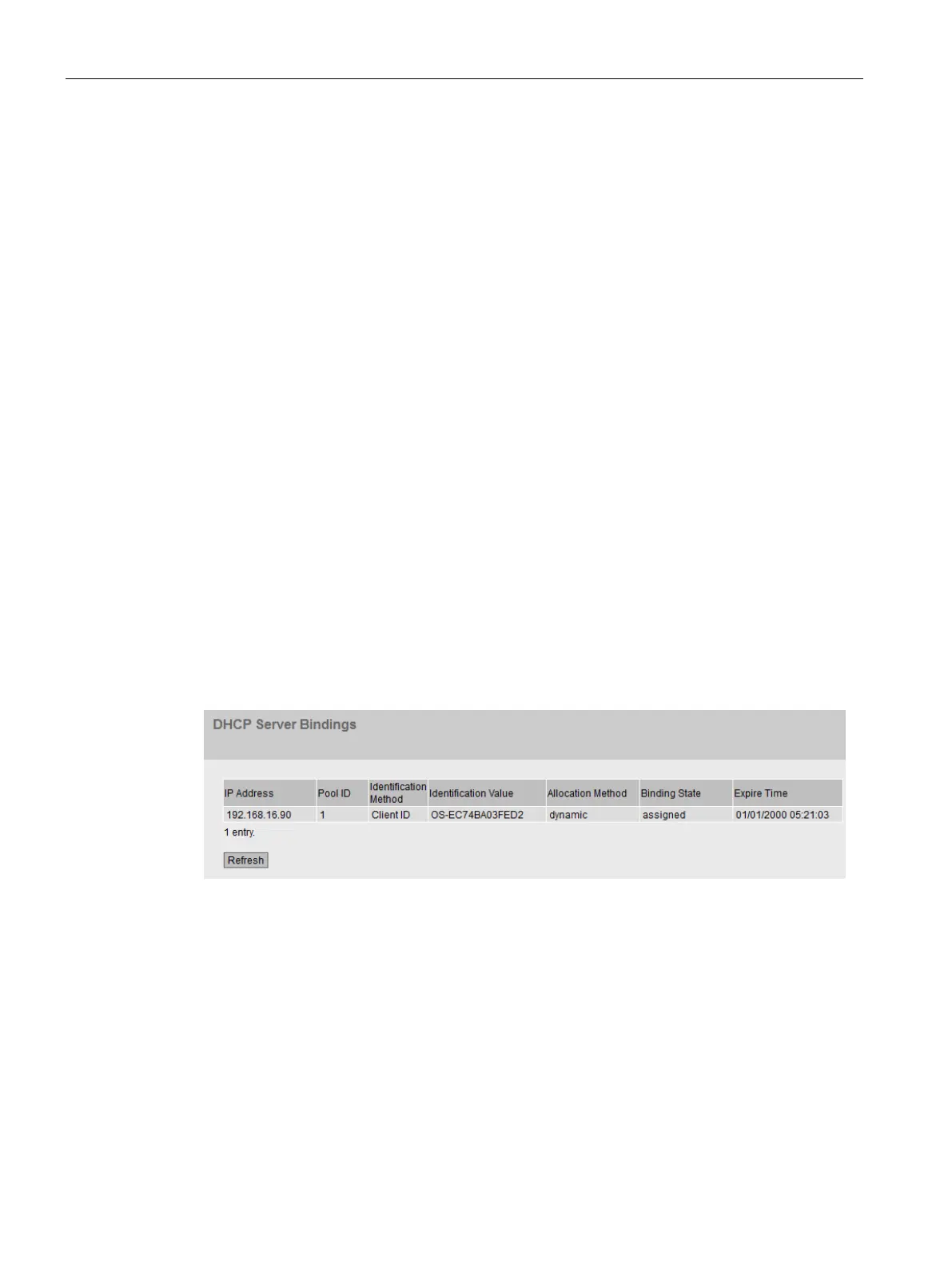Configuring with Web Based Management
4.3 "Information" menu
SCALANCE SC-600 Web Based Management (WBM)
90 Configuration Manual, 10/2021, C79000-G8976-C475-03
Description
The page contains the following boxes:
• No. of Signaled Faults
Number of faults displayed since the last startup.
• Reset Counters
The number is reset with this button. The counter is reset when there is a restart.
The table contains the following columns:
• Fault Time
Shows the time the device has been running since the last system restart when the
described fault occurred.
• Fault Description
Displays a brief description of the error that has occurred.
• Clear Fault State
Some faults can be acknowledged and thus removed from the fault list, e.g. a fault of
the event "Cold/Warm Start". If the "Clear Fault State" button is enabled, you can
delete the error.
4.3.7 DHCP Server
This page shows which IPv4 addresses were assigned to the devices by the DHCP
server.
Description of the displayed values
• IP Address
Shows the IPv4 address assigned to the DHCP client.
• Pool ID
Shows the number of the IPv4-DHCP-Pool.