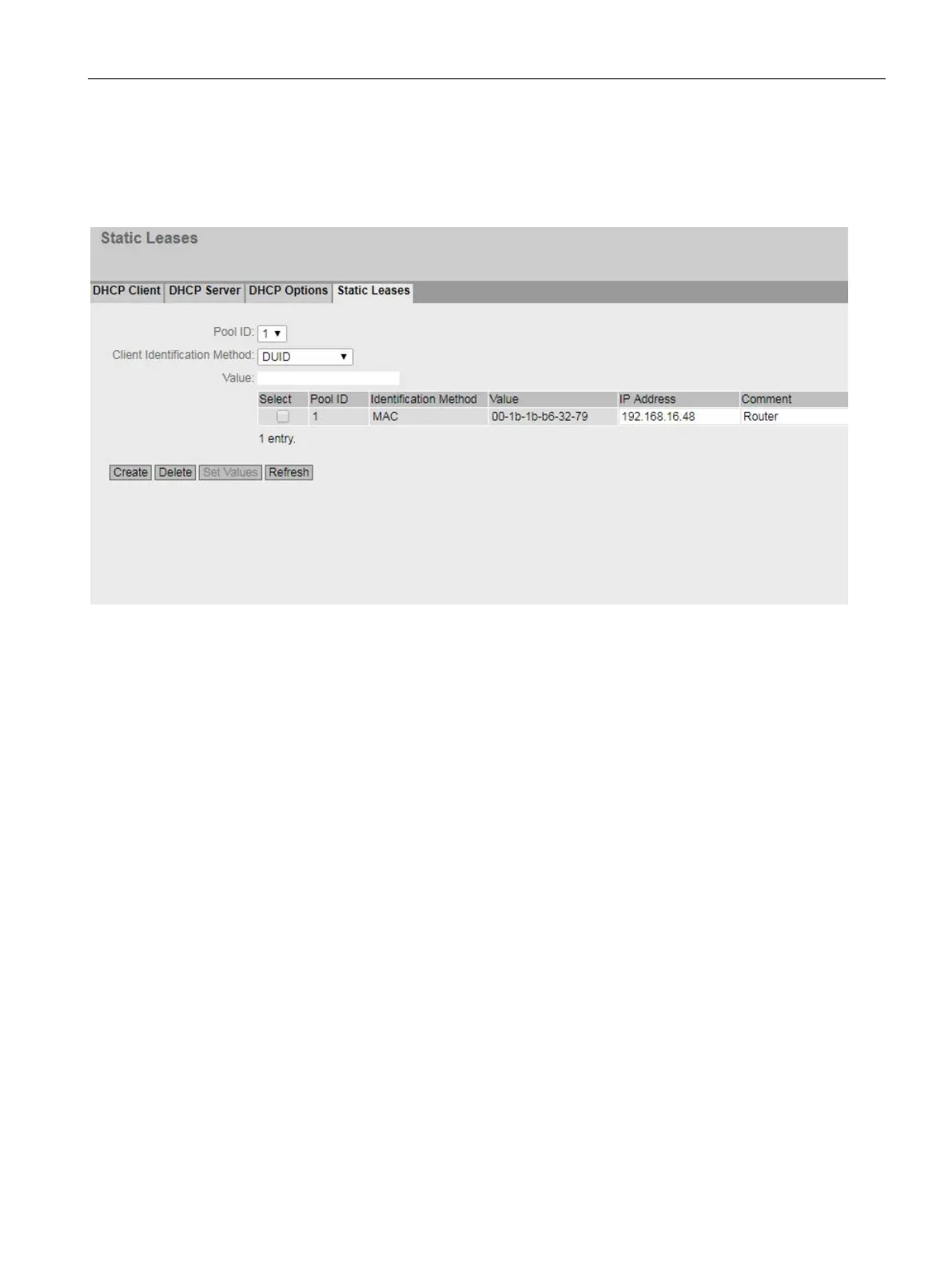Configuring with Web Based Management
4.4 "System" menu
SCALANCE SC-600 Web Based Management (WBM)
Configuration Manual, 10/2021, C79000-G8976-C475-03
163
4.4.8.4 Static Leases
On this page you specify that certain devices will be assigned a certain IP address. The
address assignment is made based on the MAC address, the client ID or the DUID.
Description
The page contains the following boxes:
• Pool ID
Select the required address band.
• Client Identification Method
Select the method according to which a client is identified.
– Ethernet MAC
Identification is based on the MAC address. Enter the MAC address in "Value". A
MAC address consists of six byes separated by hyphens in hexadecimal notation,
e.g. 00-ab-1d-df-b4-1d.
– Client ID
Identification is based on a freely defined DHCP client ID. Enter the required
designation in "Value".
– DUID
Identification is based on the DUID and IAID. Enter the required designation in
"Value" e.g. 00-00-01-C2-00-01-00-01-00-00-00-72-00-1B-1B-B6-32-9D.
• Value
Enter the required value. The entry depends on the selected identification method of
the client.