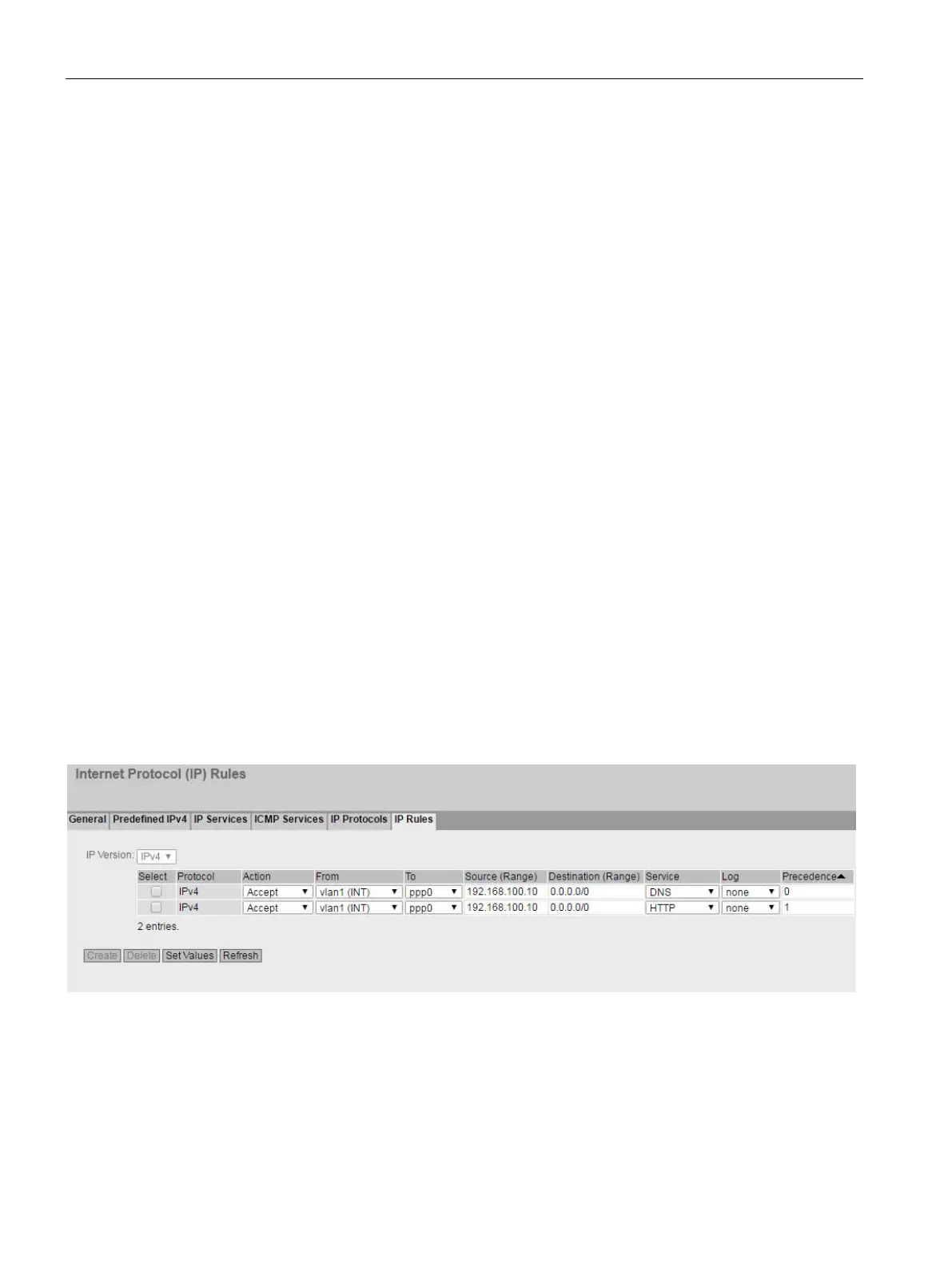Configuring with Web Based Management
4.7 "Security" menu
SCALANCE SC-600 Web Based Management (WBM)
316 Configuration Manual, 10/2021, C79000-G8976-C475-03
The page contains the following check boxes:
• Select
Select the check box in the row to be deleted.
• Protocol Name
Shows the protocol name.
• Protocol Number
Enter the protocol number, for example "2". You will find list of the protocol numbers
on the Internet pages of iana.org
Procedure
Create IGMP protocol
1. Enter IGMP for "Protocol Name".
2. Click the "Set Values" button. A new entry is generated in the table.
3. Enter 2 for "Protocol Number".
4.7.5.7 IP rules
On this WBM page you specify your own IP packet filter rules for the firewall.
The IP packet filer rules set here have priority:
• over the pre-defined IP packet filter rules (pre-defined IPv4) and
• over the IP packet filter rules created automatically due to a connection configuration
(SINEMA RC).