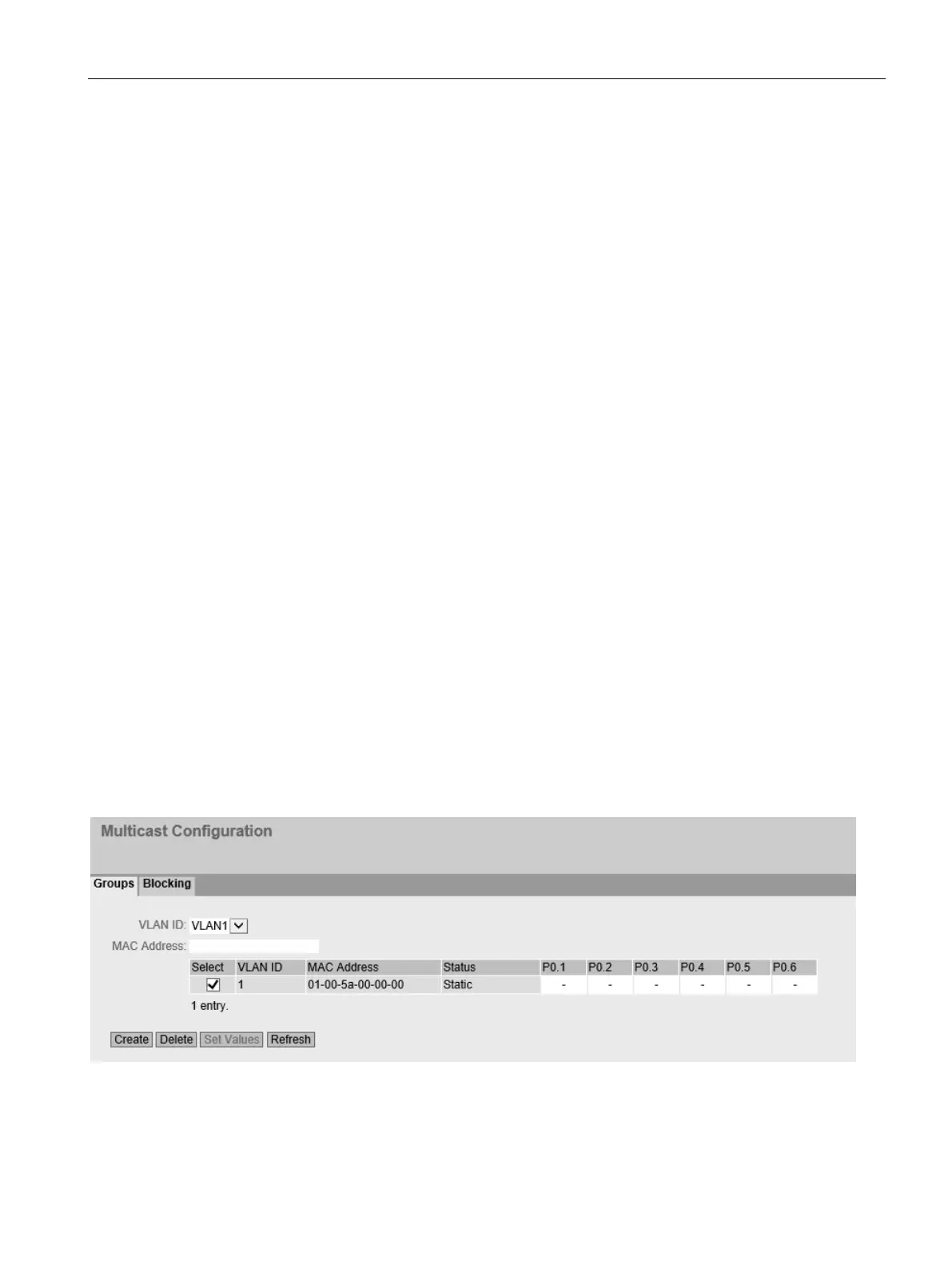Configuring with Web Based Management
4.5 "Layer 2" menu
SCALANCE SC-600 Web Based Management (WBM)
Configuration Manual, 10/2021, C79000-G8976-C475-03
253
Table 2 has the following columns:
• Port
All available ports are listed in this column. Unavailable ports are not displayed.
• Setting
Enable or disable the blocking of unicast frames.
Steps in configuration
Enabling blocking for an individual port
1. Select the check box in the relevant row in table 2.
2. To apply the changes, click the "Set Values" button.
Enabling blocking for all ports
1. In the "Setting" drop-down list, select the "Enabled" entry.
2. Click the "Copy to Table" button. The check box is enabled for all ports in table 2.
3. To apply the changes, click the "Set Values" button.
4.5.9 Multicast
4.5.9.1 Groups
Multicast applications
In the majority of cases, a frame is sent with a unicast address to a particular receiver. If
an application sends the same data to several receivers, the amount of data can be
reduced by sending the data using one multicast address. For some applications (e.g.
NTP), there are fixed multicast addresses.