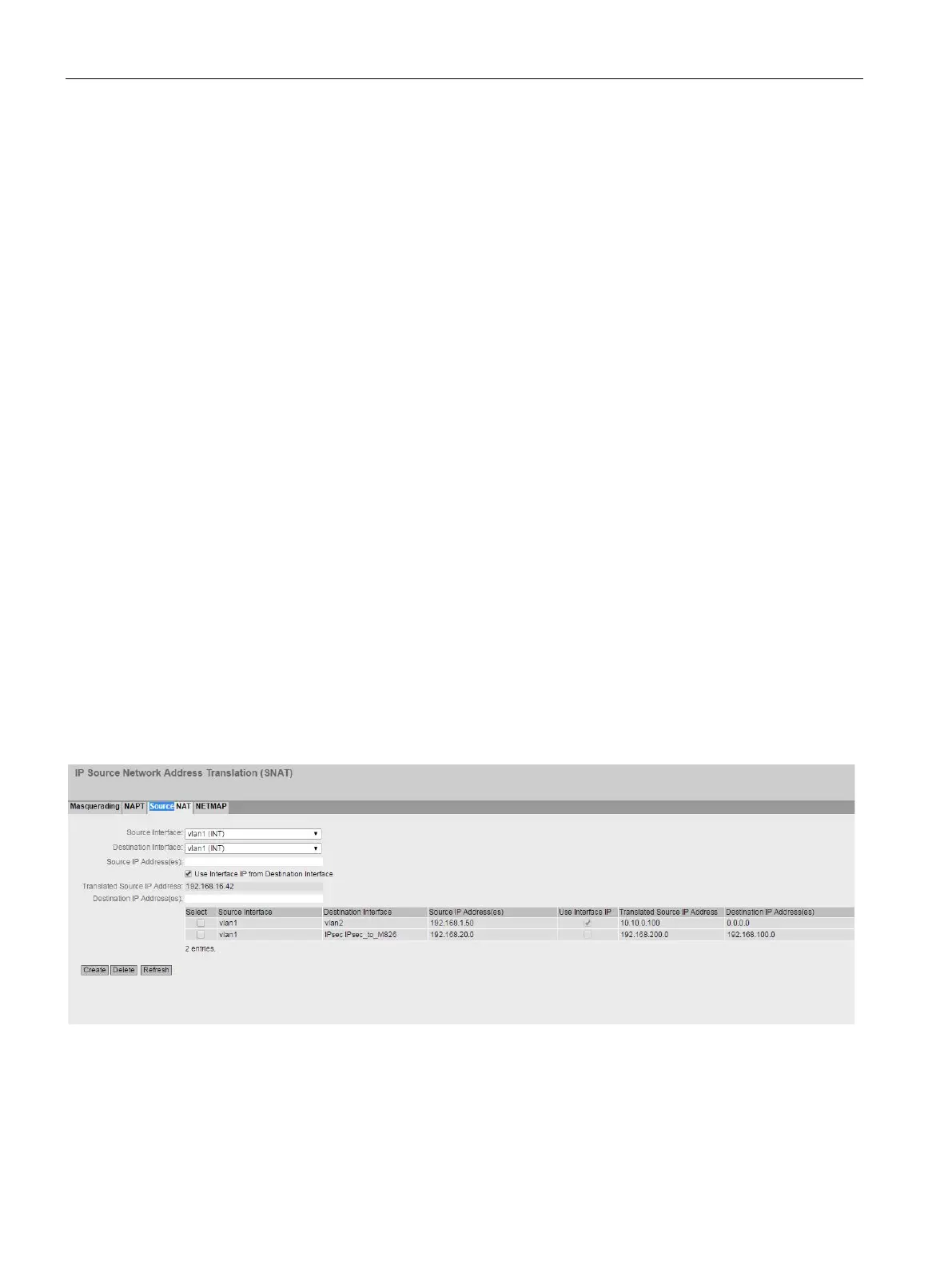Configuring with Web Based Management
4.6 "Layer 3" menu
SCALANCE SC-600 Web Based Management (WBM)
266 Configuration Manual, 10/2021, C79000-G8976-C475-03
The table has the following columns:
• Select
Select the check box in the row to be deleted.
• Source Interface
Shows the interface from which the packets need to come. Only these packets are
considered for port forwarding.
• Traffic Type
Shows the protocol for which the address assignment applies.
• Interface IP
Shows whether the IP address of the interface is used.
• Destination IP
Shows the destination IP address. The frames are received at this IP address.
• Destination Port
Shows the destination port. Incoming frames with this port as the destination port are
forwarded.
• Translated Destination IP
Shows the IP address of the node to which the packets will be forwarded.
• Translated Destination Port
Shows the destination port to which the packets are translated.
4.6.2.4 Source NAT
On this WBM page, you configure the rules for source NAT.