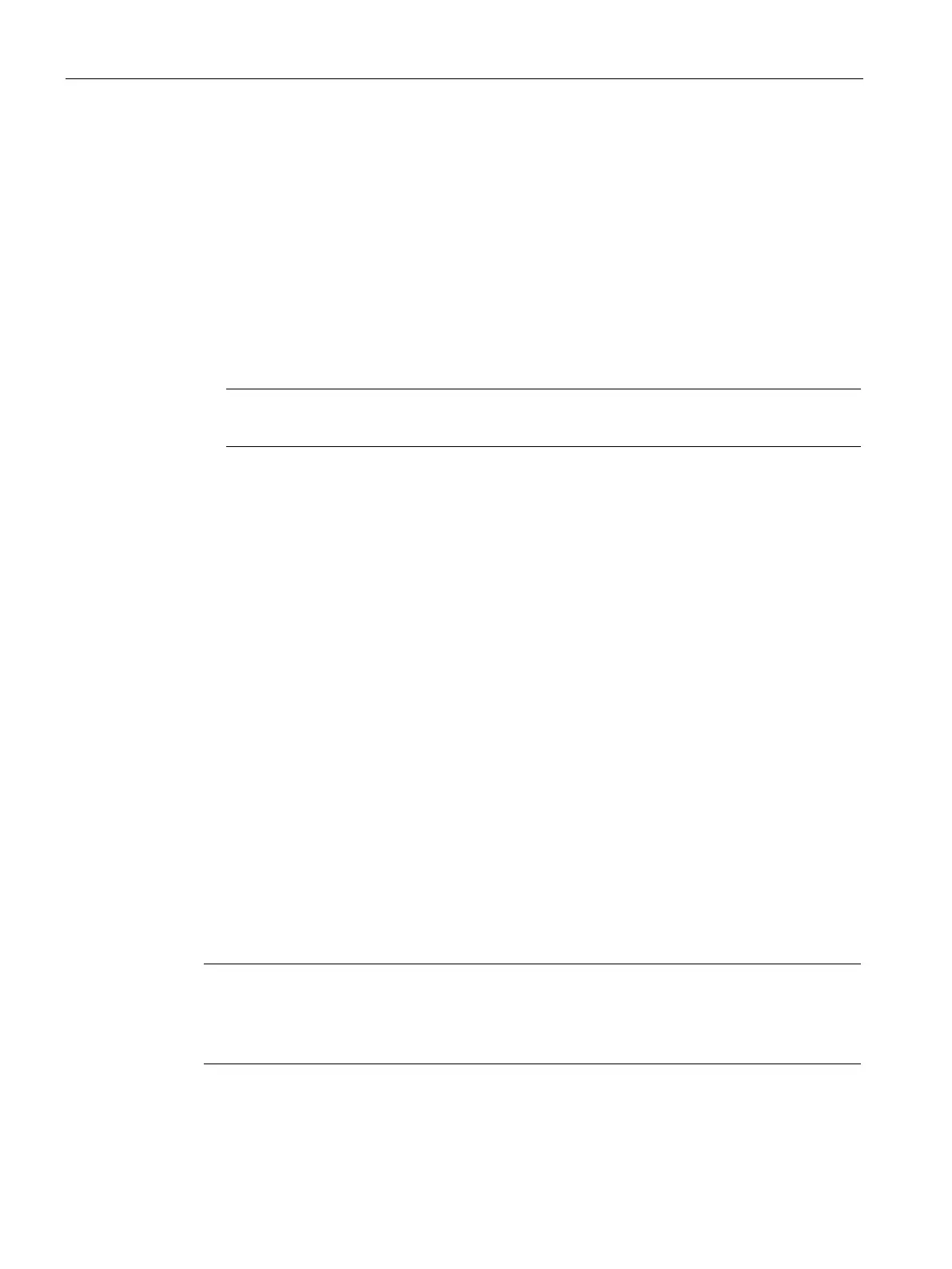Configuring with Web Based Management
4.7 "Security" menu
SCALANCE SC-600 Web Based Management (WBM)
286 Configuration Manual, 10/2021, C79000-G8976-C475-03
• Password Confirmation
Enter the password again to confirm it.
• Role
Select a role.
You can choose between system-defined and self-defined roles, refer to the page
"Security > Users > Roles".
The table contains the following columns:
• Select
Select the check box in the row to be deleted.
Note
The preset users as well as logged in users cannot be deleted or changed.
• Account
Shows the user name.
• Role
Shows the role of the user.
• Description
Displays a description of the user account. The description text can be up to 100
characters long.
• Remote access
– Only
Only remote access, which means no rights other than logging into the WBM page
for user-specific firewall.
– None
No remote access. The user cannot log in to the user-specific firewall, but only to
the WBM of the device.
– Additional
The user can log in to both the WBM of the device and the user-specific firewall.
Procedure
Note
Changes in "Trial" mode
"Trial" mode, changes that you carry out on this page are saved