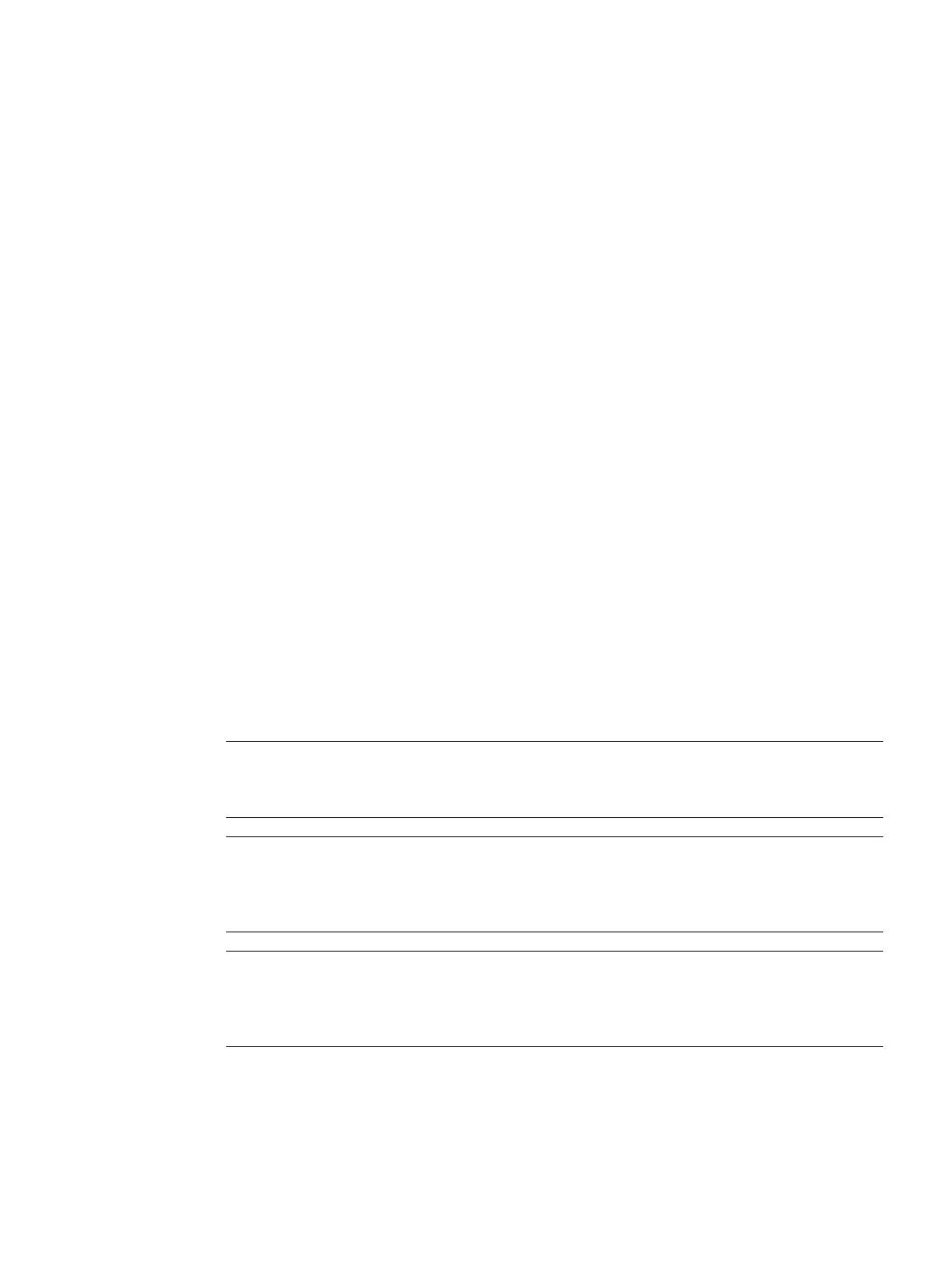SIMOCODE pro
System Manual, 05/2019, A5E40507475002A/RS-AD/004
179
11.1 Application, Win-SIMOCODE-DP converter
Application of 3UF50 compatibility mode
3UF50 compatibility mode is used whenever a SIMOCODE-DP device is to be replaced with
a SIMOCODE pro V PB device without modification of the configuration.
In 3UF50 compatibility mode, you can operate a SIMOCODE pro V PB basic unit with a
3UF50 configuration. In this case, from the point of view of the PLC (master class 1)
communication with SIMOCODE pro is the same as communication with SIMOCODE-DP.
SIMOCODE-DP supports cyclic communication (basic types 1-3), diagnosis, as well as
DPV1 data sets (DS 130, DS 131, DS 133).
Win SIMOCODE-DP converter
In order for the technical functions (parameterization) of SIMOCODE-DP to be integrated
into the technical functions of SIMOCODE pro V PB, the device parameters must be
adjusted accordingly. The "Win SIMOCODE-DP Converter" software supports you in this
process. This software enables you to convert the parameter files (smc files) created with
Win SIMOCODE-DP into SIMOCODE ES parameter files (sdp files).
Safety guidelines
Note
Communication with a DP
master (class 2 master), e.g. with the Win-SIMOCODE-DP
Professional software via PROFIBUS DP, is not covered by the 3UF50 compatibility mode.
Note
In the 3UF50 compatibility mode, the startup parameter block is always set, i.e. the
transmission of the
device parameters created using the SIMOCODE-DP GSD or the
-DP Object Manager cannot be integrated into SIMOCODE pro V PB.
Note
The 3UF50 compatibility mode supports SIMOCODE
-DP projects in which SIMOCODE-DP
is integrated via GSD SIEM8031.gs?,
SIEM8069.gs? or via the SIMOCODE-DP Object
