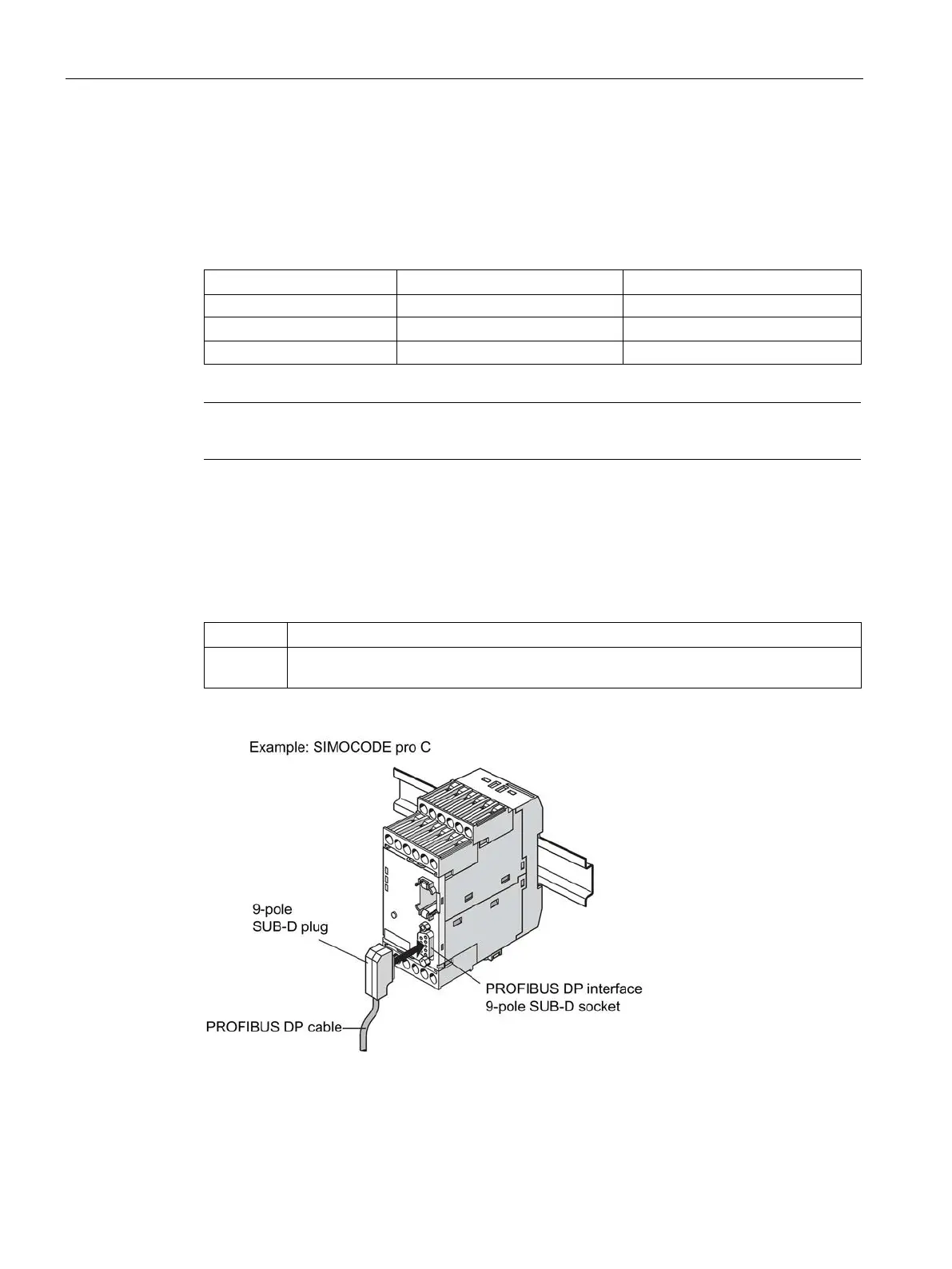Mounting, wiring, connecting, system interfaces, configuration guidelines
12.3 System interfaces
SIMOCODE pro
248 System Manual, 05/2019, A5E40507475002A/RS-AD/004
12.3.6 PROFIBUS DP to a 9-pole SUB-D socket
PROFIBUS DP connection
The PROFIBUS DP can be connected to the basic unit.
PROFIBUS DP via terminals A/B
SIMOCODE pro S - 1.5 Mbaud
-way SUB-D connection is an alternative to the A / B terminals!
Sequence for connecting PROFIBUS DP to the SIMOCODE pro C and SIMOCODE pro V basic units
Proceed as follows:
Table 12- 27 Sequence for connecting PROFIBUS DP to the basic unit
1 Connect the PROFIBUS DP cable with the 9-pole SUB-D plug to the PROFIBUS DP
Figure 12-40 Connecting the PROFIBUS DP to the 9-way SUB-D socket
