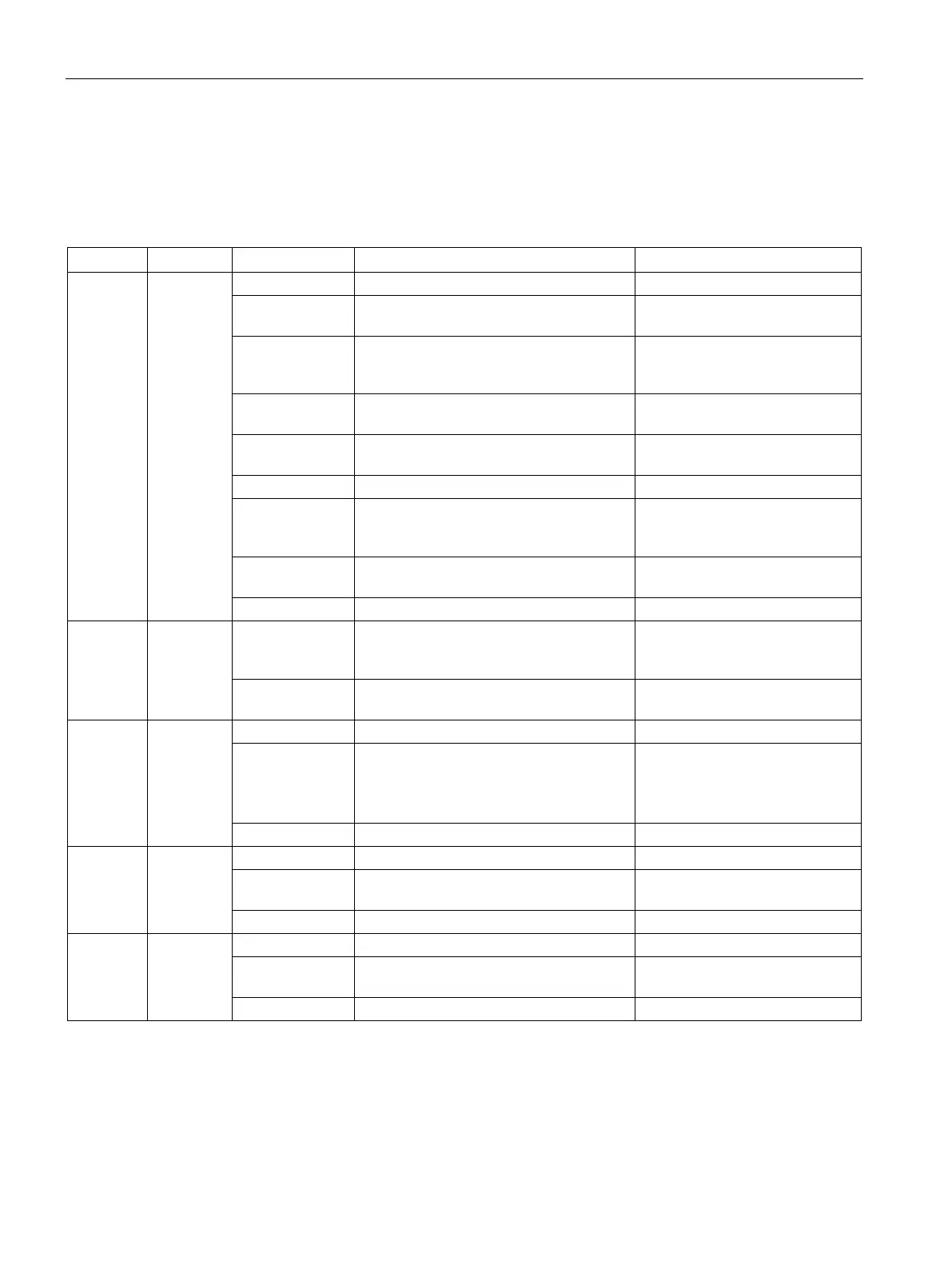Commissioning, service, troubleshooting
13.2 Commissioning
SIMOCODE pro
264 System Manual, 05/2019, A5E40507475002A/RS-AD/004
13.2.2.4 Diagnostics via LED display on the basic unit and on the operator panel (PROFINET)
The basic unit and the operating panel have LEDs for displaying specific device states:
Table 13- 8 Diagnostics via LED display
Corrective measures for faults
Device Device
status
Green –
flickering
Internal fault Send the basic unit in for repair
Yellow Memory module recognized,
TEST/RESET buttons control the memory
_
Yellow – flashing Memory module read in; factory settings
configured (duration: 3 s)
_
Yellow –
Memory module programmed
_
Device defective (also GEN. FAULT on)
Red – flashing Memory module or expansion modules
defective (also GEN. FAULT on - flashing)
Reprogram/replace the memory
module, replace the expansion
Off Supply voltage too low Check whether the supply
voltage is connected/switched on
PE energy saving mode active
Bus Bus status Off No communication with the IO Controller
of the PLC/PCS via PROFINET
Connect the bus or check
PROFINET parameters (IP
Green Communication with the IO Controller of
the PLC/PCS via PROFINET is active
_
GEN.
FAULT
Fault
status
Fault pending; reset has been saved
Rectify fault, e.g., overload
Red – flashing Fault pending; reset has not been saved Clear the error and reset.
Configuration error: Parameterize
again and reset, or switch the
control voltage off and on again
PORT1
(only on
basic unit)
Bus status
Ethernet connection available
Off No Ethernet connection available Check the Ethernet connection
Station flash test for device location active
PORT2
(only on
basic unit)
Bus status
Ethernet connection available
Off No Ethernet connection available Check the Ethernet connection
Station flash test for device location active
