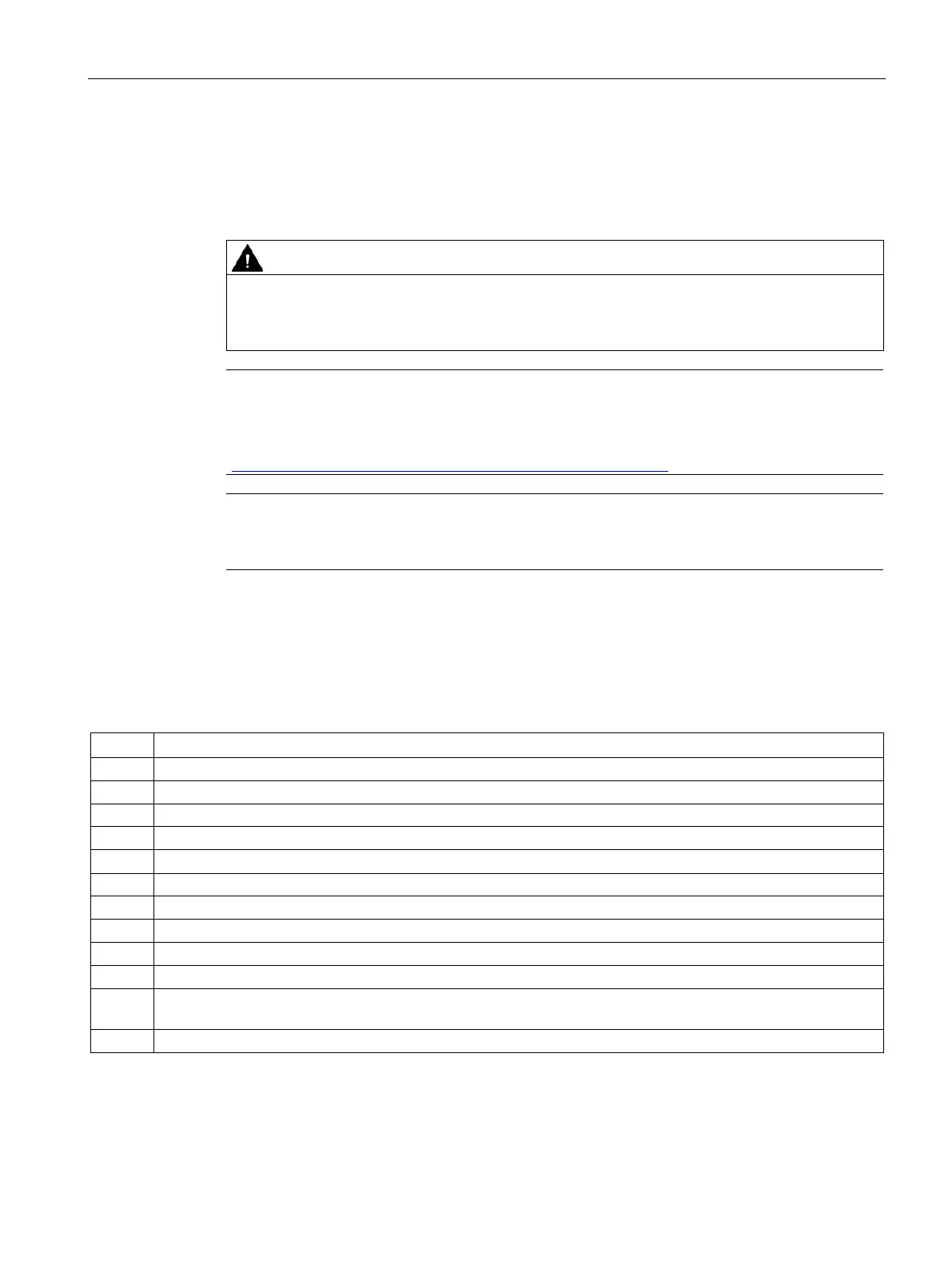Commissioning, service, troubleshooting
13.3 Service
SIMOCODE pro
System Manual, 05/2019, A5E40507475002A/RS-AD/004
279
13.3.3 Replacing SIMOCODE pro components
Safety guidelines
Replacing current measuring modules and current/voltage measuring modules
The main power for the feeder and the supply voltage for the basic unit must be switched
off before replacing current measuring modules and current/voltage measuring modules.
Note
Please observe the information contained in the Operating Instructions!
You will also find the Operating Instructions for SIMOCODE
pro at Operating Instructions
https://support.industry.siemens.com/cs/ww/en/ps/16027/man)
Note
It is not necessary to detach the wiring from the removable terminals to replace the
components!
Replacing the basic unit
Proceed as follows:
Table 13- 19 Replacing the basic unit
Save the parameters. For information on this, see Chapter Backing up and saving parameters (Page 277).
Switch off the main power for the unit feeder and the power supply for the basic unit.
Withdraw the PC cable if necessary, then remove the cover or the connecting cable from the system interface.
Withdraw the removable terminals. You do not need to detach the wiring.
5. Dismantle the basic unit.
Withdraw the removable terminals from the new basic unit.
7. Mount the new basic unit.
Connect the wired, removable terminals.
Connect the cables to the system interfaces.
Switch on the supply voltage for the basic unit.
11. Save the parameters into the basic unit. For information on this, see Chapter Backing up and saving parameters
Switch on the main power for the unit feeder.
