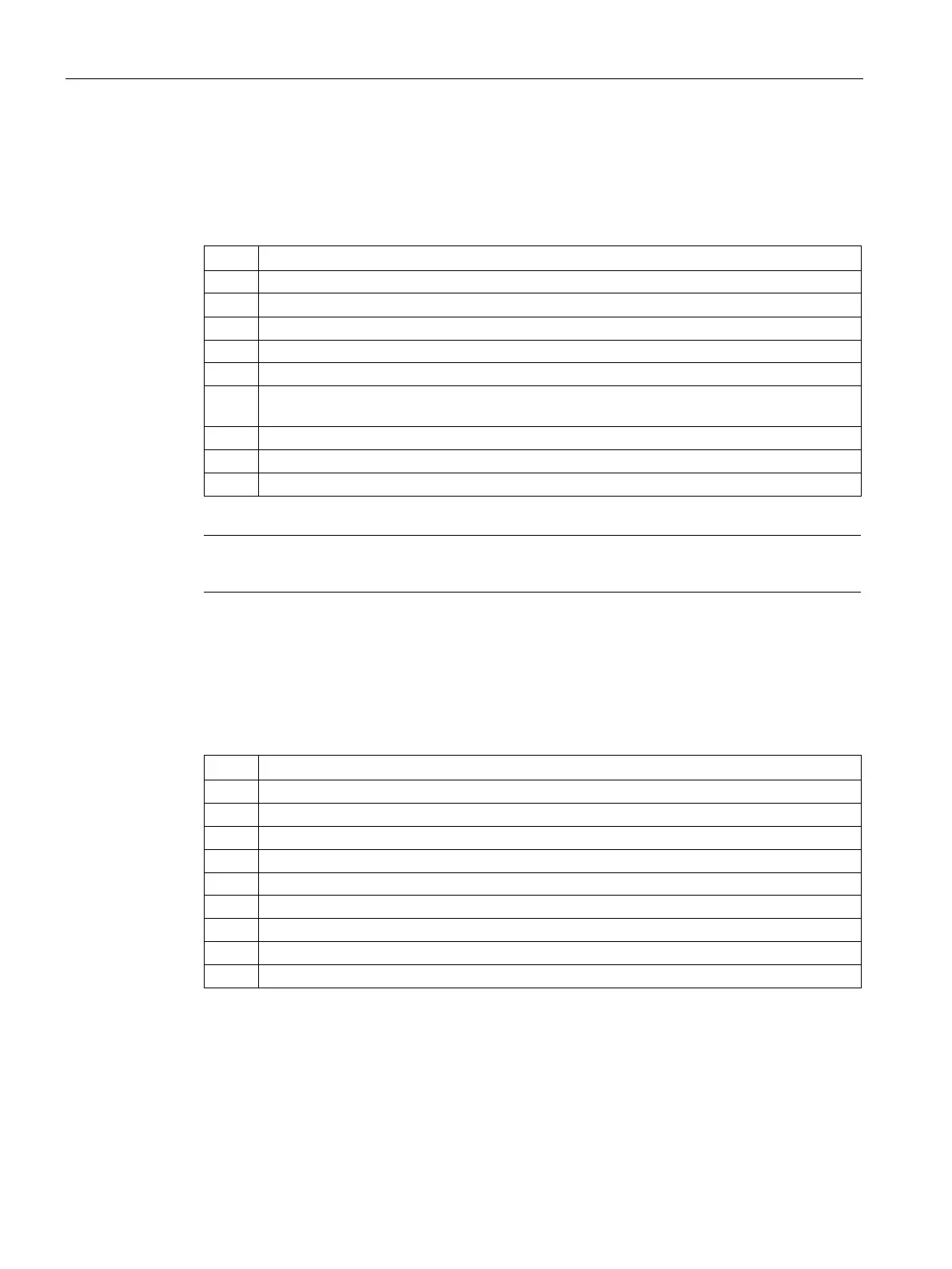Commissioning, service, troubleshooting
13.3 Service
SIMOCODE pro
278 System Manual, 05/2019, A5E40507475002A/RS-AD/004
Saving parameters from the basic unit to a SIMOCODE ES file
Proceed as follows:
Table 13- 17 Saving parameters to a SIMOCODE ES file
Plug the PC cable into the system interface.
2. Start SIMOCODE ES.
Create a new project via "Create new project".
Switch to the project view.
Go online, e.g. via "Online & Diagnostics" in the project navigator
6. Open the "Online access" menu in the project navigator and select the suitable interface by
Double-click on "Update accessible devices".
Select "Online → Upload device as new station (hardware and software) ...".
Note
This function will not be available if the TEST
/ RESET button has been disabled.
Saving parameters from a SIMOCODE ES file into the basic unit
Proceed as follows:
Table 13- 18 Saving parameters from a SIMOCODE ES file into the basic unit
Plug the PC cable into the system interface.
Select Online → Extended online connection.
Select the type of the PG/PC interface (SIRIUS PtP or PN/IE).
Select the PG/PC interface.
7. Click the "Start search" button. A search is made for compatible stations.
Load the parameters to the device via "Online → Load to device".
