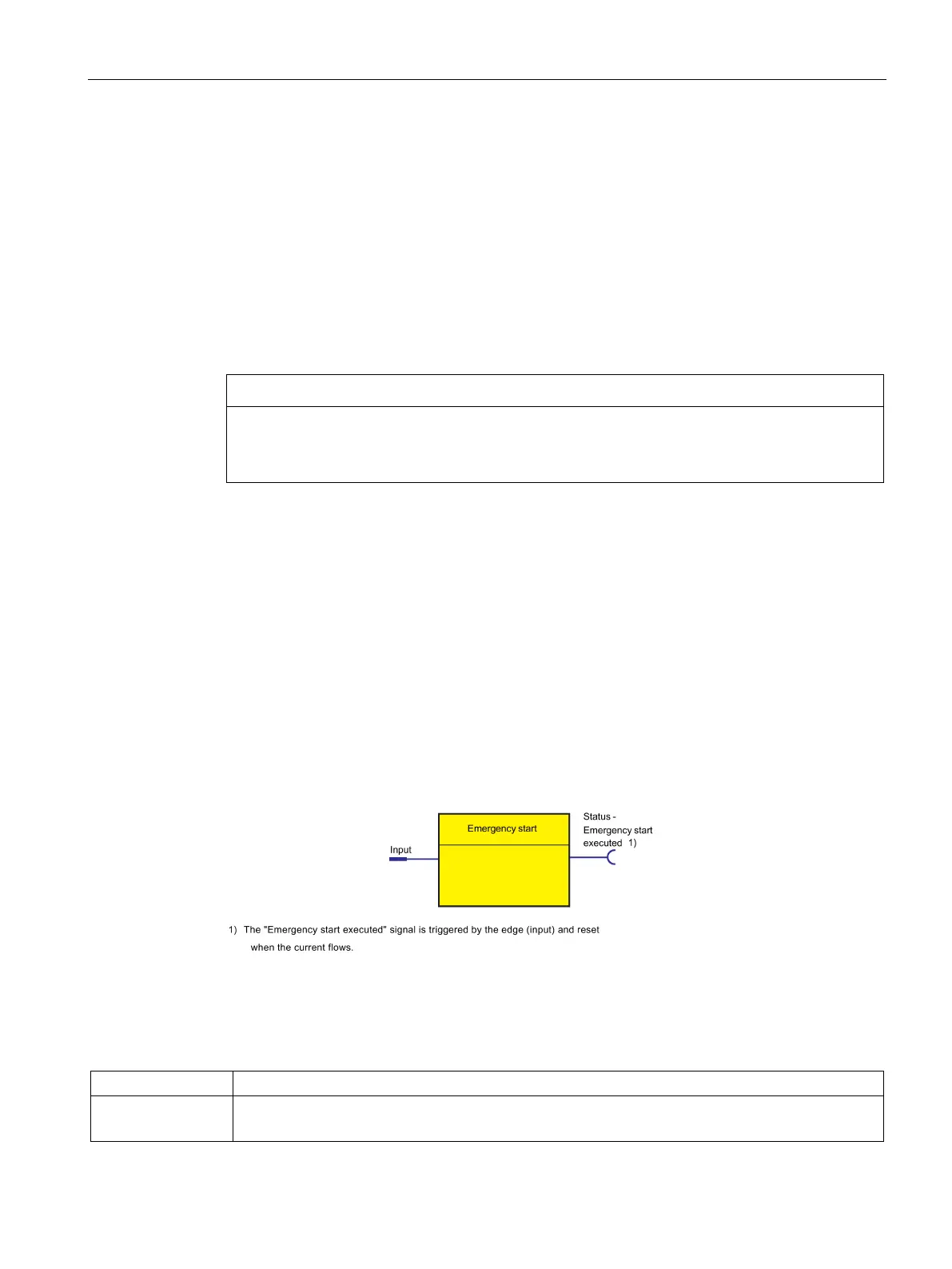Parameters
4.7 Standard functions
SIMOCODE pro - Parameterize
Operating Manual, 04/2017, A5E40507630002A/RS-AA/001
219
Emergency start
Description
Emergency start deletes the thermal memory from SIMOCODE pro each time it is activated.
This allows the motor to be immediately restarted after an overload trip. This function can be
used to:
● enable an immediate reset and restart after an overload trip
● delete the thermal memory (motor model) during operation, if required.
Thermal overload of the motor possible!
If emergency starts are performed too frequently this may result in thermal overloading of
the motor!
Since the emergency start is "edge-triggered", this function cannot permanently affect the
thermal motor model. An emergency start is carried out as follows:
● Using the plug of the function block. To do this, the input (plug) of the function block must
be connected to any socket (e.g. device inputs, communication bus control bits, etc.).
The "Emergency Start" function block consists of:
● one plug
● one "Status - emergency start executed" socket. It is set when an emergency start has
been executed.
Overall, there is one "Emergency start" function block available.
The following schematic shows the "Emergency Start" function block:
Figure 4-82 Emergency Start function block
Table 4- 77 Emergency start settings
Input
Activation of the "Emergency Start" function block by any signal (any sockets, e.g. device inputs,
communication bus control bits, etc.).
