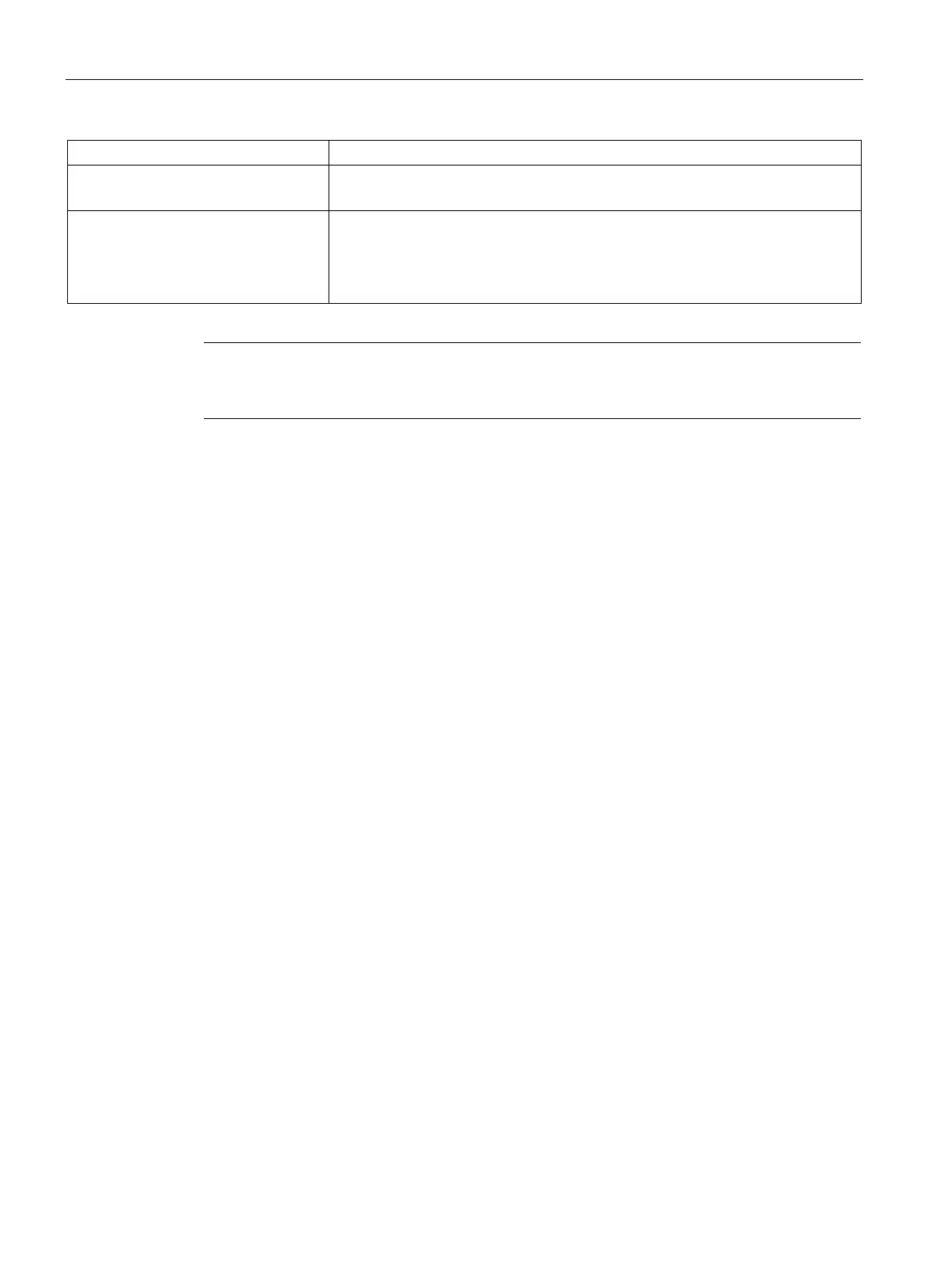Parameters
4.2 Motor control
SIMOCODE pro - Parameterize
90 Operating Manual, 04/2017, A5E40507630002A/RS-AA/001
Star-delta reversing starter
Max. star time Time-dependent switching from star to delta.
Range 0 to 255 s (default: 20 s)
Current measuring module installed
1)
The current setting and the switching levels for star-to-delta switching depend on
the installation location of the current transformer / current measuring module:
• in delta circuit (default): Current setting I
s
is reduced to I
n
x 1/√3
• In supply cable: Current setting I
s
= I
n
(rated current of the motor)
/ voltage measuring module is in use, the transformer must be connected in
"Dahlander" control function
Description
With this function, SIMOCODE pro can control motors with only one stator winding at two
speeds (FAST and SLOW). SIMOCODE pro connects the stator winding via the contactors
so that there is a high pole number at low speed and a low pole number at high speed.
●
: Start with "ON >" first activates the QE2 contactor control (SLOW).
●
: Start with "ON >>" first activates the QE3 contactor control (star contactor, FAST)
and then immediately activates the QE1 contactor control (line contactor, FAST).
●
with "OFF" deactivates contactor controls QE1, QE2, and QE3.
The control commands can be issued to SIMOCODE pro from any control stations (see also
the description of "control stations"). Thus, the inputs (plugs) must be connected to the
corresponding sockets, preferably to the "Enabled control command" sockets.
Every fault message causes the QE1, QE2 and QE3 contactor controls to be deactivated.
The speed can be switched once the "Feedback ON" signal has expired (motor is switched
off)
on change-over from "FAST" → "SLOW" after the change-over pause has elapsed:
● Via the "OFF" control command
● Directly when "Saving change-over command" is activated.
SIMOCODE pro prevents the contactors for the "FAST" speed from being switched on at the
same time as the contactor for the "SLOW" speed.
