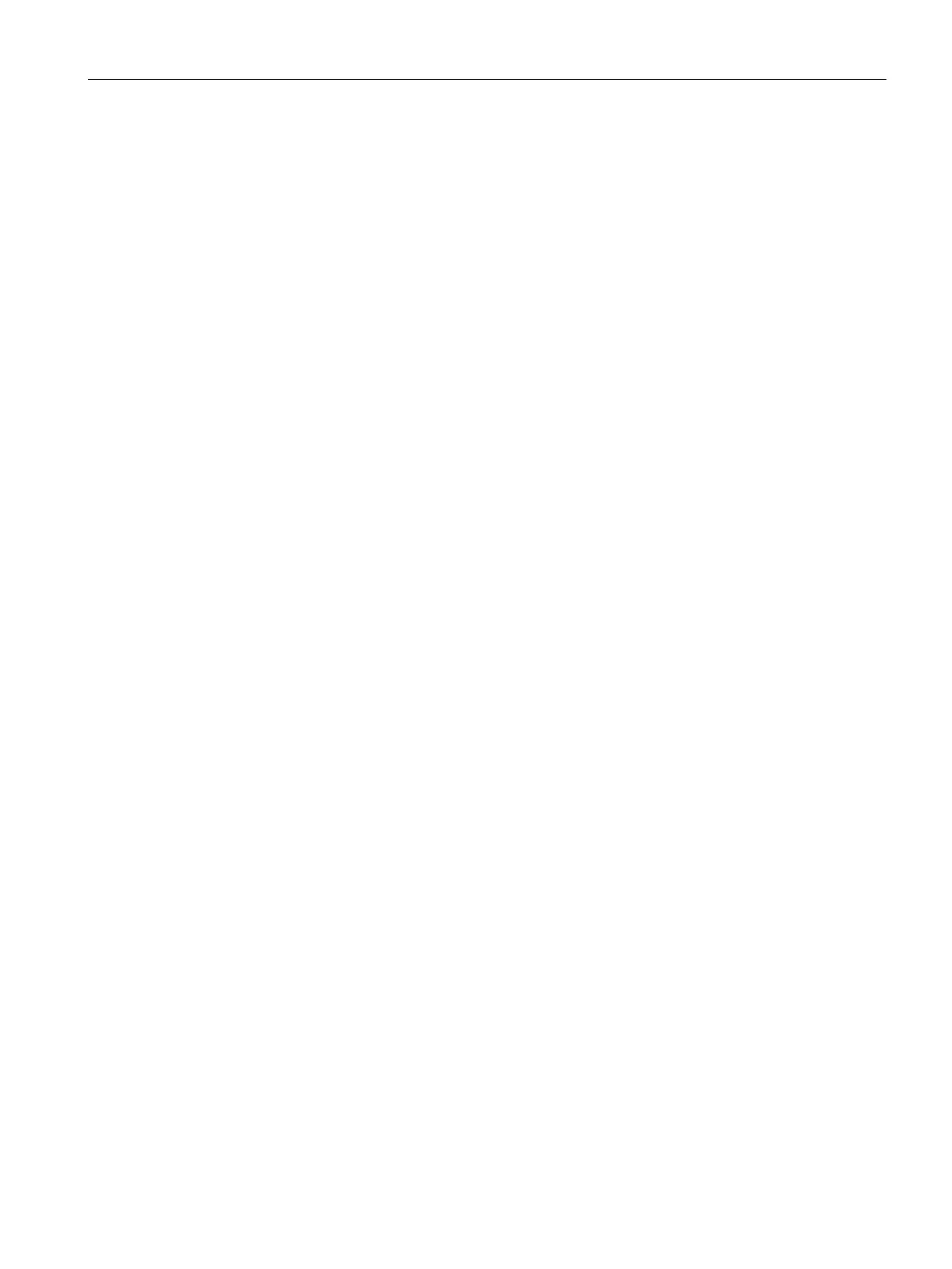Parameters
4.2 Motor control
SIMOCODE pro - Parameterize
Operating Manual, 04/2017, A5E40507630002A/RS-AA/001
79
"Molded case circuit breaker (MCCB)" control function
Description
SIMOCODE pro can mainly switch circuit breakers (e.g. 3WL, 3VL) ON and OFF with this
control function. The circuit breakers are then connected to the bus via SIMOCODE pro.
● Start with "ON >" activates the QE1 contactor control for a pulse of 400 ms.
● Stop with "OFF" activates contactor control QE3 for a pulse of 400 ms.
● With "Reset", the QE3 contactor control is activated for a pulse of 400 ms when the circuit
breaker is tripped (alarm switch = ON).
The pulse of a control command is always fully executed before the "counter pulse" is set.
The control commands can be issued to SIMOCODE pro from any control stations (see also
the description of "control stations"). Thus, the inputs (plugs) must be connected to the
corresponding sockets, preferably to the "Enabled control command" sockets.
Making internal assignments
You have to make the following assignments:
1. Assign the QE1 contactor control to the relay output that is connected to the "ON
connection" of the motorized operating mechanism of the circuit breaker.
2. Assign the QE3 contactor control to the relay output that is connected to the "OFF
connection" of the motorized operating mechanism of the circuit breaker.
3. Assign the SIMOCODE pro input that is connected to the auxiliary switch (AUXS) of the
circuit breaker to the auxiliary control input "Feedback ON".
4. Assign the SIMOCODE pro input which is connected to the alarm switch (AS) of the
circuit breaker to the input (socket) of the "External fault 1" standard function.
