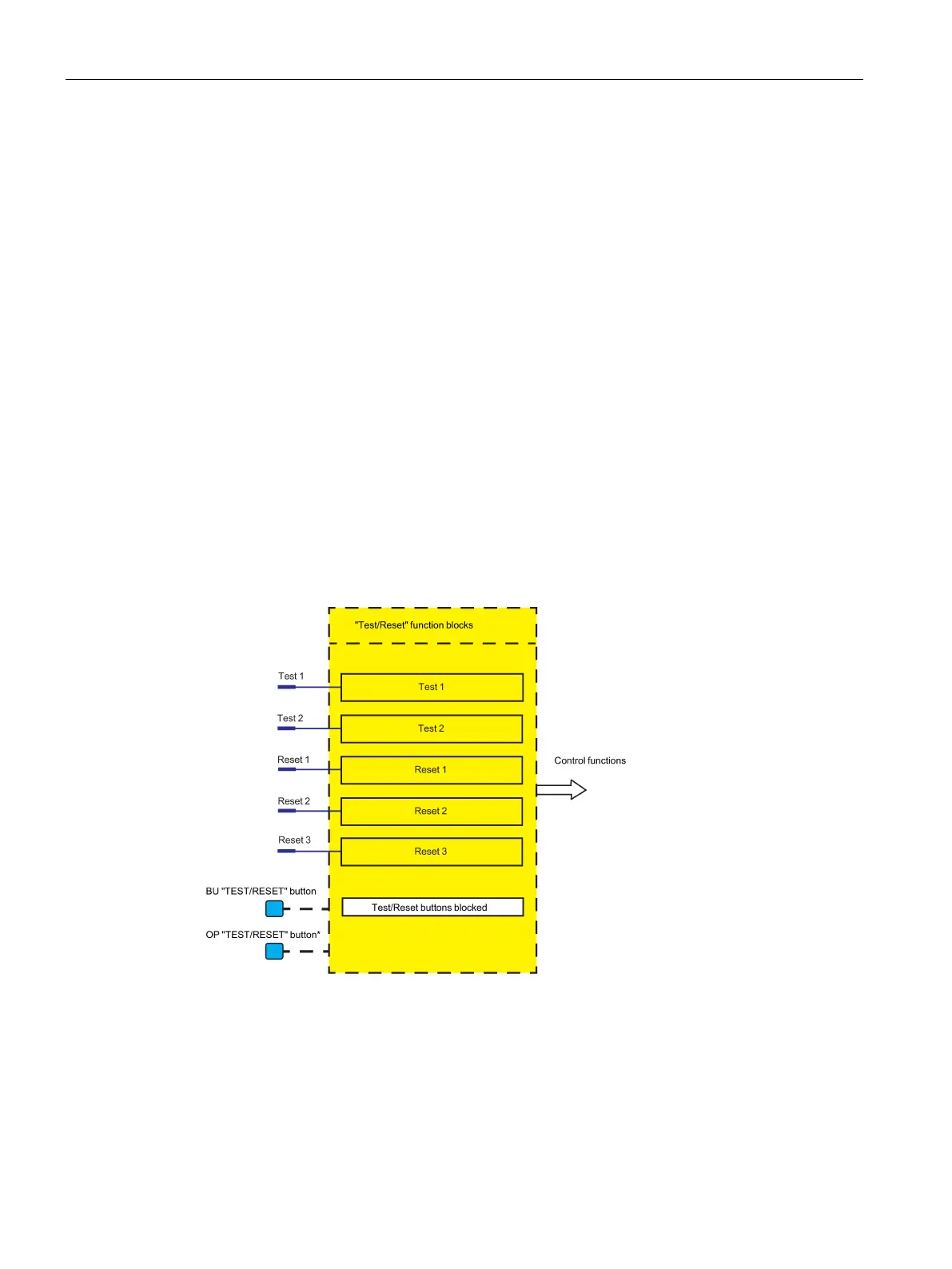Parameters
4.7 Standard functions
SIMOCODE pro - Parameterize
204 Operating Manual, 04/2017, A5E40507630002A/RS-AA/001
Test / Reset
Test / Reset description
The function of the "TEST / RESET" button on the basic unit or operator panel is generally
dependent upon the operating state of the device:
● Reset function: If a fault occurs
● Test function: In other operating states.
In addition to the TEST / RESET buttons, SIMOCODE pro allows internal Test / Reset
tripping via the "Test" function blocks. The "Test" function block consists of one plug.
In total, two function blocks, "Test 1" and "Test 2," are provided, each function block having a
slightly different function:
● Test 1: Tests / trips the output relays
● Test 2: Does not trip the output relays (normally for testing via the bus).
The following schematic shows a general representation of the "Test / Reset" function
blocks:
Figure 4-76 "Test / Reset" function blocks
1) The operator panel with display does not have a "TEST/RESET" button. The respective
functions can be carried out via the operator panel menu or via softkeys.
