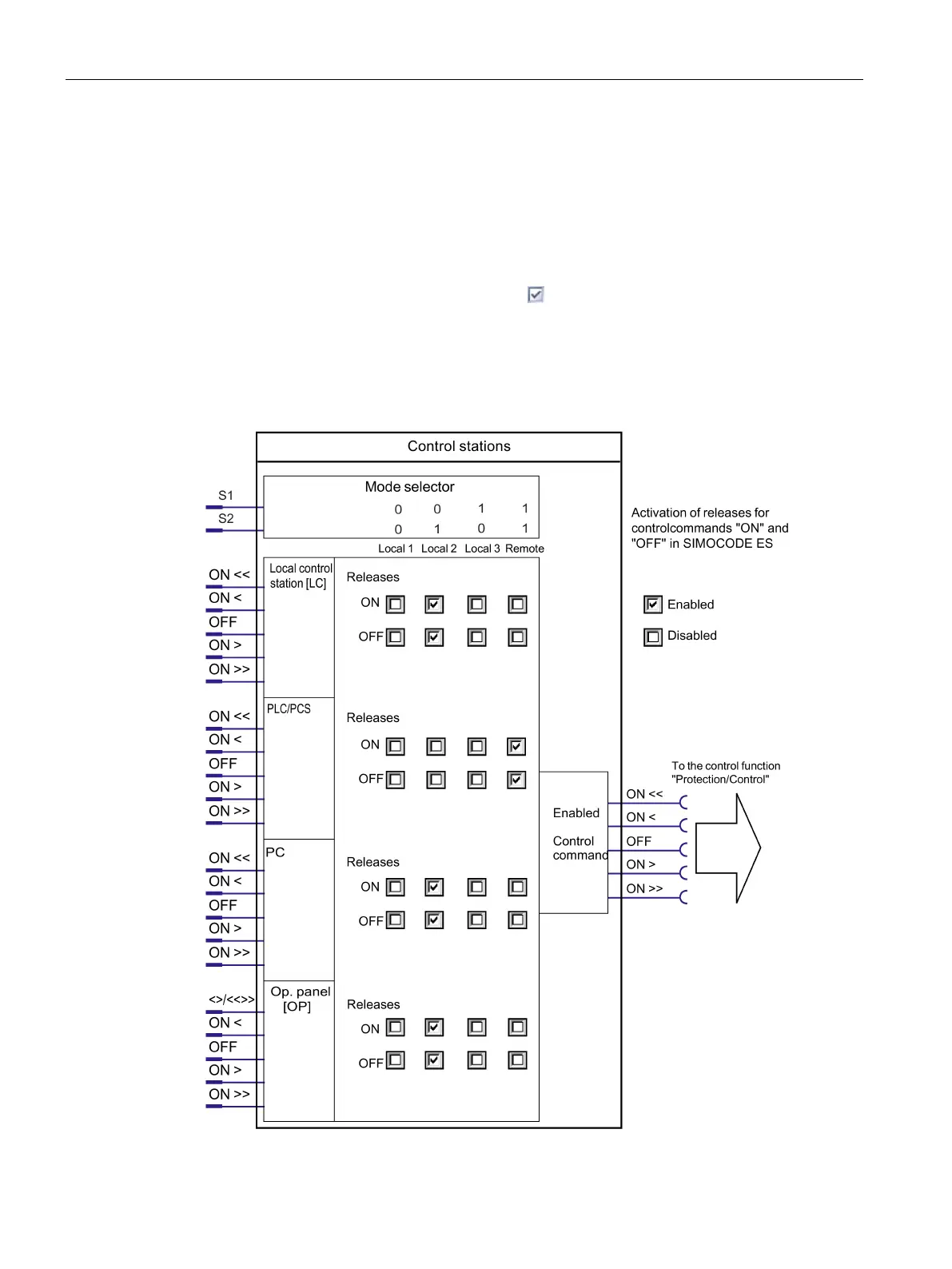Parameters
4.2 Motor control
SIMOCODE pro - Parameterize
58 Operating Manual, 04/2017, A5E40507630002A/RS-AA/001
Enables and enabled control command
Enables
Enables, which have to be activated, are assigned to the "ON" and "OFF" control commands
for each control station in every operating mode. That is, depending on the mode, it is
possible to define for each control station whether it is permitted to switch the motor on only,
off only, or on and off. The relevant checkbox is selected in the "Control stations" dialog
box in SIMOCODE ES.
Diagram of enables and enabled control command
The following diagram shows the "Control Stations" function block and the operating modes:
