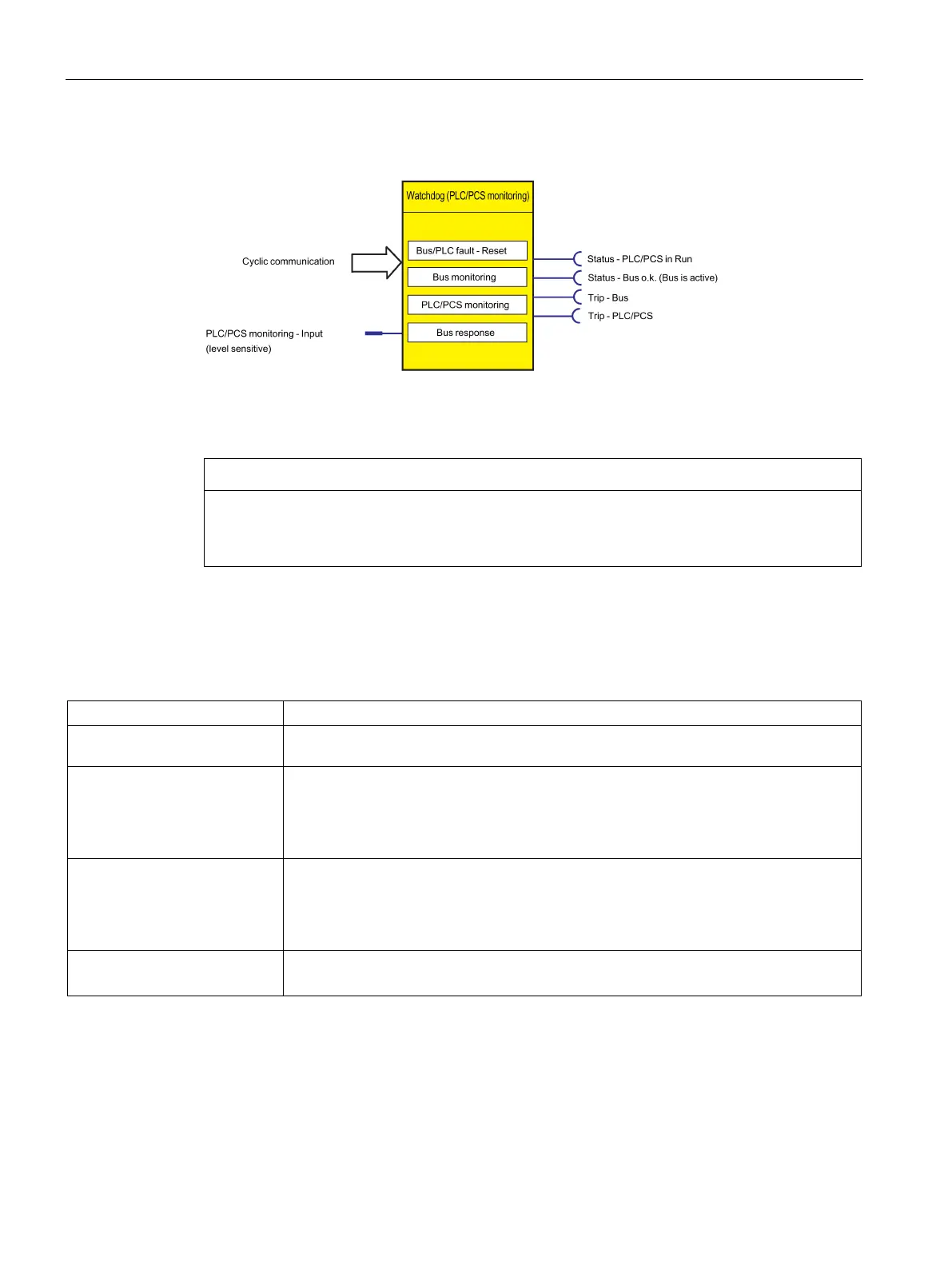Parameters
4.7 Standard functions
SIMOCODE pro - Parameterize
228 Operating Manual, 04/2017, A5E40507630002A/RS-AA/001
Figure 4-86 "Watchdog (PLC / PCS Monitoring)" function block
"Bus monitoring" and "PLC / PCS monitoring" can only be effective if the DP slave
watchdog function is activated in the DP master system.
Table 4- 82 Watchdog settings
PLC / PCS monitoring - Input Activates the "Watchdog" function block using the monitored signal (any sockets, e.g. the
communication bus control bits, etc.)
Bus monitoring
• Activated (default): If a bus fault occurs, the "Fault - Bus" fault message is generated
and must be acknowledged
• Deactivated: No fault message; however, the "Status - Bus o.k." information can be
evaluated at any time.
PLC / PCS monitoring
• Activated (default): If a bus fault occurs, the "Fault - PLC/PCS" fault message is
generated and must be acknowledged.
• Deactivated: No fault message; however, the "Status - SPS/PLS in Run" information
can be evaluated at any time.
Bus/PLC fault - reset You can select whether faults are to be acknowledged automatically or manually.
Range: Manual / Auto (default: manual).
