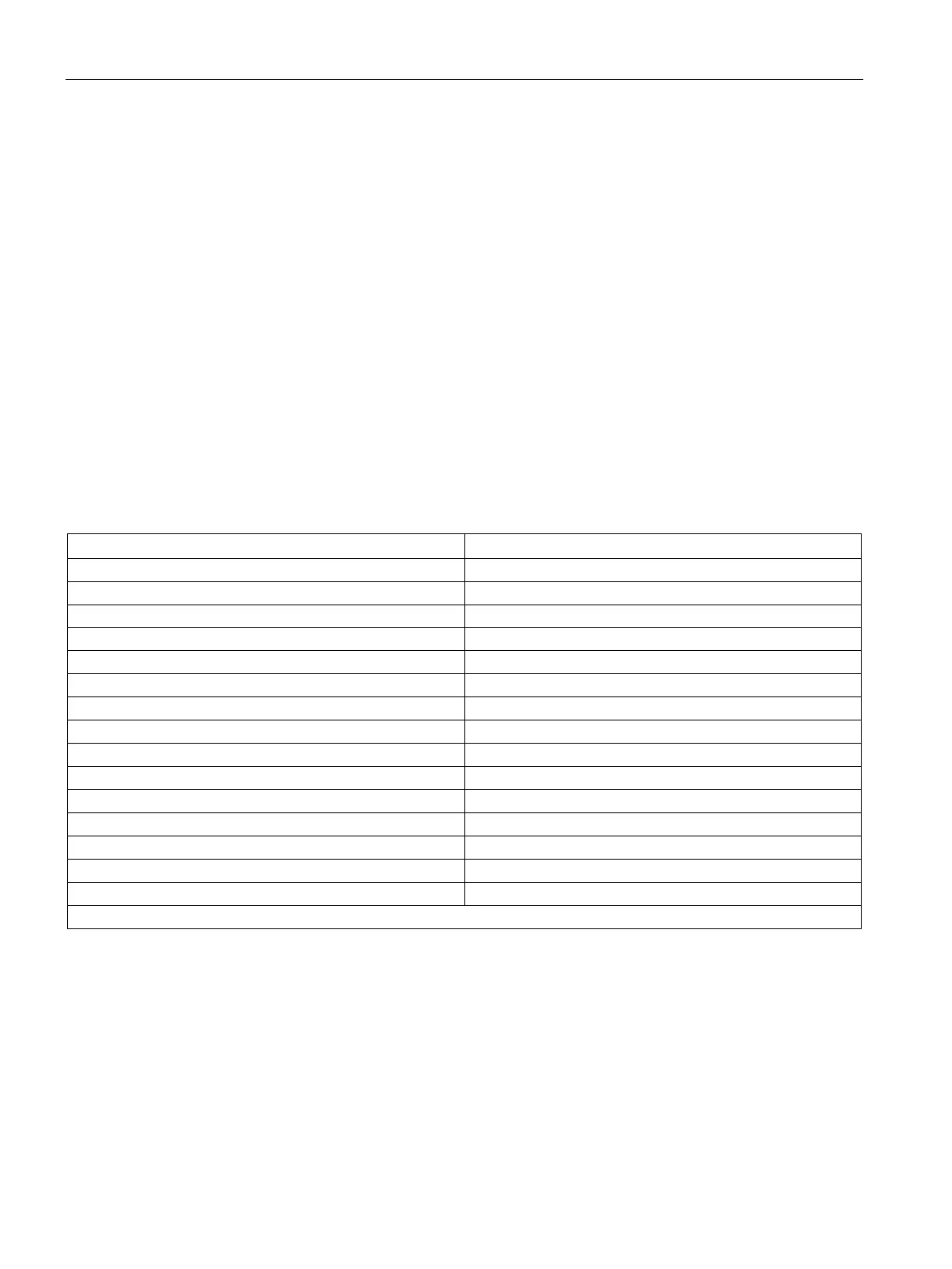Parameters
4.8 Logic modules
SIMOCODE pro - Parameterize
262 Operating Manual, 04/2017, A5E40507630002A/RS-AA/001
The mode of the "Calculator 2" logic module can be changed via the "Operation mode"
parameter:
● Operating mode 1: The analog value at input 1 is combined with the analog value at
input 2 using a predefined formula and taking into account the specified parameters
(numerators, denominators, offsets, operators). The result is available as an analog value
(1 word / 2 bytes) at the output of the function block for further processing.
● Operating mode 2: The analog values at input 1 and input 2 are processed together as a
double word. Input 1 represents the high word and input 2 the low word. The result is
calculated by means of the formula defined for this operating mode using the specified
parameters (numerators, denominators, offsets) and is output by the function block as
1 word /2 bytes. In mode 2, it is also possible to process double words (e.g. active power,
apparent power) and to display them (2 bytes / 1 word).
Table 4- 99 Calculator settings
Any value (2 bytes / 1 word)°; Range: 0 - 65535
Calculator 1 - Output Calculated value (2 bytes/1 word); range: 0 - 65535
Range: -32766 to +32767, increment 1
Calculator 1 - Denominator
Range: 0 - 255, increment 1
Range: -32766 to +32767, increment 1
Any value (2 bytes / 1 word); Range: 0 - 65535
Any value (2 bytes / 1 word); Range: 0 - 65535
Calculated value (2 bytes / 1 word); Range: 0 - 65535
Calculator 2 - Numerator 1
Range: -128 to +127, increment 1
Calculator 2 - Denominator 1
Range: 0 - 255, increment 1
Calculator 2 - Numerator 2
1)
Range: 0 - 255, increment 1
Calculator 2 - Denominator 2
1)
Range: -128 to +127, increment 1
Range: -2147483648 to +2147483647, increment 1
Calculator 2 - Operation mode
1)
1) Only relevant for operating mode = 1
