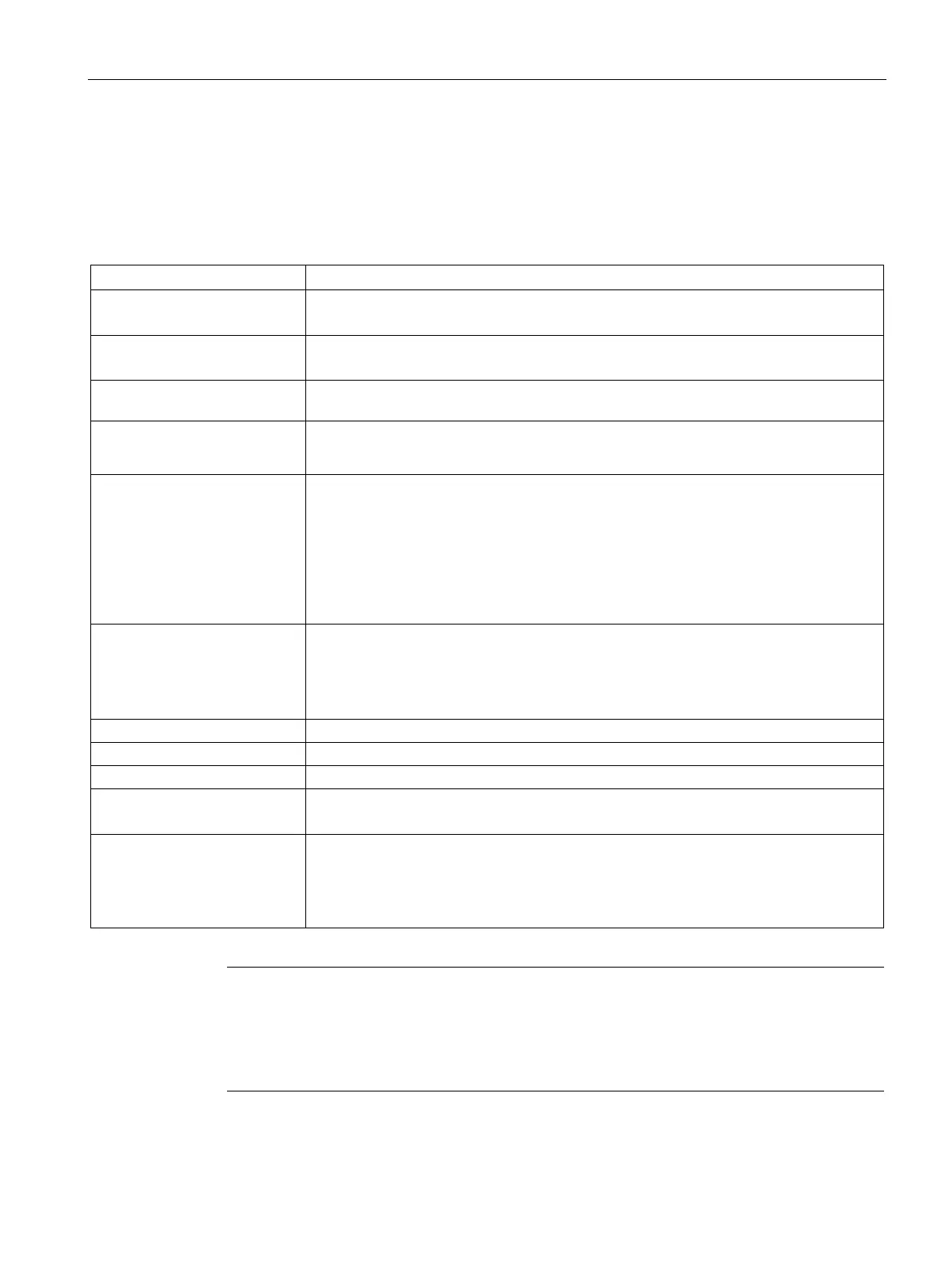Parameters
4.2 Motor control
SIMOCODE pro - Parameterize
Operating Manual, 04/2017, A5E40507630002A/RS-AA/001
85
You will find detailed explanations of the settings in Chapter Application selection, settings
and definitions of control functions (Page 66).
Table 4- 14 Star-delta starter settings
OFF Control command OFF
(Connection with any socket, usually with "Enabled control command OFF" socket)
ОN > Control command ON
(Connection with any socket, usually with "Enabled control command ON >" socket)
FB ON Auxiliary control input "Feedback ON" (connection with any socket, usually with "Status -
Non-maintained command
mode
• Deactivated (default setting)
• Activated
Separate fail-safe function from
control function
• Deactivated (default setting): A safety-related tripping by the DM-F modules affects
the SIMOCODE pro control function, avoiding additional follow-on fault messages.
This setting is selected for applications where safety-related tripping directly affects
the motor controlled by SIMOCODE pro.
• Activated: A safety-related disconnection by the DM-F modules does not affect the
SIMOCODE pro control function. This setting is selected for applications where
safety-related tripping does not affect the motor controlled by SIMOCODE pro.
Load type You can select from the following:
• Motor (default)
• Resistive load (see Chapter Application selection, settings and definitions of control
functions (Page 66))
Range 0 to 25.5 s (default: 0.5 s)
Range 0 to 6553.5 s (default: 1 s)
Range 0 to 655.3 s (10 ms steps) (default: 0.00 s)
Max. star time Time-dependent switching from star to delta.
Range 0 to 255 s (default: 20 s)
Current measuring module
installed
1)
The current setting and the switching levels for star-to-delta switching depend on the
installation location of the current measuring module:
• In delta circuit: Current setting I
s
is reduced to I
n
x 1/√3 (default)
• In supply cable: Current setting I
s
= I
n
(rated current of the motor)
/ voltage measuring module is in use, the transformer must be connected in
It is also necessary to select "Line
-to-line voltage" under "Device configuration → Voltage
