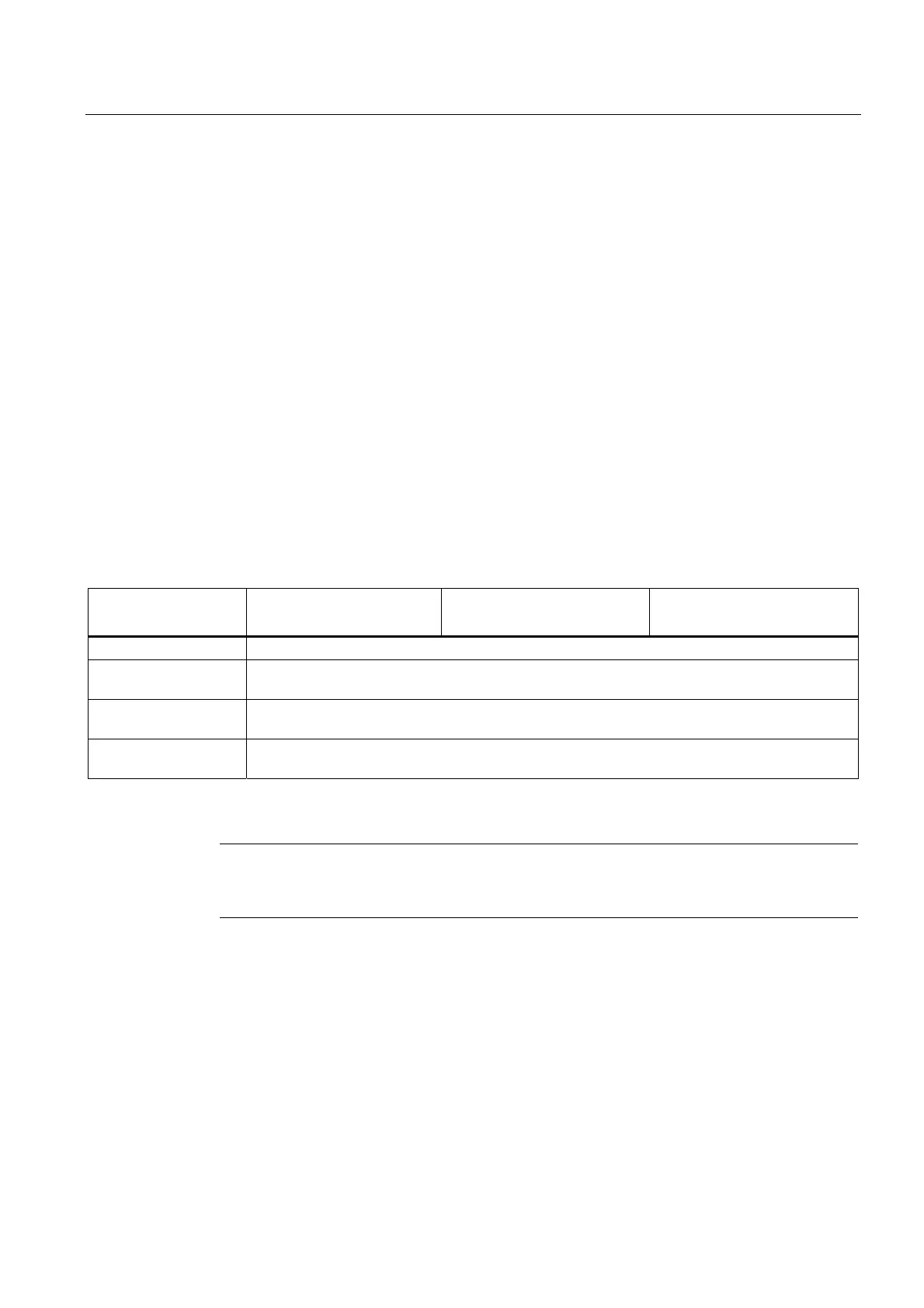Supplementary system components
6.2 Fan/battery module
SIMOTION D4x5-2
Manual, 02/2012
93
6.2 Fan/battery module
6.2.1 Cooling the SIMOTION D4x5-2 and backing up the real-time clock
Functions of a fan/battery module
The fan/battery module has the following tasks:
● CPU cooling
● Backing up the real-time clock if the SuperCap is insufficient.
The Control Unit monitors the temperature and the functioning of the fan.
Cooling the SIMOTION D4x5-2
A fan/battery module is always required for cooling the SIMOTION D4x5-2 Control Unit.
Table 6- 2 Fan/battery module for SIMOTION D4x5-2
Property SIMOTION D425-2 DP
SIMOTION D435-2 DP/PN
SIMOTION D435-2 DP
SIMOTION D435-2 DP/PN
SIMOTION D445-2 DP/PN
SIMOTION D455-2 DP/PN
Fan/battery module Always required (double fan/battery module included in the scope of supply)
Usable fan/battery
modules
Double fan/battery module, 6FC5348-0AA02-0AA0
Max. permissible
supply air temperature
55°C
Fan control Temperature-controlled fan unit
will be switched on depending on supply air temperature and CPU load
The double fan/battery module guarantees sufficient cooling even with just one functional
fan.
Note
Use of the fan/battery module with single fan (order no. 6FC5348-0AA01-0AA0) on the
D4x5-2 is not possible.
An entry is made in the diagnostics buffer when a fan fault occurs (failure of one or both fans
in the double fan/battery module). The fan failure is also signaled by the generation of an
event in the PeripheralFaultTask and via a system variable.
If only one of the fans fails, the remaining fan continues under full load.
If both fans fail or with overtemperature, the controller switches to the RESET state, whereby
the SF LED flashes red/yellow (2 Hz) and the 7-segment display shows the state "8".
