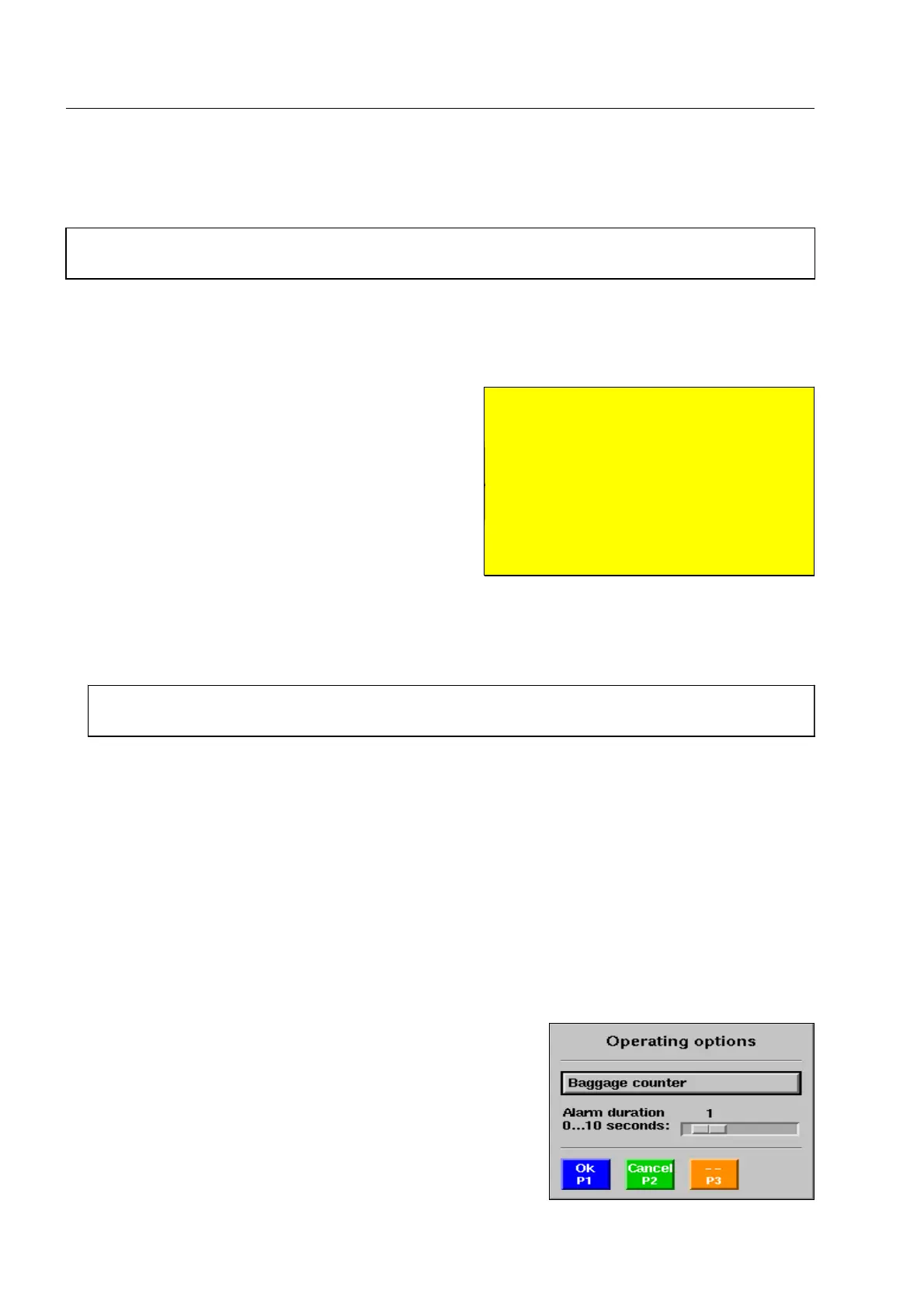How to work with the other functions
How to work with the other functions
I
In units with newer software, the access to these functions can be disabled by users with higher au-
thorisation.
The print function*
If the X-ray inspection unit is connected to a printer* via
data network*, you can print out the current X-ray image.
Depending on the setting made by a user of higher access
level, either the image of the object scanned last (even if
this image exceeds the screen dimensions) or the current
screen contents including the screen indication field is
printed out.
Start the printout with
R or with a priority key assigned to the function PRINT . If the conveyors were run-
ning before starting the printout, they will be stopped.
I
If a priority key is assigned to the function FRAME OBJECT* (F 1-50) you can provide suspicious
objects with a red/yellow frame before you print it.
The baggage counters
The HI-SCAN X-ray unit is equipped with a total baggage counter which cannot be reset and a temporary
counter which can be reset for scanned baggage or freight items.
Use the navigator to move to item Operating options in the Main
menu and activate the item. The menu illustrated beside is dis-
played.
95587412 01/01/09 © Smiths Heimann
1-90
S
Attention!
Do not print the image until it has been
displayed completely on the monitor.
This means that the empty section you
are used to seeing behind the bag image
has been created and the scroll has
been stopped for at least a short mo-
ment! Otherwise, the preceding image
might unintentionally be printed! 1130
