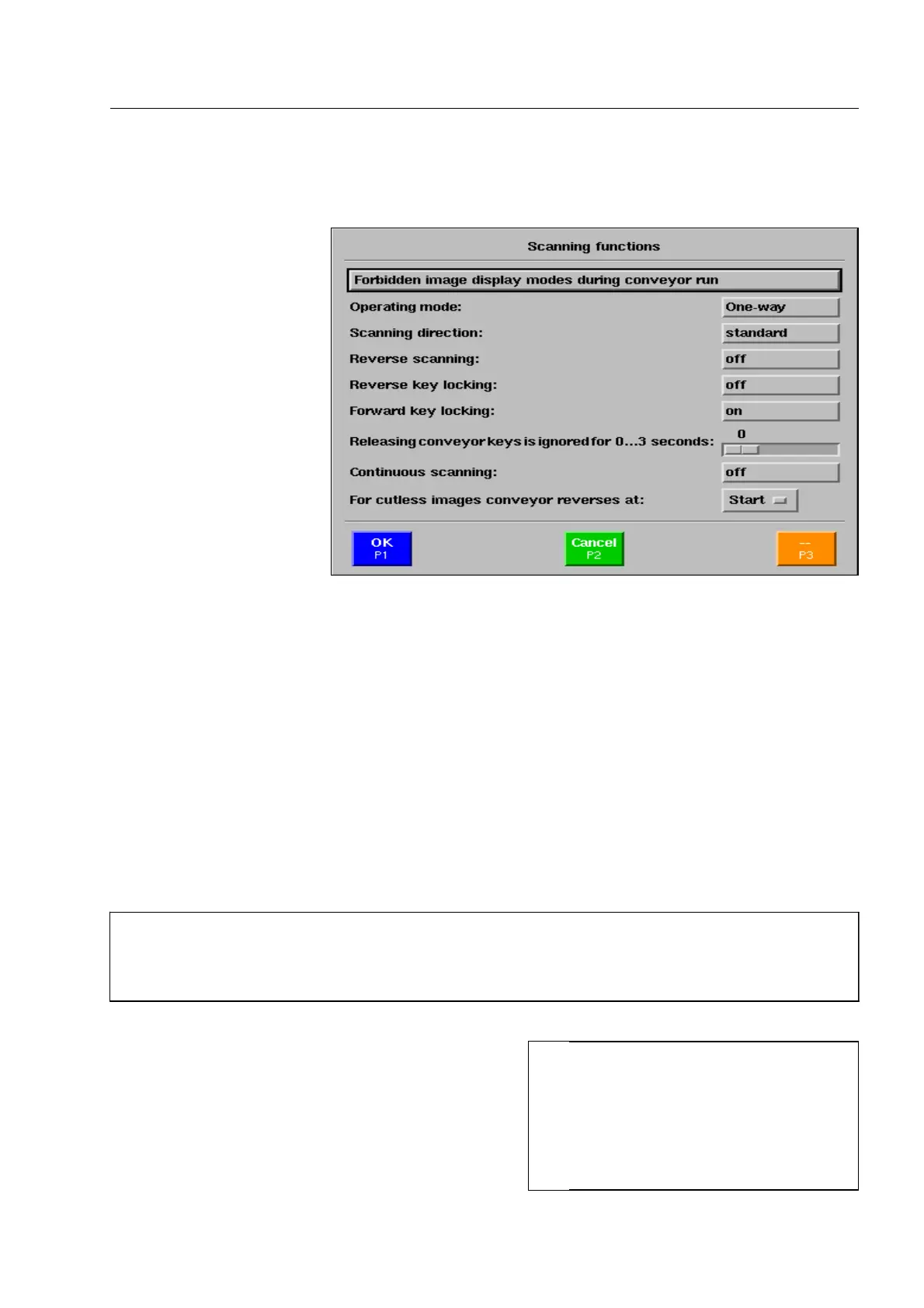How to set the scanning functions
How to set the scanning functions
Use the navigator to go to
menu item Scanning func-
tions in the Main menu
and activate this menu
item. The menu opposite
is displayed.
The forbidden image display modes during conveyor run
I
While the conveyors are running, a switchover to another image display mode is not reasonable in
most cases, since the user will have not enough time to evaluate the image then. The user should
stop the conveyors before selecting another image display and return to the default image display
(F 2-32) before starting the conveyors.
Use menu item Forbidden image display modes during
conveyor run to define the image displays at the selection
of which the conveyors are stopped automatically. At the
same time you define that the corresponding image dis-
play mode is left automatically when re-starting the con-
veyors.
95587413 01/01/09 © Smiths Heimann
I
If you have selected Automatic return*
as operating mode on newer units (see
below), then the conveyor stop on selec-
tion of image functions is not necessary.
The conveyor is automatically stopped in
any case in this operating mode after an
object is returned.
2-35
