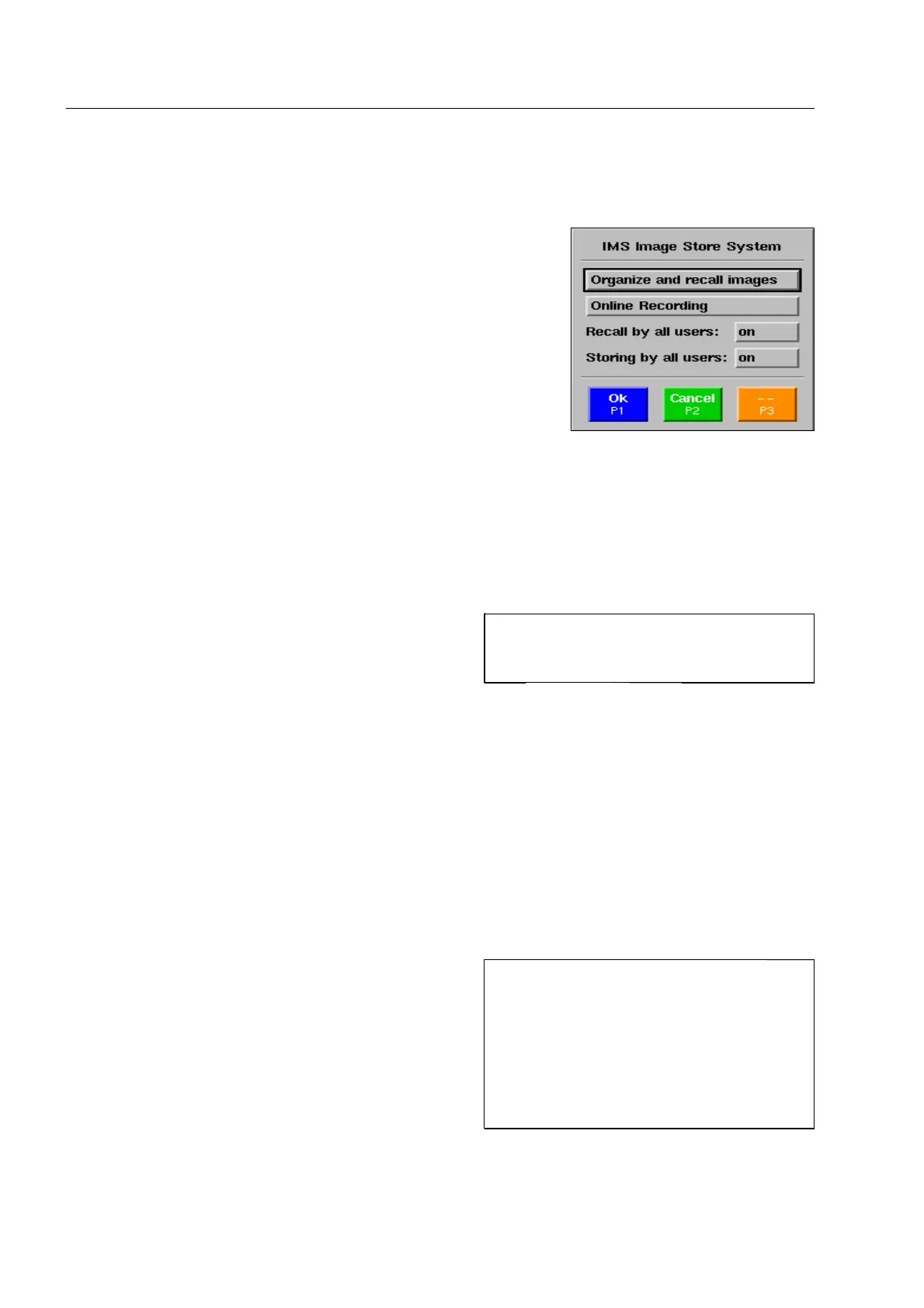How to work with the IMS image store system*
How to work with the IMS image store system*
Use the navigator to go to menu item IMS Image Store System* in
the Main menu and activate this menu item. The menu illustrated is
displayed.
How to lock IMS functions
When delivered, the storage and recall functions of the IMS system are released for all users. If you want to
exclude users with operator access level from being authorized to store or recall images, you can define this
in the two lowest menu items.
Use the navigator to go to the corresponding menu
item and set it to off.
How to operate the Online recording functions
Use the standard Online recording to automatically store the images of all scanned baggage items for train-
ing and archiving purposes. On units equipped with newer software* the Online recording setting can be such
as to permit only those bag images to be stored that contain suspect objects detected by the automatic de-
tection functions* (F 2-39). Depending on the capacity of the incorporated hard disk, several thousands of
images can be stored.
If a removable image data archive RIDA* is installed, then
you can automatically store the images of all the bags in-
spected. The memory capacity is by many times over the
normal capacity (online recording RIDA).
With the Online recording CIDA* all images will be sent and stored on the central image data archive via
network* so that the memory capacity only depends on this storage medium.
95587413 01/01/09 © Smiths Heimann
I
If you lock one function, the correspond-
ing key
S and/or T on the keyboard is
without function.
I
The RIDA drive has been formatted in
the FAT 32 file system; it will hence be
compatible with most computer operat-
ing systems.
A conversion of the Heimann image
format HIF into the JPEG and BMP
formats can be effected by means of the
OTS-Link software under Windows.
2-44
