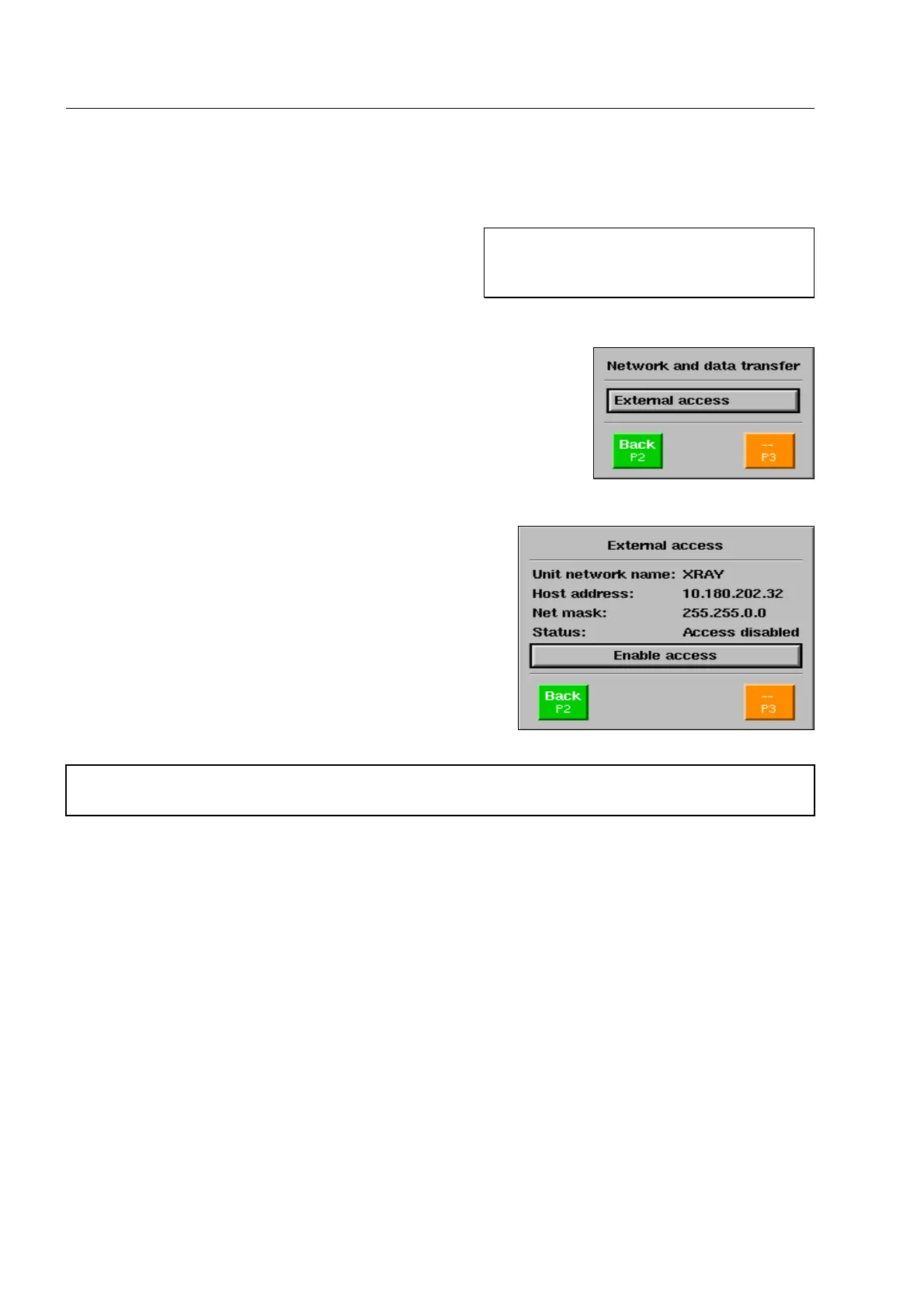How to enable the network access
How to enable the network access
If you enable the external access, authorized users may
access and change data and X-ray images of the X-ray unit
via the connected network*.
Use the navigator to activate the menu item Network and data transfer
in the Main menu. The menu illustrated is displayed.
With the navigator activate the menu item External access.
The menu illustrated is displayed.
Enable the access via the menu function Enable access. The
status display changes into Access enabled.
I
If you leave the menu with s, the access will be blocked again. This way, access to the X-ray unit
is only possible as long as the menu shows the status message Access enabled.
With menu function Disable access appearing then you can disable the external access again.
95587413 01/01/09 © Smiths Heimann
I
The data transfer via network is ex-
plained in a separate manual (order no.
95585380).
2-88
