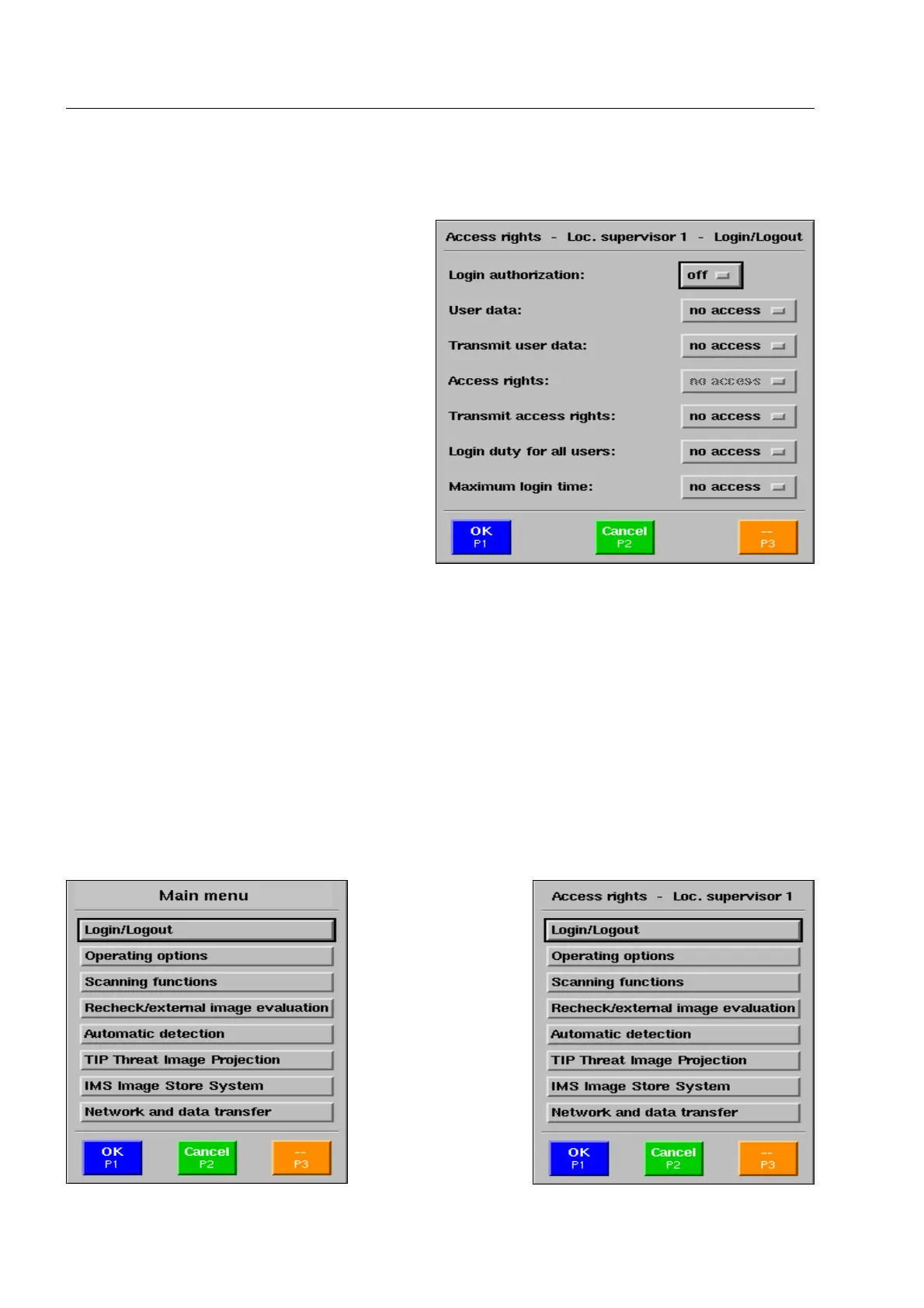How to manage the access rights* for users with lower access level
Activating/deactivating an access level
Open the Login/Logout menu with the navigator.
Under Login authorization, choose, whether the respective access level Loc. Supervisor 1, 2 or 3 shall be
activated on the X-ray unit; for this, set the parameter to on. If the parameter is set to off, users of this ac-
cess level will not be allowed to log in at the X-ray unit, even if in the following access rights are granted
to this level.
Granting of access rights
The menu and menu items of the access rights menus follow the same pattern as the Main menu items.
↔
95587413 01/01/09 © Smiths Heimann
2-18
