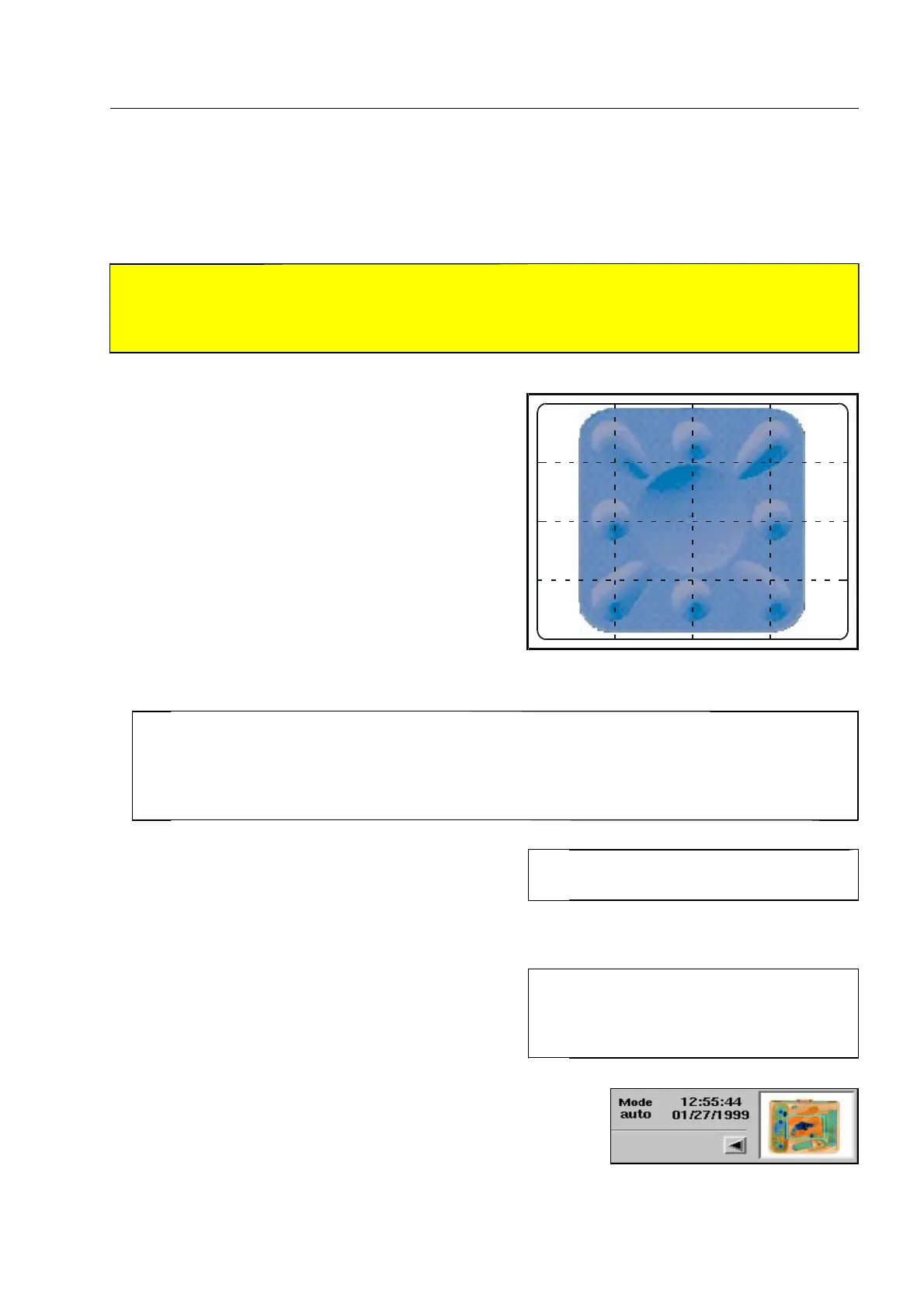How to display X-ray images
The Zoom function
Use the Zoom function to display image sections enlarged by several magnification factors.
A
Warning!
If higher access level users have released the use of the Zoom function even with running conveyors
on the HI-SCAN X-ray unit, hazardous objects may remain unrecognized in the other, non-visible
parts of the baggage or freight item! 1040
With the navigator, you can have one image section out
of eight possible, overlapping sections, directly magni-
fied twice.
If you want to magnify the middle section of the X-ray
image, press
o to the right.
Afterwards, you can shift the magnified section with
the navigator.
Use
o to increase the magnification factor. Every
time you press the key to the right, the middle section
of the currently selected image section is magnified by
one more step. By pressing
o several times to the
left, you return to the non-magnified display.
On newer units you can continuously raise and reduce
the magnification factor (if this was not deactivated by
a user with higher access level). Just keep the key
o depressed until the desired magnification is
reached.
On the miniature display in the indication field you can always re-
cognize the section currently magnified.
95587412 01/01/09 © Smiths Heimann
1-71
I
In a dual view unit you shift the image detail on the left-hand/lower monitor up or down by press-
ing the navigator to the left and upward or to the left and downward. Pressing to the right and up-
ward or to the right and downward has a corresponding effect on the image of the right-hand/up-
per monitor. Switching the navigator upward, downward, to the right or to the left controls both
monitor images simultaneously.
I
The maximum magnification factor is
defined by the higher access level users.
I
On newer units the Zoom interpolation
can be selected additionally, which
provides an improved representation of
the magnified sections.
