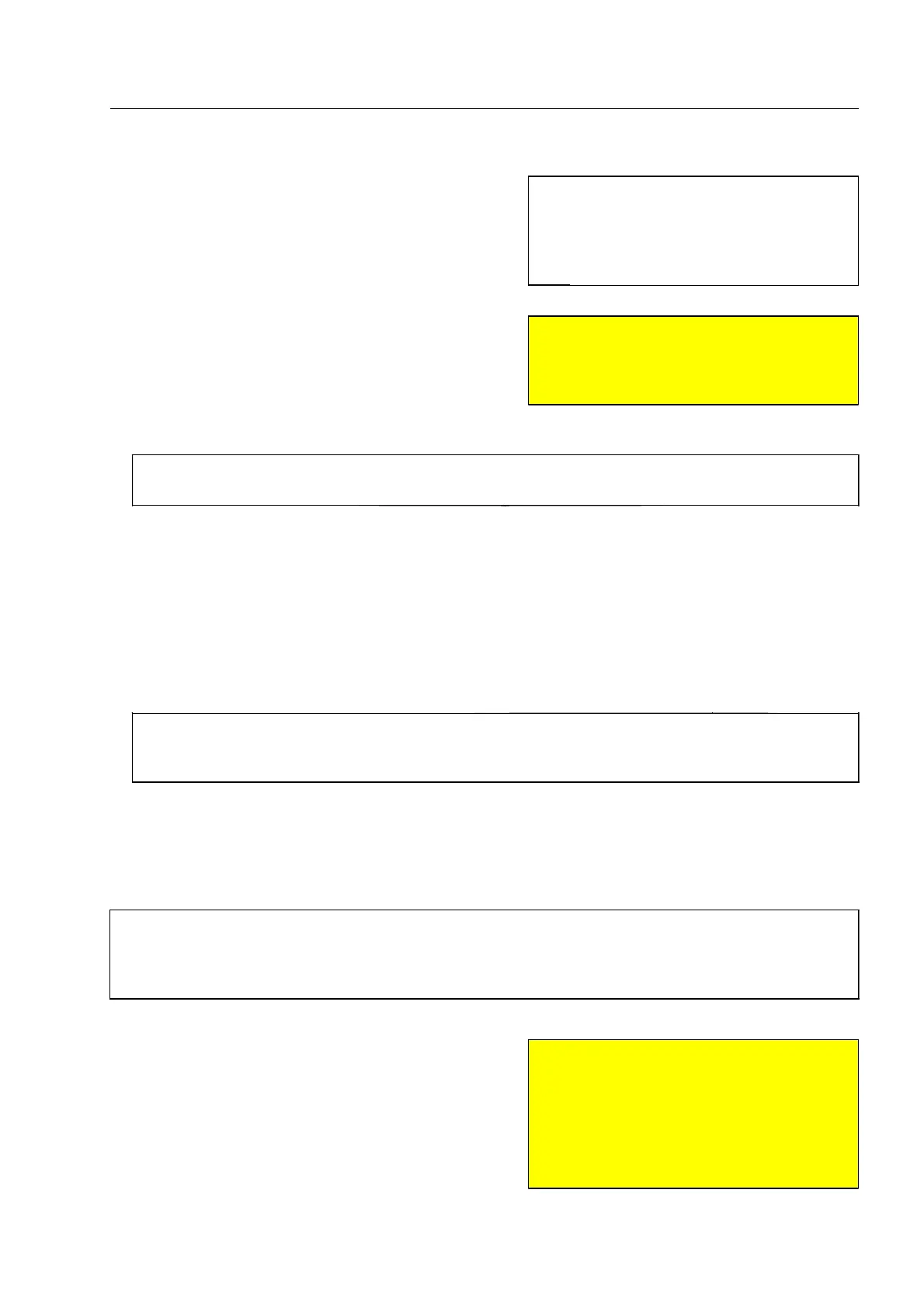How to set the scanning functions
Select the appropriate menu items by means of the
navigator and switch the locking function on or off.
If you have set locking: off for one or both keys you can
set a time during which the users are allowed to re-
lease the keys without stopping the conveyors. This is
done under menu item Releasing conveyor keys is ig-
nored for 0...3 seconds. The setting 0 will stop the con-
veyors at once.
I
If the function Continuous scanning (see below) is set, then the release of the key will always lead
to the immediate stop of the conveyor.
Exit the menu with
r.
The function Reverse scanning*
Use the navigator to select, activate and deactivate the function.
I
The function Reverse scanning will only appear in the menu if the HI-SCAN X-ray unit is equipped
with option Full-reverse mode*. If an integrated radioactivity detector* is active (F 2-39), the
function Reverse scanning cannot be used.
The function Continuous scanning
I
The function Continuous scanning is only required, if you want to screen very flat objects which can-
not, for certain reasons, be put into plastic containers or similar. Disadvantages of this function are
the X-ray generators being activated permanently as long as the conveyors are running and the con-
veyor keys being held permanently for reasons of safety.
Use the navigator to select and activate or deactivate
the function.
95587413 01/01/09 © Smiths Heimann
I
If you have activated the function Re-
verse scanning* (see below) and selec-
ted the locking: on function for both
keys, then the changeover of the inspec-
tion direction is not required any more.
S
Attention!
Be aware that the conveyors will contin-
ue to run about 20 to 25cm per second!
Items may fall from the conveyors! 1540
S
Attention!
If function Continuous scanning is active,
the TIP systems* cannot insert com-
plete threat images of fictitious bags!
However, the projection of threat objects
on the images of real bags is still work-
ing. 1550
2-37
