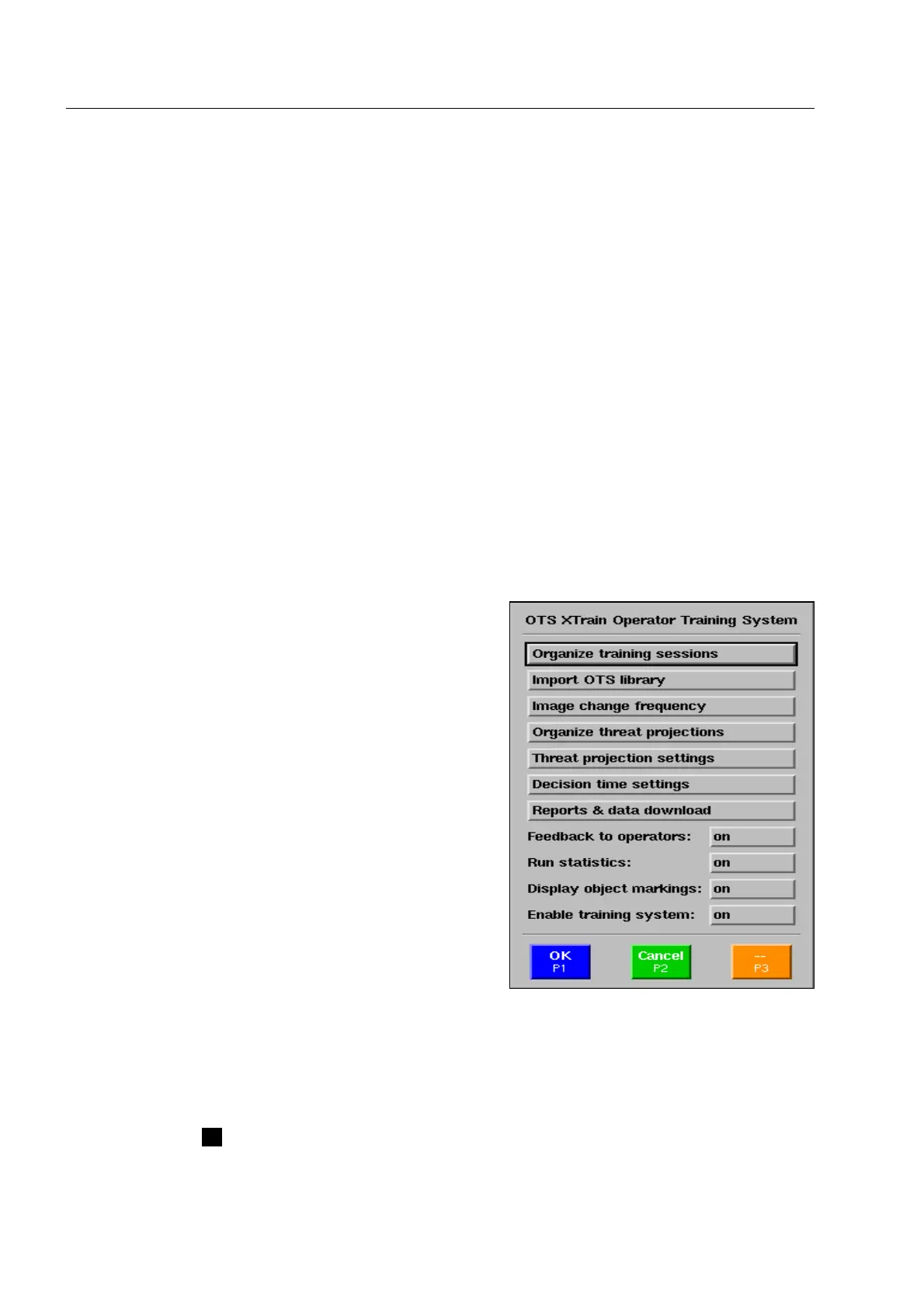How to configure the OTS XTrain system*
– which decision times are provided for the operator to detect a combined threat image and a single threat
object (decision time - combined images and - threat objects - F 2-70).
– which additional decision times the operator is given to detect a combined threat image* and a single
threat object, if he has stopped the image scroll in time (additional decision time - combined images and
- threat objects - F 2-70).
– whether the operator will receive feedbacks during a training session (feedback to operators - F 2-71).
– if reports are being kept or not (run statistics - s F 2-71).
– whether the projected objects shall be displayed with markings of automatic detection functions (display
object markings - F 2-71).
– whether messages for aborted projections shall be displayed in yellow or blue (Message color of aborted
projections - F 2-72).
The OTS XTrain menu
Use the navigator to go to menu item OTS XTrain Operator
Training System in the Main menu and activate the menu
item. The menu illustrated is displayed.
How to enable the OTS XTrain system*
In the last menu item Enable training system you define whether the operators can or cannot start a train-
ing session with
I.
95587413 01/01/09 © Smiths Heimann
2-62
