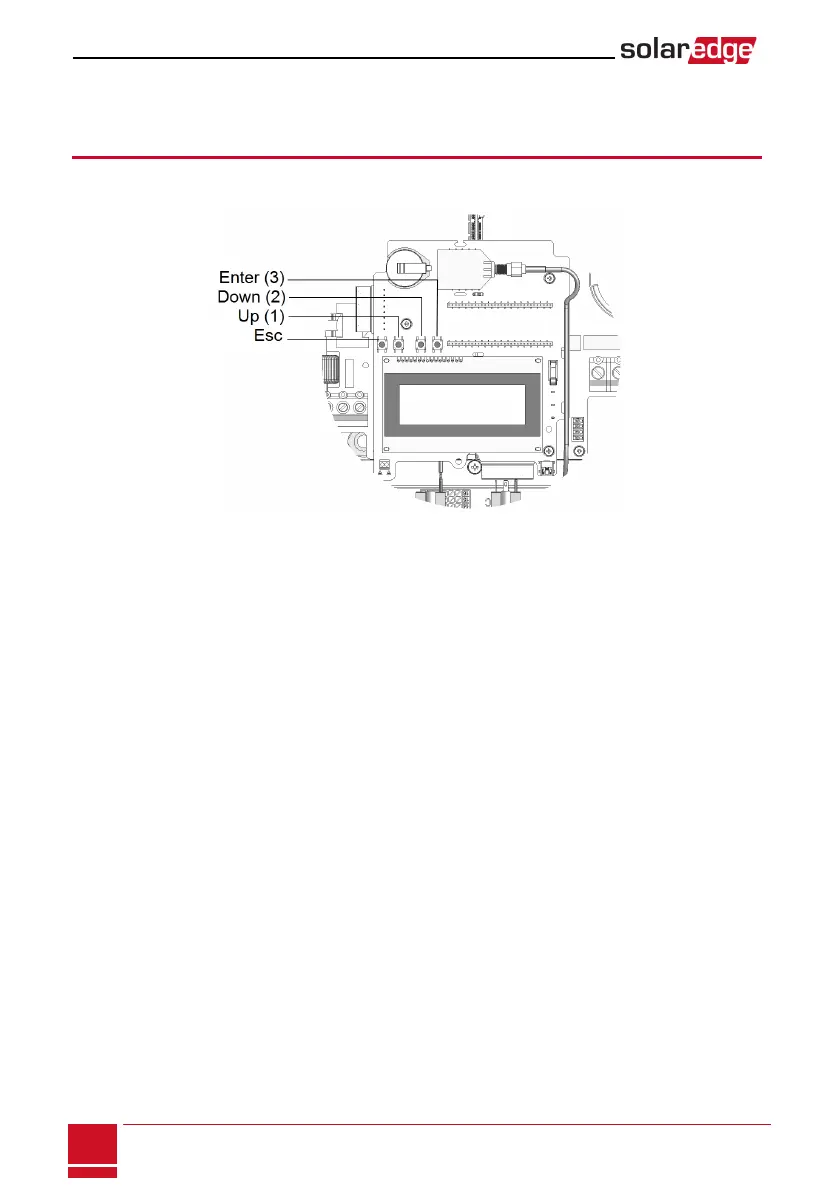Chapter 7: User Interface
LCD User Buttons
FourbuttonsarelocatedinsidetheinverterabovetheLCDpanelandareusedforcontrollingtheLCD
menus,asshownbelow:
Figure 30: LCD Internal menu buttons
UsethefouruserbuttonstocontroltheLCDpanelmenus:
l Esc:Movesthecursor(>)tothebeginningofthecurrentlydisplayedparameter;goestotheprevious
menu,andcancelsavaluechangewithalongpress(untilAborted isdisplayed).
l Up andDown:Movesthecursorfromonemenuoptiontoanother,movesamongthecharactersof
adisplayedparameter,andtogglesbetweenpossiblecharacterswhensettingavalue.
l :Selectsamenuoptionandacceptsavaluechangewithalongpress(untilAppliedisdisplayed).
TheLCDscreendisplaysstatusinformationofthesystemandvariousmenusforconfigurationoptions.
TheLCDpanelandbuttonsareusedduringthefollowingprocesses:
l Operational mode:TheLCDpanelallowscheckingforpropersystemoperation.RefertoStatus
Screens-OperationalModeonpage62foradescriptionofthisoption..
l Setup mode:Uponinstallation,aninstallermayperformbasicconfiguration.
l Error messages:Intheeventofaproblem,anerrormessagemaybedisplayedontheLCDpanel..
SolarEdge StorEdge Installation Guide MAN-01-000262-1.2
52
Chapter 7: User Interface